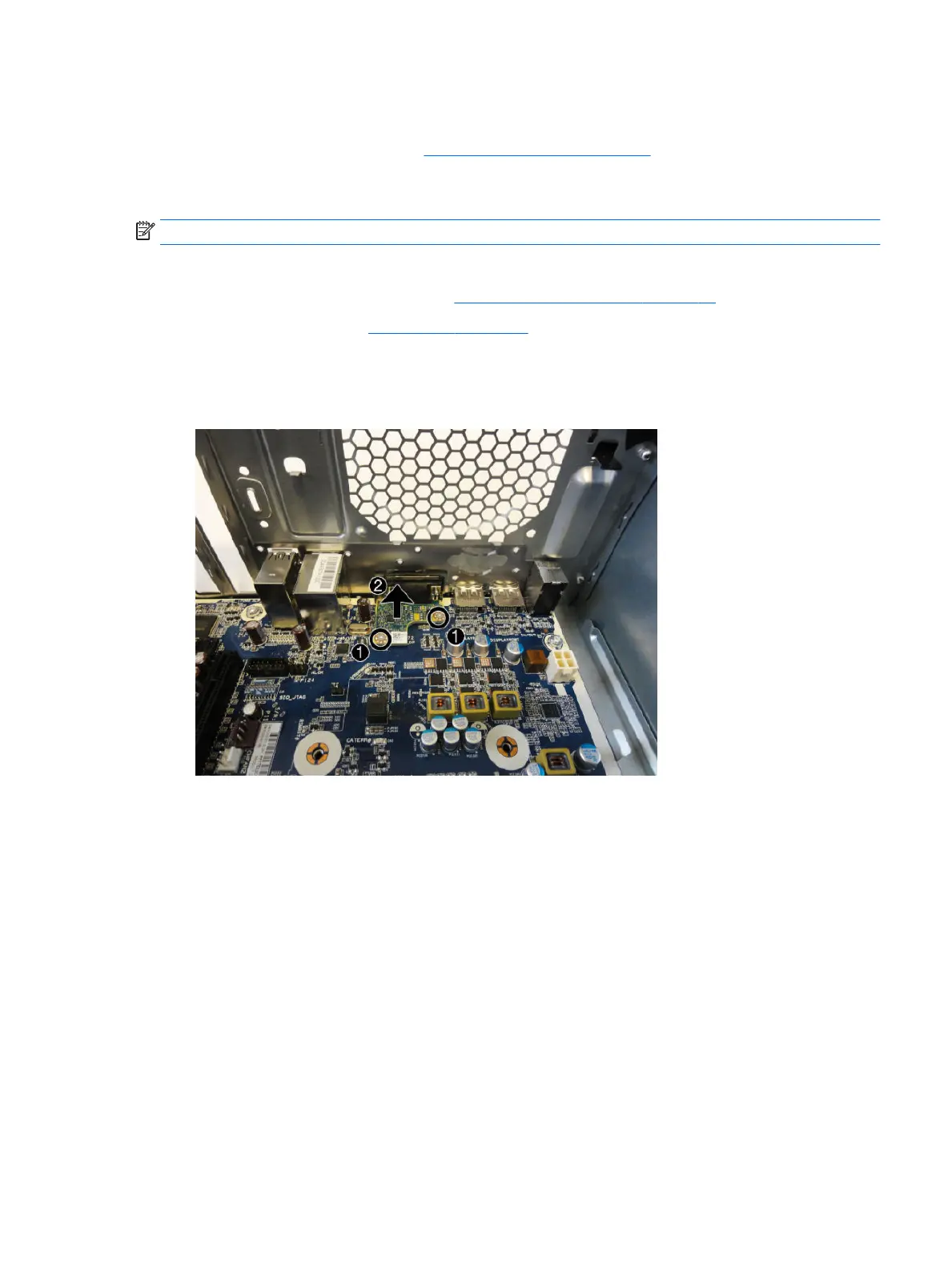Option board
For a list of available option boards, see Boards, cards, and ports on page 8.
An option board can be installed near the back of the system board that provides an additional connector on
the rear I/O panel.
NOTE: The image in this section shows a serial port expansion board.
To remove the option board:
1. Prepare the computer for disassembly (Preparation for disassembly on page 19).
2. Remove the access panel (Access panel on page 20).
3. Remove the two Phillips screws (1) that secure the board to the system board.
4. Lift to disengage the board from the system board connector, and then remove the option board from
the computer (2).
To install the option board, reverse the removal procedures.
Option board 67
