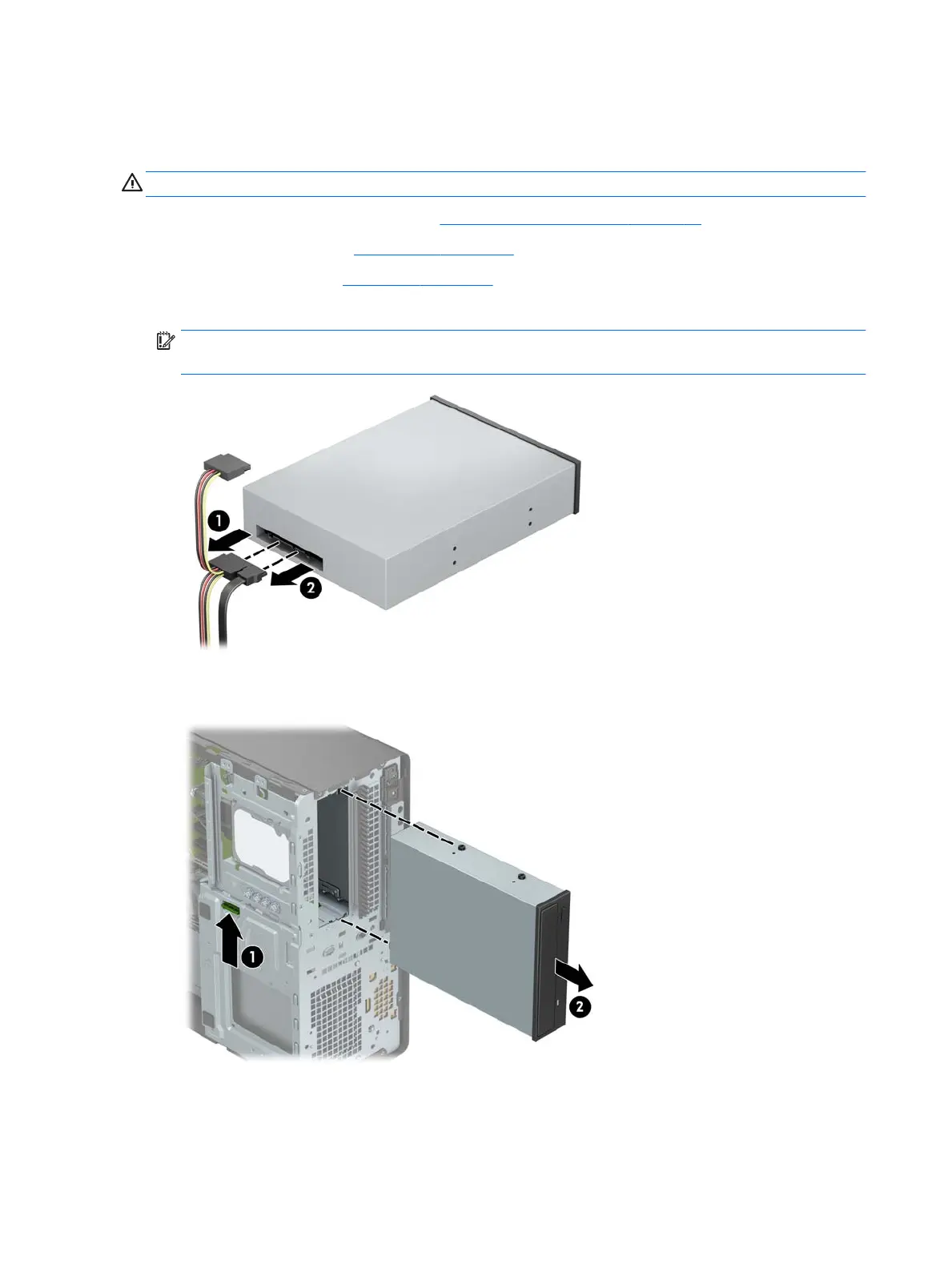Installing and removing drives
Removing a 5.25-inch drive
CAUTION: All removable media should be taken out of a drive before removing the drive from the computer.
1. Prepare the computer for disassembly (Preparation for disassembly on page 19)
2. Remove the access panel (Access panel on page 20)
3. Remove the front bezel (Front bezel on page 21)
4. Disconnect the power cable (1) and data cable (2) from the rear of the drive.
IMPORTANT: When removing the cables, pull the tab or connector instead of the cable itself to avoid
damaging the cable.
5. Push the green drivelock mechanism towards the optical drive (1), and then slide the drive from the
drive bay (2).
38 Chapter 4 Removal and replacement procedures – Microtower (MT) chassis
