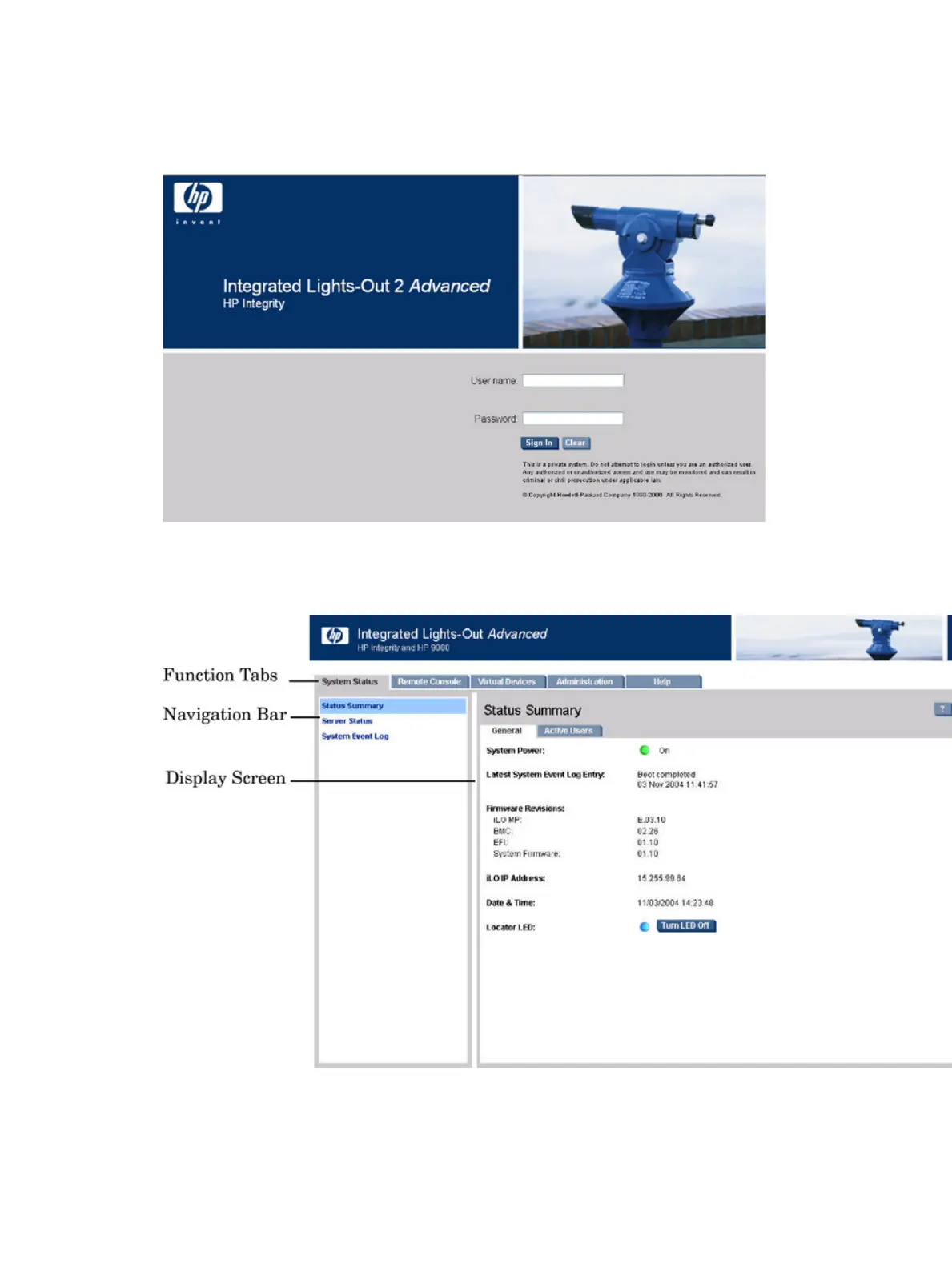To interact with iLO 2 through the web GUI, follow these steps:
1. Open a web browser and enter the host name or the IP address for the iLO 2 MP.
2. Log in using your user account name and password at the login page. (Figure 20).
Figure 20 Web Login Page
3. Click Sign In. The Status Summary page (Figure 21) displays after login.
Figure 21 Status Summary Page
1. Select the web interface functions by clicking the Function tabs at the top of the page. Each
function lists options in the Navigation Bar on the left side of the page.
2. Click an option link to display data in the Display screen; and click Refresh to update the
display.
46 Installing the System
