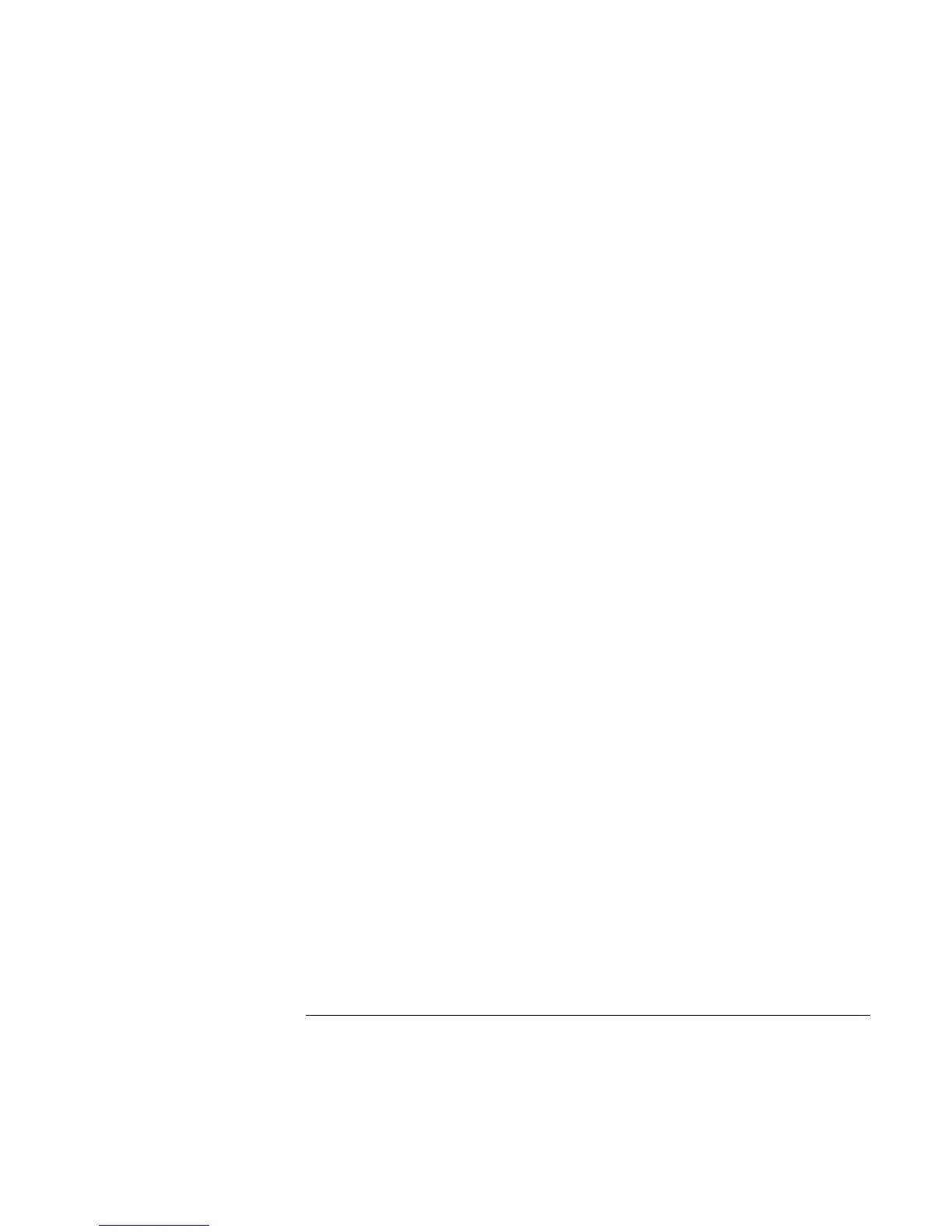10 Reference Guide
To set up TopTools.............................................................................................120
Reinstalling and Updating Software .........................................................................121
To recover the factory installation of your hard disk..........................................121
To replace damaged Recovery CDs ....................................................................122
To update the notebook BIOS.............................................................................122
To update Windows drivers ................................................................................122
HP Support and Service...............................................................................................123
Getting Assistance for Your Notebook.....................................................................124
To get help from the web....................................................................................124
To contact HP for support or service ..................................................................125
To receive repair service.....................................................................................127
To prepare your notebook for shipment..............................................................128
Hewlett-Packard Limited Warranty Statement.........................................................129
Reference Information.................................................................................................131
Hardware Specifications...........................................................................................132
Modem Reference Information.................................................................................134
Modem reference (Ambit) ..................................................................................134
Safety Information....................................................................................................141
Power cords.........................................................................................................141
Ergonomics .........................................................................................................142
Battery safety......................................................................................................142
Laser safety.........................................................................................................143
LED safety..........................................................................................................143
Exposure to radio frequency radiation................................................................144
Regulatory Information ............................................................................................145
U.S.A. .................................................................................................................145
Canada ................................................................................................................146
European Union .................................................................................................. 146
Japan ...................................................................................................................148
Russia..................................................................................................................148
International........................................................................................................148
Index..............................................................................................................................151
