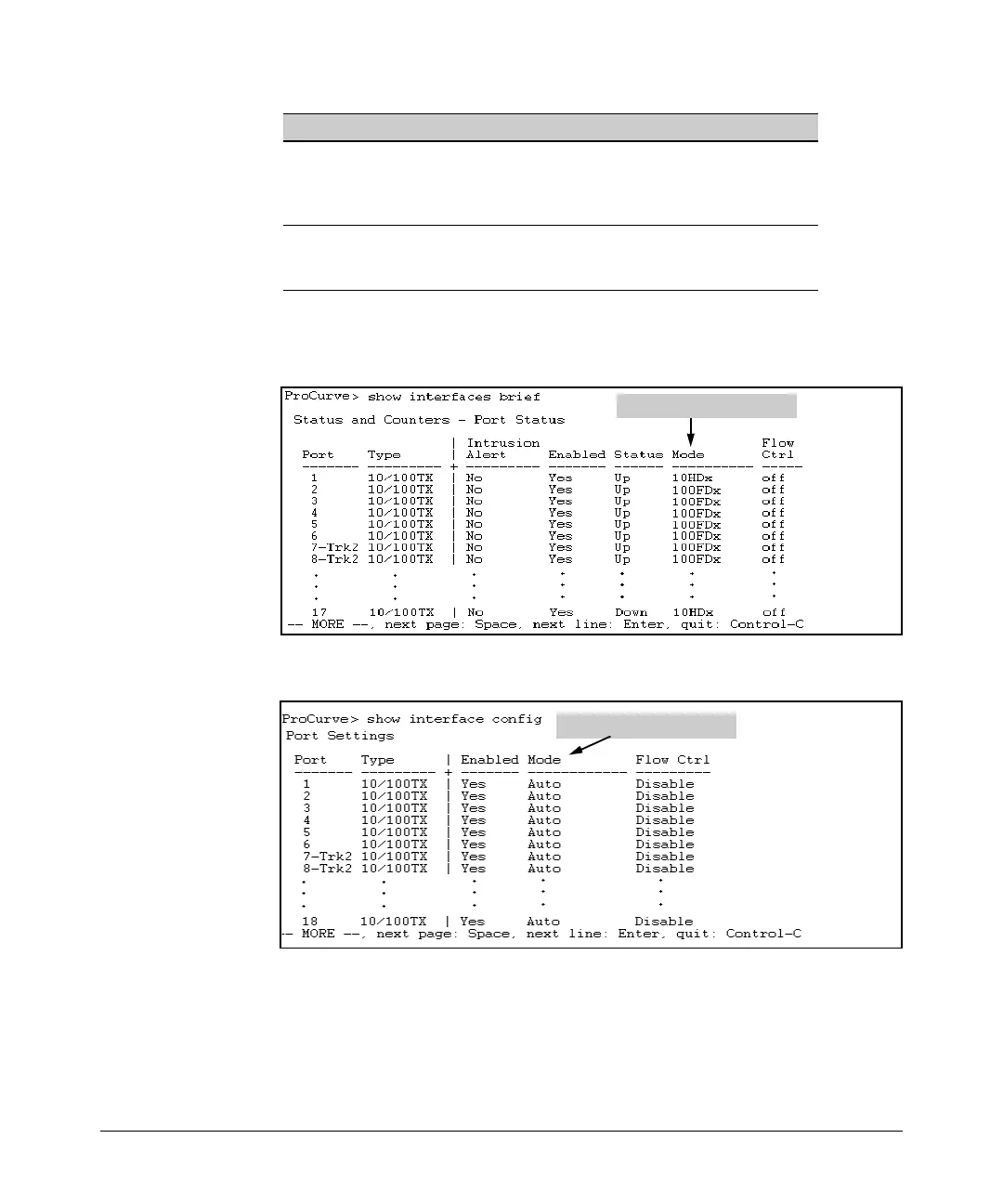10-7
Port Status and Basic Configuration
Viewing Port Status and Configuring Port Parameters
The figures 10-3 through 10-6 list examples of the output of the above two
commands for the same port configuration on two different switches.
Figure 10-3. Example Show Interface Command Listing
Figure 10-4. Example Show Interface Config Command Listing
Intrusion Alert Yes No
Mode (Configured) No Yes
MDIX Mode Operating Configured
* There is also the show interfaces [< port-number >] option, which displays port
statistics. Refer to “Viewing Port and Trunk Group Statistics and Flow Control
Status” on page B-10.
Feature Show Interfaces Brief Show Interfaces Config
Current Operating Mode
Current Configured Mode
