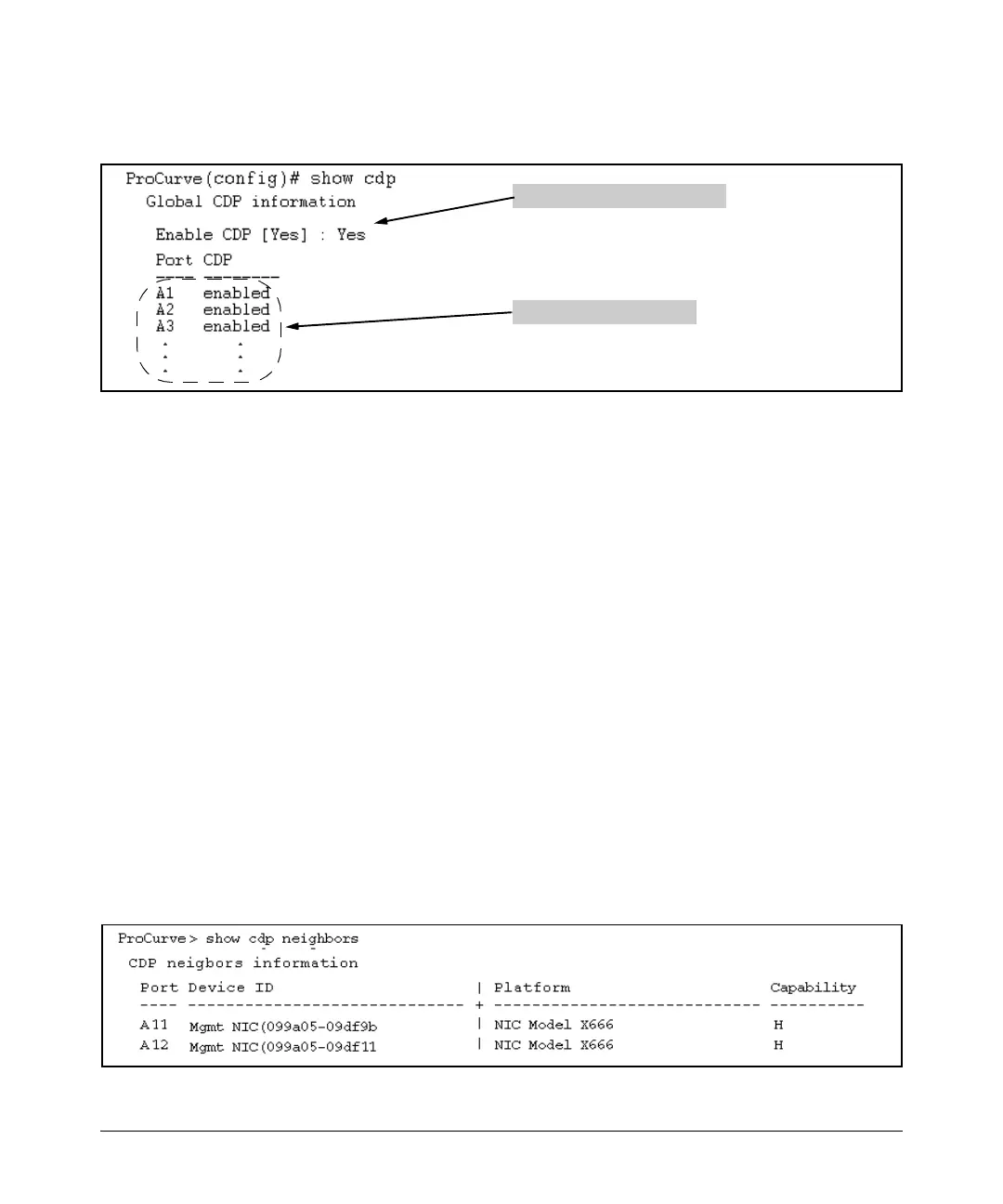12-55
Configuring for Network Management Applications
LLDP (Link-Layer Discovery Protocol)
The following example shows the default CDP configuration.
Figure 12-18. Example of Show CDP with the Default CDP Configuration
Viewing the Switch’s Current CDP Neighbors Table. Devices are listed
by the port on which they were detected.
Figure 12-19 lists two CDP devices that the switch has detected by receiving
their CDP packets.
Figure 12-19. Example of CDP Neighbors Table Listing
CDP Enable/Disable on the Switch
Per-Port CDP Enable/Disable
Syntax: show cdp neighbors
Lists the neighboring CDP devices the switch detects,
with a subset of the information collected from the
device’s CDP packet.
[ port-numb [detail] ]
Lists the CDP device connected to the specified port.
(Allows only one port at a time.) Using detail provides
a longer list of details on the CDP device the switch
detects on the specified port.
[detail [ port-num ] ]
Provides a list of the details for all of the CDP devices
the switch detects. Using port-num produces a list of
details for the selected port.
