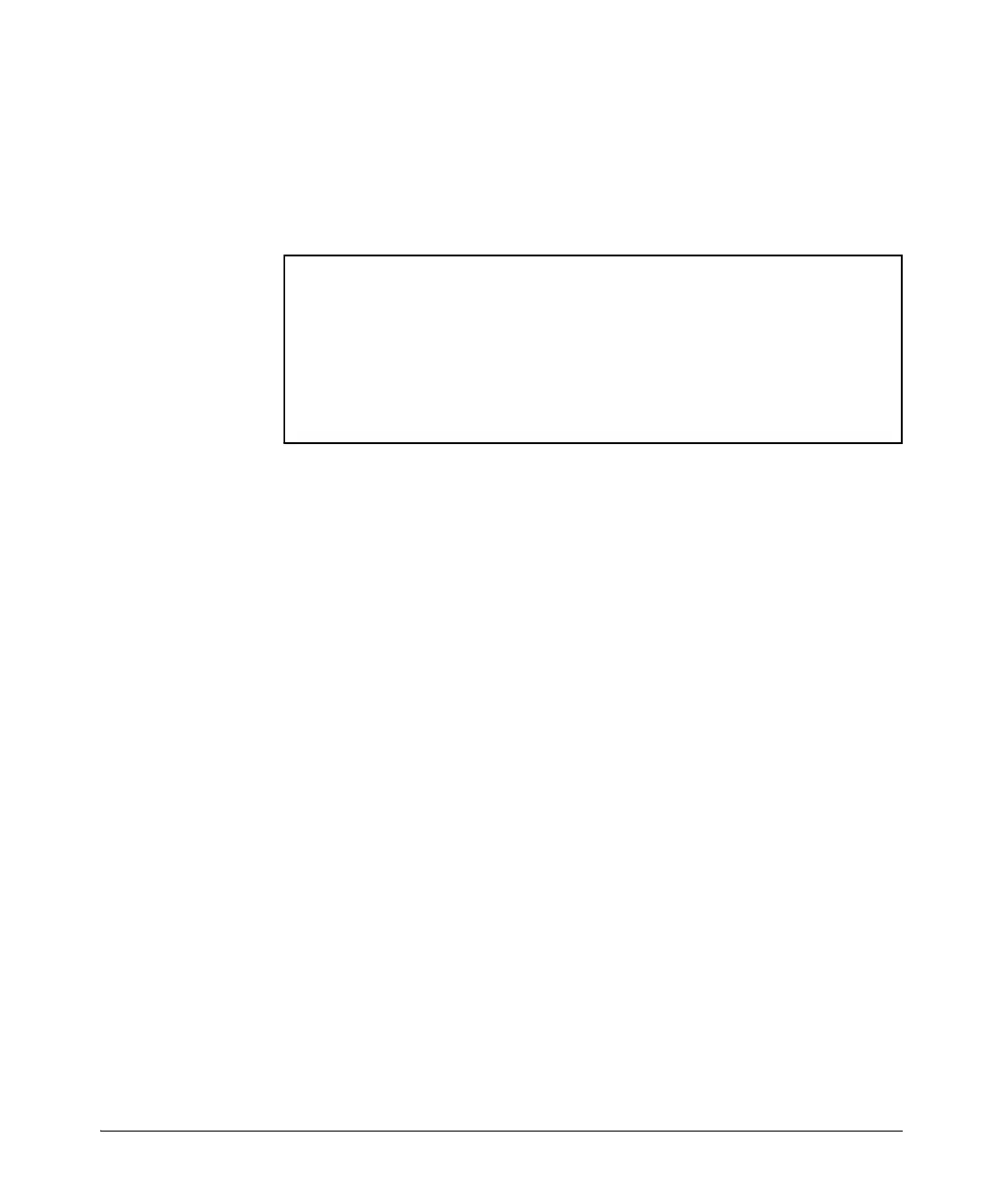7-15
Interface Access and System Information
System Information
Listing the System Enclosure Information. This command lists the sys-
tem enclosure information.
Syntax: show system enclosure
This example shows the switch’s enclosure configuration.
Figure 7-9. Example of CLI System Enclosure Information Listing
Configure a System Name, Contact, and Location for the Switch. To
help distinguish one switch from another, configure a plain-language identity
for the switch.
Syntax: hostname < name-string >
snmp-server [contact <system-contact>] [location <system-location>]
Each field allows up to 255 characters.
For example, to name the switch “Blue” with “Next-4474” as the system
contact, and “North-Data-Room” as the location:
ProCurve# show system enclosure
Rack and Enclosure Information
Rack Name : Donner_Bldg5U
Rack Unique ID : Default RUID
Enclosure Name : 2XX81401UP
Enclosure Serial Number : 2XX81401UP
