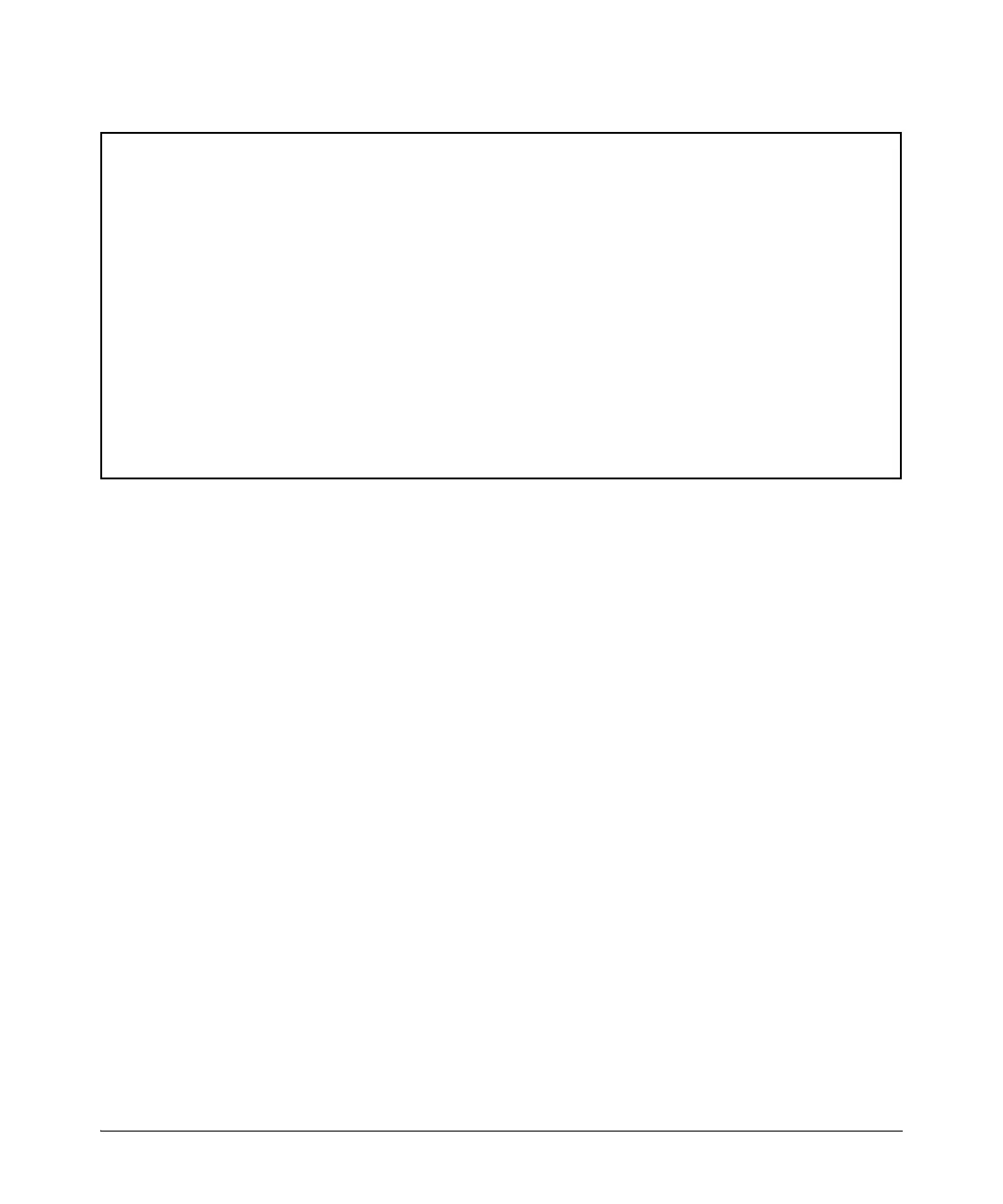9-10
Time Protocols
SNTP: Viewing, Selecting, and Configuring
Figure 9-6. Example of Display Showing IP Addressing for All Configured Time Servers and VLANs
Configuring (Enabling or Disabling) the SNTP Mode
Enabling the SNTP mode means to configure it for either broadcast or unicast
mode. Remember that to run SNTP as the switch’s time synchronization
protocol, you must also select SNTP as the time synchronization method by
using the CLI timesync command (or the Menu interface Time Sync Method
parameter).
Syntax: timesync sntp
Selects SNTP as the time protocol.
sntp < broadcast | unicast >
Enables the SNTP mode (below and page 9-11).
Syntax: sntp server < ip-addr >
Required only for unicast mode page 9-11).
Syntax: sntp server priority <1 - 3 >
Specifies the order in which the configured servers are polled
for getting the time. Value is between 1 and 3.
Syntax: sntp poll-interval < 30 - 720 >
Enabling the SNTP mode also enables the SNTP poll interval
(default: 720 seconds; page 9-14).
ProCurve(config)# show management
Status and Counters - Management Address Information
Time Server Address : fe80::215:60ff:fe7a:adc0%vlan10
Priority SNTP Server Address Protocol Version
-------- ---------------------------------------------- ----------------
1 2001:db8::215:60ff:fe79:8980 7
2 10.255.5.24 3
3 fe80::123%vlan10 3
Default Gateway : 10.0.9.80
VLAN Name MAC Address | IP Address
------------ ------------------- + -------------------
DEFAULT_VLAN 001279-88a100 | Disabled
VLAN10 001279-88a100 | 10.0.10.17
