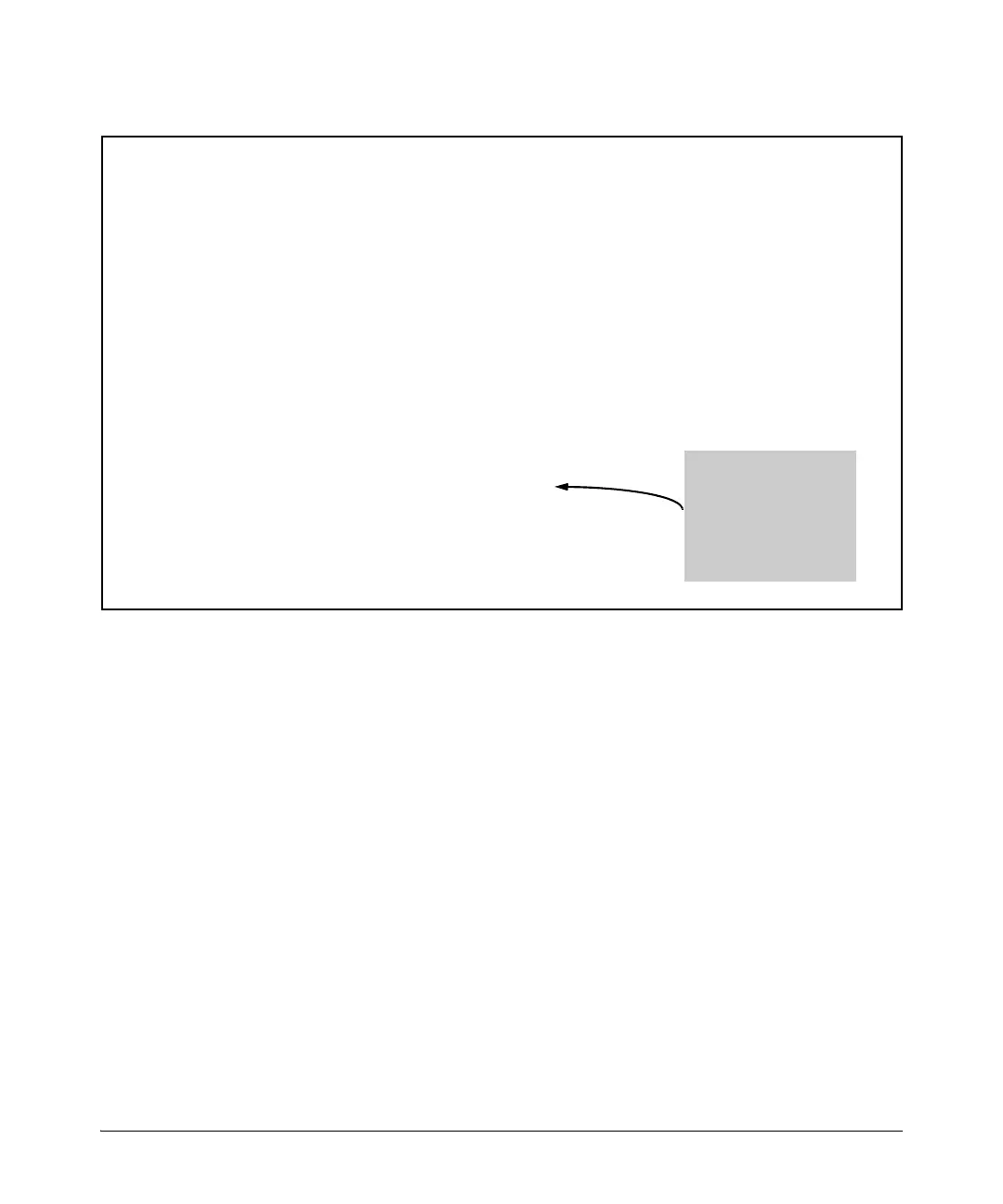13-32
Configuring for Network Management Applications
Using SNMP Tools To Manage the Switch
Figure 13-11. Display of Source IP Address Configuration
Displaying SNMP Notification Configuration
Use the show snmp-server command to display the currently configured:
■ Management stations (trap receivers)
■ Settings for network security notifications and link-change traps
■ SNMP communities
ProCurve(config)# show snmp-server
SNMP Communities
Community Name MIB View Write Access
---------------- -------- ------------
public Manager Unrestricted
Trap Receivers
Link-Change Traps Enabled on Ports [All] : All
...
Excluded MIBs
Snmp Response Pdu Source-IP Information
Selection Policy : dstIpOfRequest
Trap Pdu Source-IP Information
Selection Policy : Configured IP
Ip Address : 10.10.10.10
dstIpOfRequest: The
destination IP address of
the interface on which
an SNMP request is
received i s used as the
source IP address in
SNMP replies.
Syntax: show snmp-server
Displays the currently configured notification settings for
versions SNMPv1 and SNMPv2c traps, including SNMP
communities, trap receivers, link-change traps, and network
security notifications.
