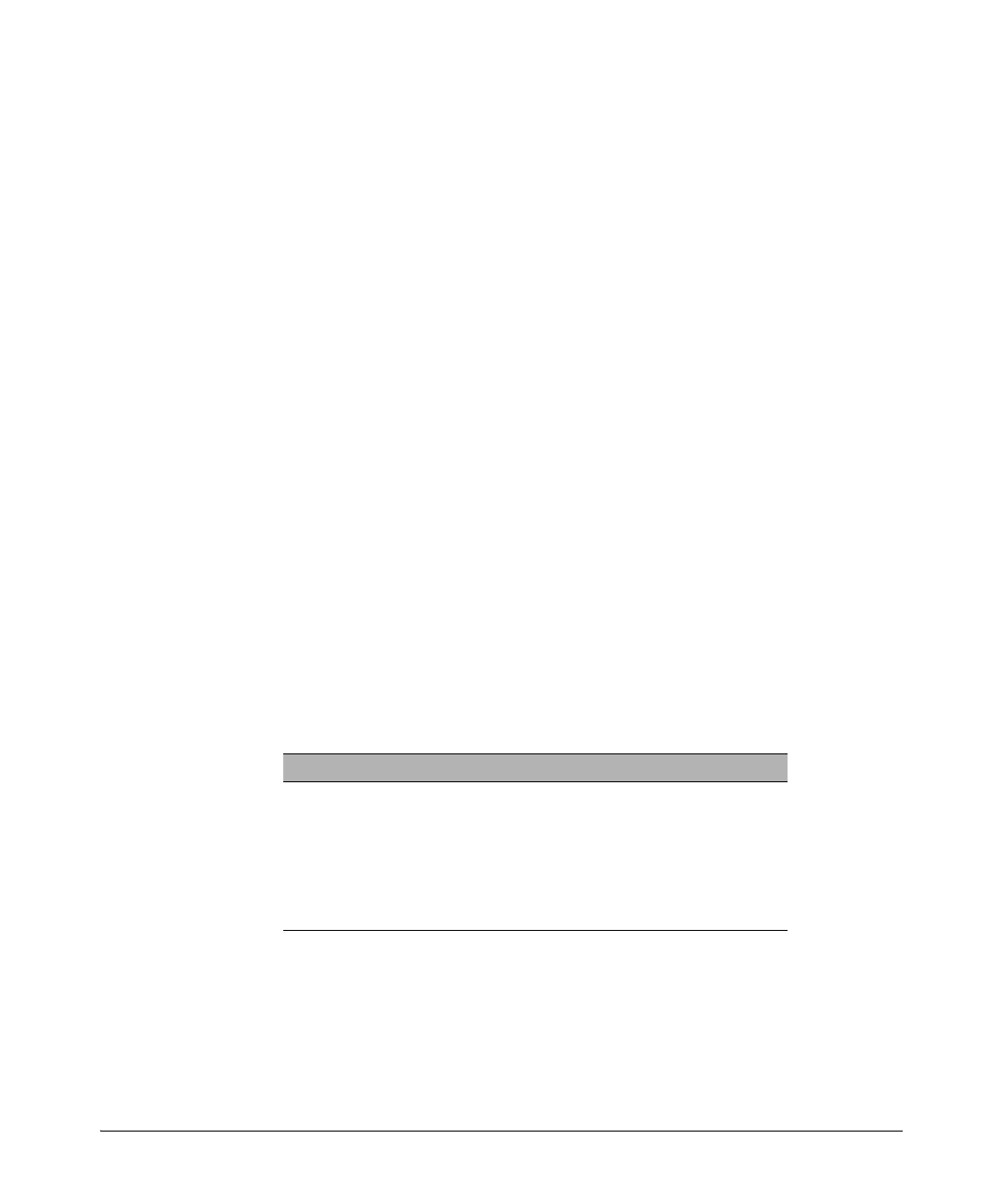13-68
Configuring for Network Management Applications
LLDP (Link-Layer Discovery Protocol)
Figure 13-17. Example of a Civic Address Configuration
Displaying Advertisement Data
Command Page
show lldp info local-device below
walkmib lldpXdot3LocPortOperMauType
show lldp info remote-device 13-71
walkmib lldpXdot3RemPortAutoNegAdvertisedCap
show lldp info stats 13-73
ProCurve(config)# lldp config d1 medportlocation civic-addr US 2 1 C
A
ProCurve(config)# show lldp config d1
LLDP Port Configuration Detail
Port : D1
AdminStatus [Tx_Rx] : disable
NotificationEnabled [False] : False
Med Topology Trap Enabled [False] : False
Country Name : US
What : 2
Ca-Type : 1
Ca-Length : 2
Ca-Value : CA
TLVS Advertised:
* port_descr
* system_name
* system_descr
* system_cap
* capabilities
* network_policy
* location_id
* poe
* macphy_config
IpAddress Advertised:
