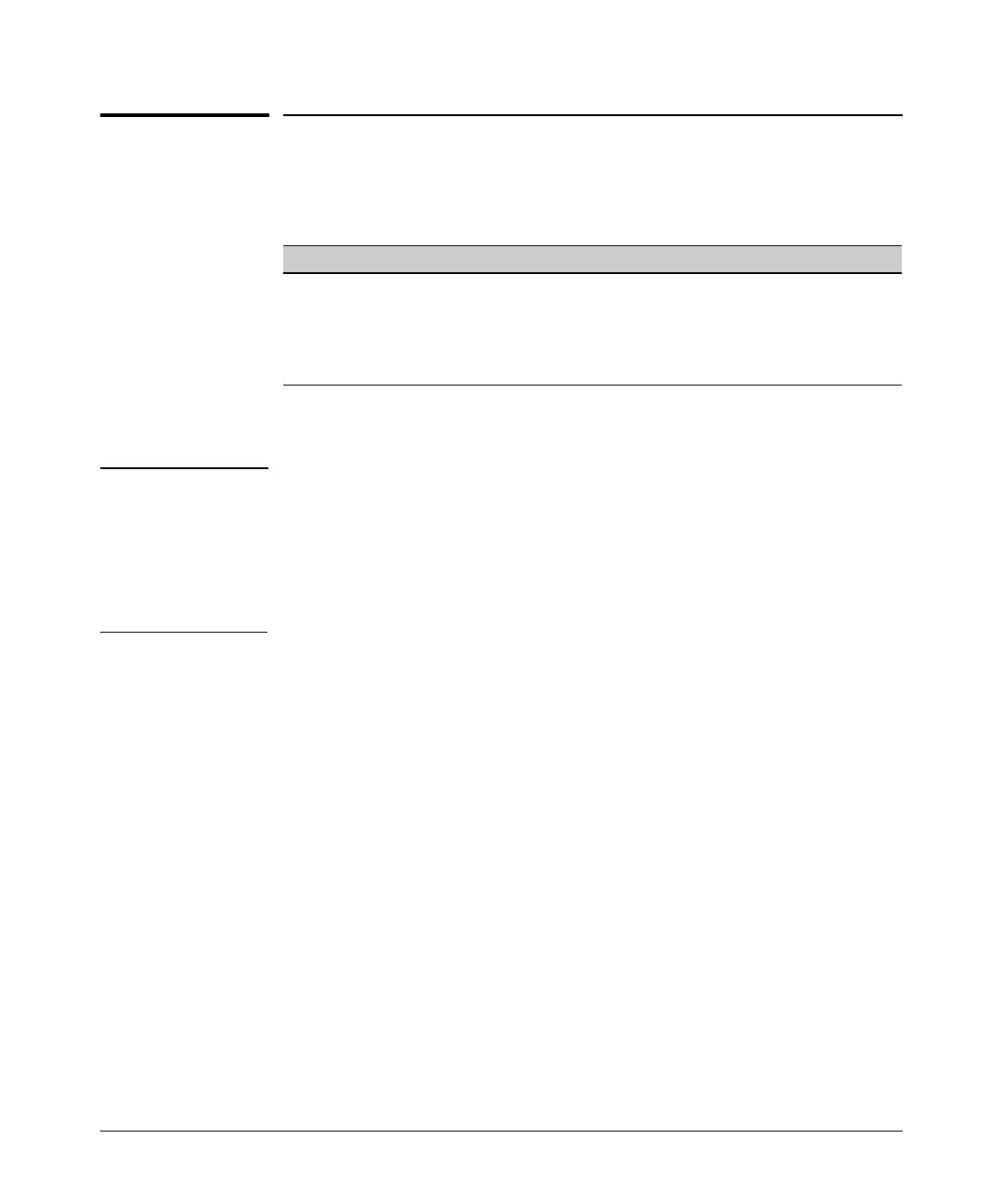A-26
File Transfers
Transferring Switch Configurations
Transferring Switch Configurations
Transfer Features
Using the CLI commands described in this section, you can copy switch
configurations to and from a switch.
Note For greater security, you can perform all TFTP operations using SFTP as
described in the section on Using Secure Copy and SFTP on page A-12.
The include-credentials command can also be used to save passwords, secret
keys, and other security credentials in the running config file. For more
information, see the section on “Saving Security Credentials in a Config File”
in the Access Security Guide for your switch.
TFTP: Copying a Configuration File to a Remote Host
For example, to upload the current startup configuration to a file named
sw8200 in the configs directory on drive “d” in a TFTP server having an IP
address of 10.28.227.105:
ProCurve# copy startup-config tftp 10.28.227.105
d:\configs\sw8200
Feature Page
Use TFTP to copy from a remote host to a config file A-27
Use TFTP to copy a config file to a remote host A-28
Use Xmodem to copy a configuration from a serially connected host to a config file A-28
Use Xmodem to copy a config file to a serially connected host A-29
Syntax: copy < startup-config | running-config > tftp < ip-addr > < remote-file >
[ pc | unix ] [oobm]
copy config < filename > tftp < ip-addr > < remote-file > [ pc | unix ] [oobm]
This command can copy a designated config file in the switch
to a TFTP server. For more on multiple configuration files,
refer to “Multiple Configuration Files” on page 6-25.
For switches that have a separate out-of-band management
port, the oobm parameter specifies that the traffic will go
through the out-of-band management interface. If this
parameter is not specified, the traffic goes through the data
interface.
