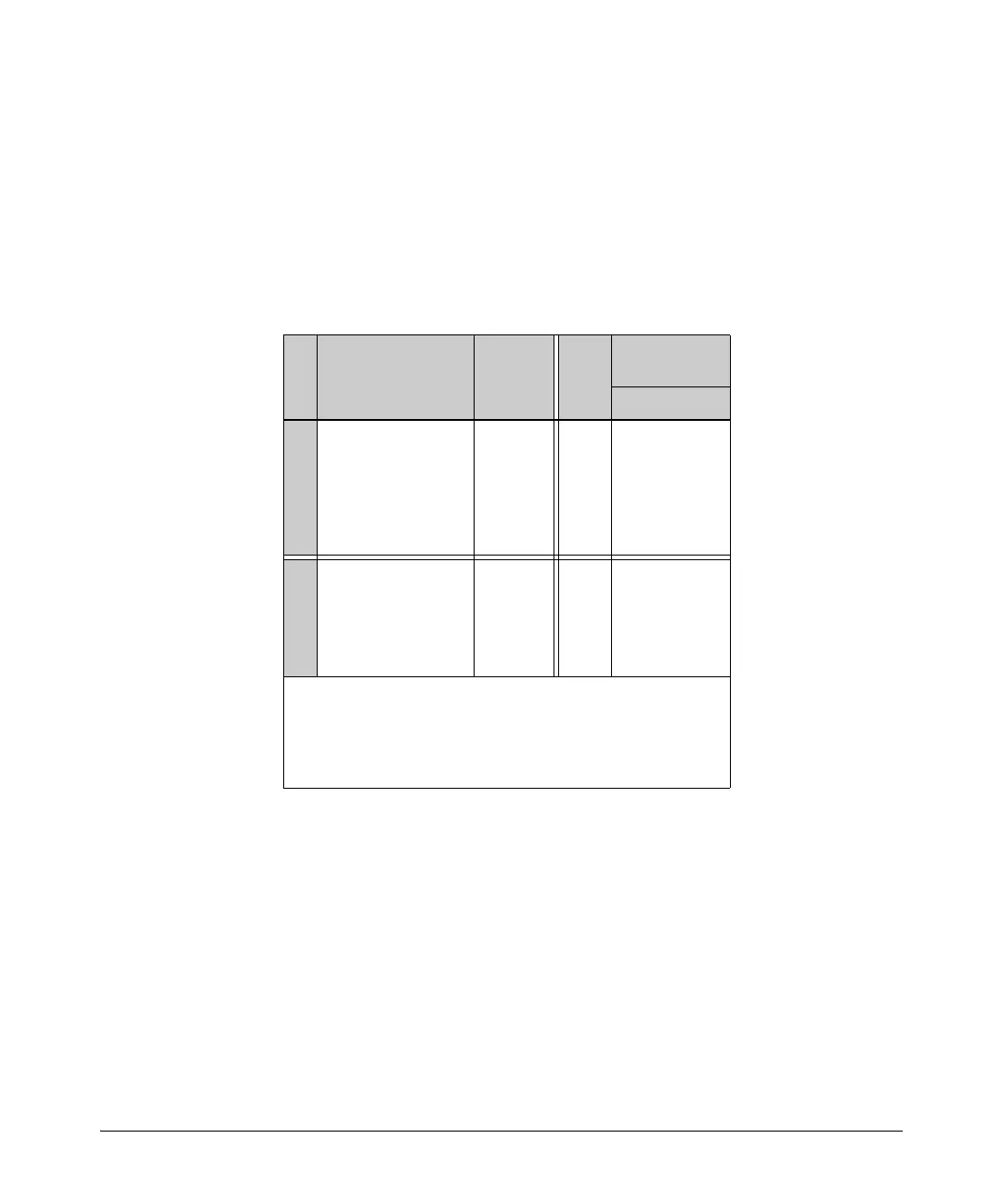B-43
Monitoring and Analyzing Switch Operation
Traffic Mirroring
Enabling Jumbo Frames To Increase Mirroring Path MTU
On 1 Gbps and 10 Gbps ports in the mirroring path, you can reduce the number
of dropped frames by enabling jumbo frames on all intermediate switches and
routers. (The maximum transmission unit—MTU—on the switches covered
by this manual is 9220 bytes for frames having an 802.1Q VLAN tag, and 9216
bytes for untagged frames.) For information on configuring the switch for
jumbo frames, refer to “Configuring Jumbo Frame Operation” on page 12-4.
Table B-2. Maximum Frame Sizes for Mirroring
Frame Type
Configuration
Maximum
Frame
Size
VLAN
Tag
Frame Mirrored
to Local Port
Data
Untagged
Non-Jumbo
(default config.)
1518 0 1518
Jumbo
1
on All VLANs 9216 0 9216
Jumbo
1
On All But
Source VLAN
1518 0 n/a
2
Tagged
Non-Jumbo 1522 4 1522
Jumbo
1
on All VLANs 9220 4 9218
Jumbo
1
On All But
Source VLAN
1522 4 n/a
2
1
Jumbo frames are allowed on ports operating at or above 1 Gbps.
2
For local mirroring, a non-Jumbo configuration on the source
VLAN dictates an MTU of 1518 bytes for untagged frames, and an
MTU of 1522 for tagged frames, regardless of the Jumbo
configuration on any other VLANs on the switch.
