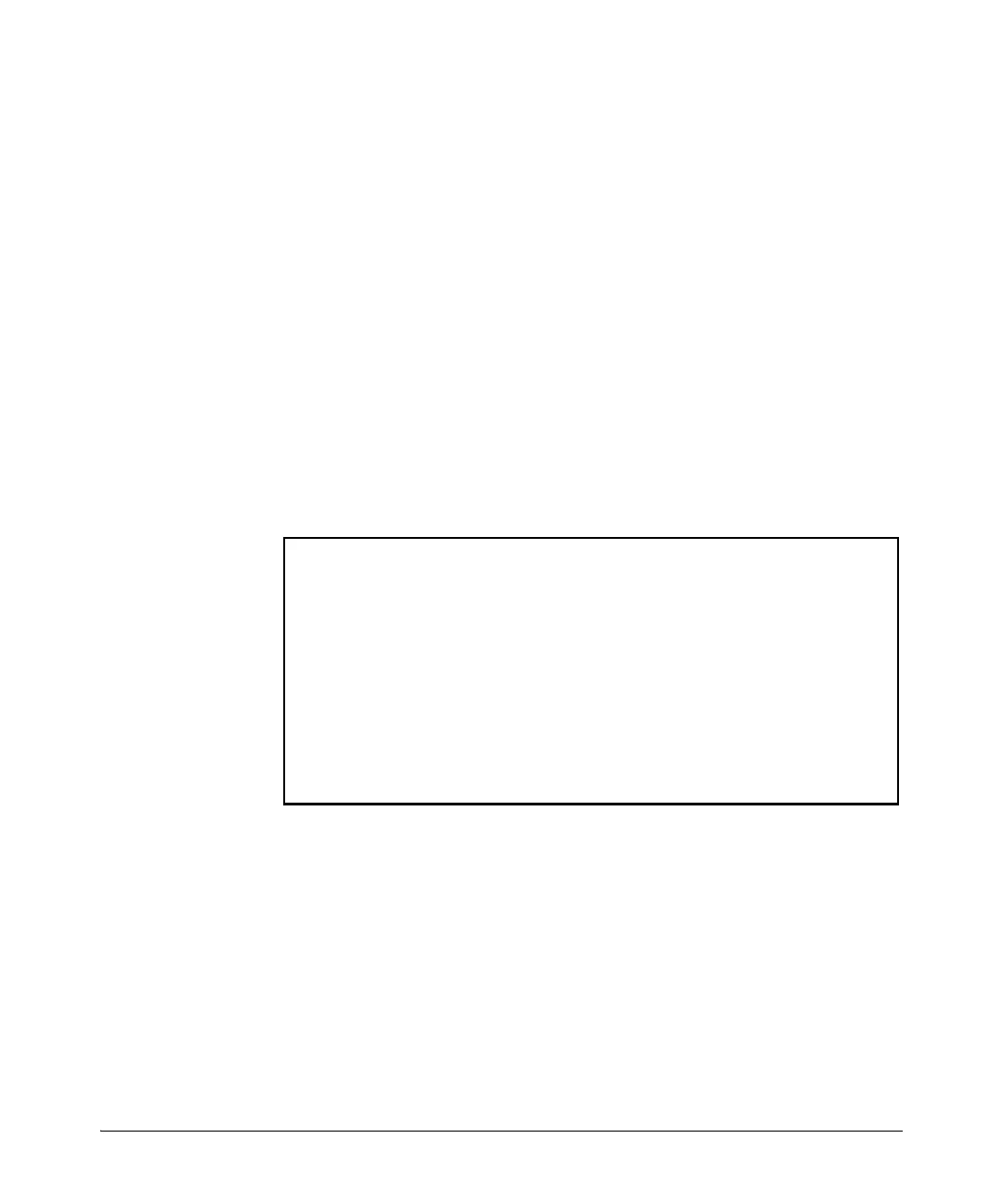B-8
Monitoring and Analyzing Switch Operation
Status and Counters Data
Task Monitor—Collecting Processor Data
The task monitor feature allows you to enable or disable the collection of
processor utilization data. The task-monitor cpu command is equivalent to the
existing debug mode command “taskusage -d”. (The taskUsageShow command
is available as well.)
When the task-monitor command is enabled, the show cpu command summa-
rizes the processor usage by protocol and system functions.
Figure B-4. Example of the task-monitor cpu Command and show cpu Output
Switch Management Address Information
Menu Access
From the Main Menu, select:
1 Status and Counters …
2. Switch Management Address Information
Syntax: [no] task-monitor cpu
Allows the collection of processor utilization data. Only
manager logins can execute this command. The settings are
not persistent, that is, there are no changes to the configura-
tion.
Default: Disabled
ProCurve(config)# task-monitor cpu
ProCurve(config)# show cpu
2 percent busy, from 2865 sec ago
1 sec ave: 9 percent busy
5 sec ave: 9 percent busy
1 min ave: 1 percent busy
% CPU | Description
-------+--------------------------
99 | Idle
