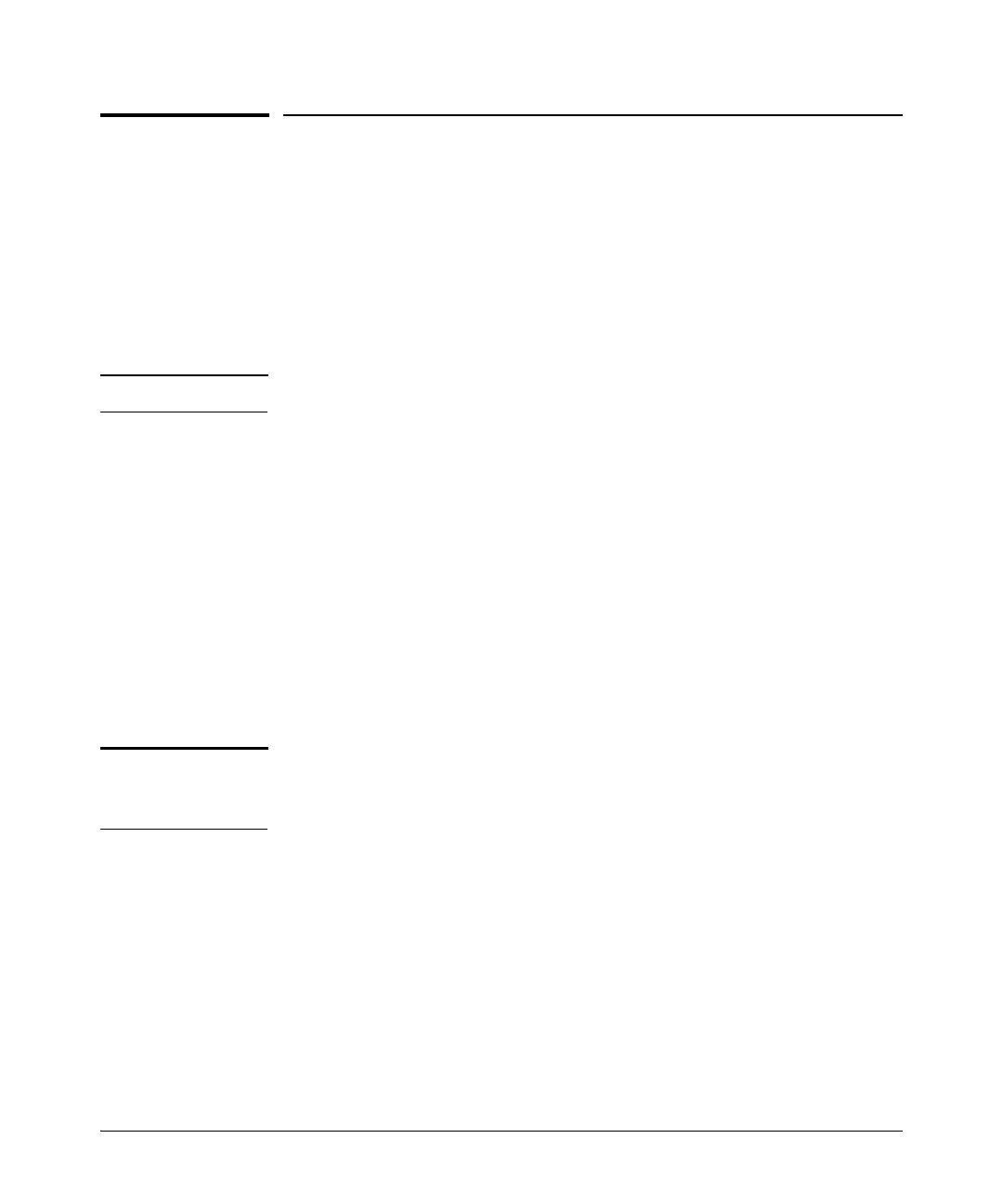E-3
Monitoring Resources
When Insufficient Resources Are Available
When Insufficient Resources Are
Available
The switch has ample resources for configuring features and supporting:
■ RADIUS-authenticated clients (with or without the optional IDM applica-
tion)
■ Virus throttling and blocking on individual clients.
Note Virus throttling does not operate on IPv6 traffic.
If the resources supporting these features become fully subscribed:
■ The current feature configuration, RADIUS-authenticated client sessions,
and virus throttling instances continue to operate normally.
■ The switch generates an event log notice to say that current resources are
fully subscribed.
■ Currently engaged resources must be released before any of the following
actions are supported:
• Configuration of new entries for QoS, IDM, virus throttling, and other
features (Management VLAN, DHCP snooping, dynamic ARP
protection).
• Acceptance of new RADIUS-based client authentication requests
(displayed as a new resource entry for IDM).
Note Failure to authenticate a client that presents valid credentials may indi-
cate that insufficient resources are available for the features configured
for the client in the RADIUS server. To troubleshoot, check the event log.
• Throttling or blocking of newly detected clients with a high rate of
connection requests (as defined by the current virus-throttling
configuration).
The switch continues to generate event log notifications (and SNMP
trap notification, if configured) for new instances of high connection-
rate behavior detected by the virus-throttling feature.
