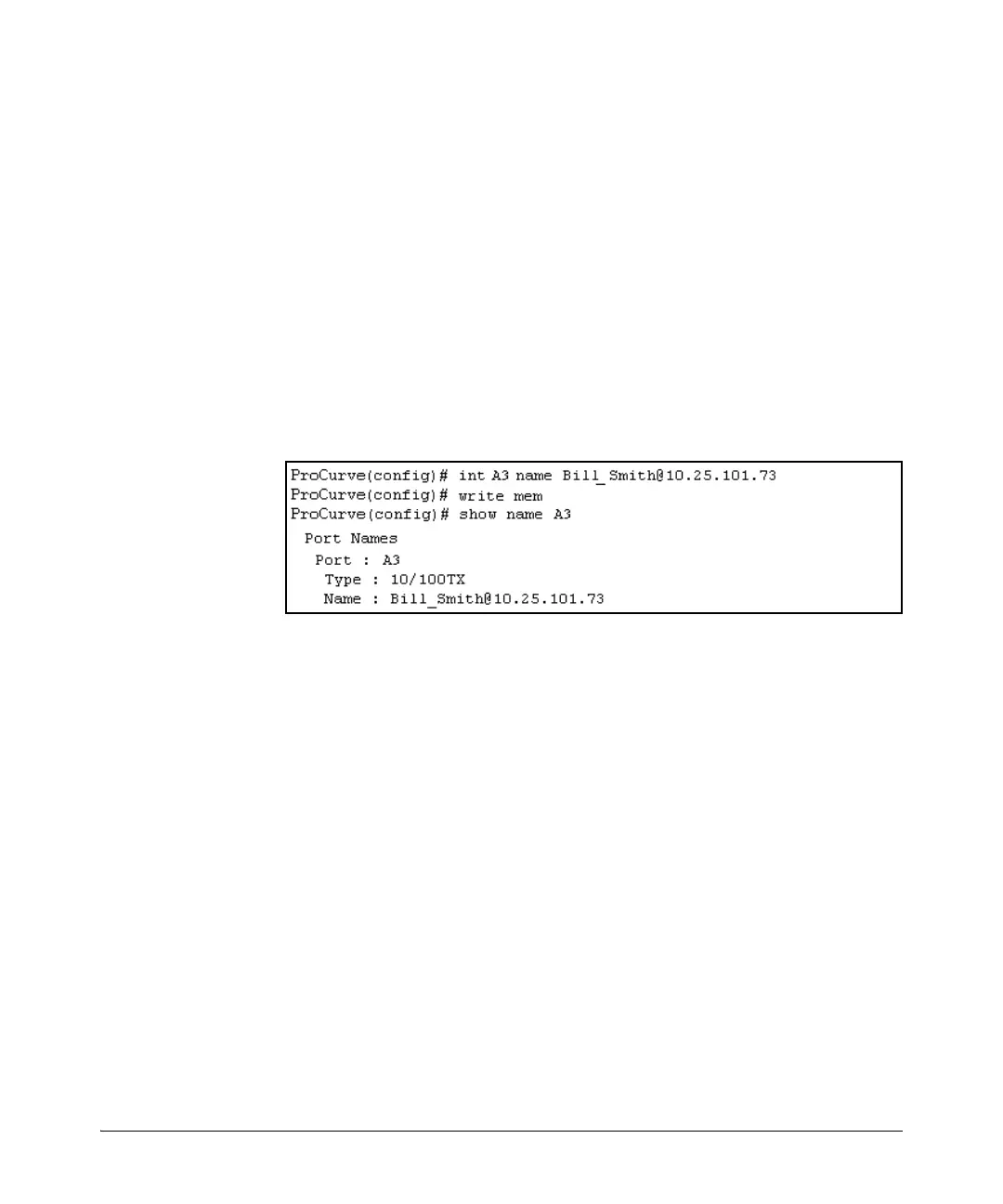10-24
Port Status and Configuration
Using Friendly (Optional) Port Names
■ To retain friendly port names across reboots, you must save the current
running-configuration to the startup-config file after entering the friendly
port names. (In the CLI, use the write memory command.)
Configuring Friendly Port Names
Syntax: interface < port-list > name < port-name-string >
Assigns a port name to port-list.
Syntax: no interface < port-list > name
Deletes the port name from port-list.
Configuring a Single Port Name. Suppose that you have connected port
A3 on the switch to Bill Smith’s workstation, and want to assign Bill’s name
and workstation IP address (10.25.101.73) as a port name for port A3:
Figure 10-15. Example of Configuring a Friendly Port Name
