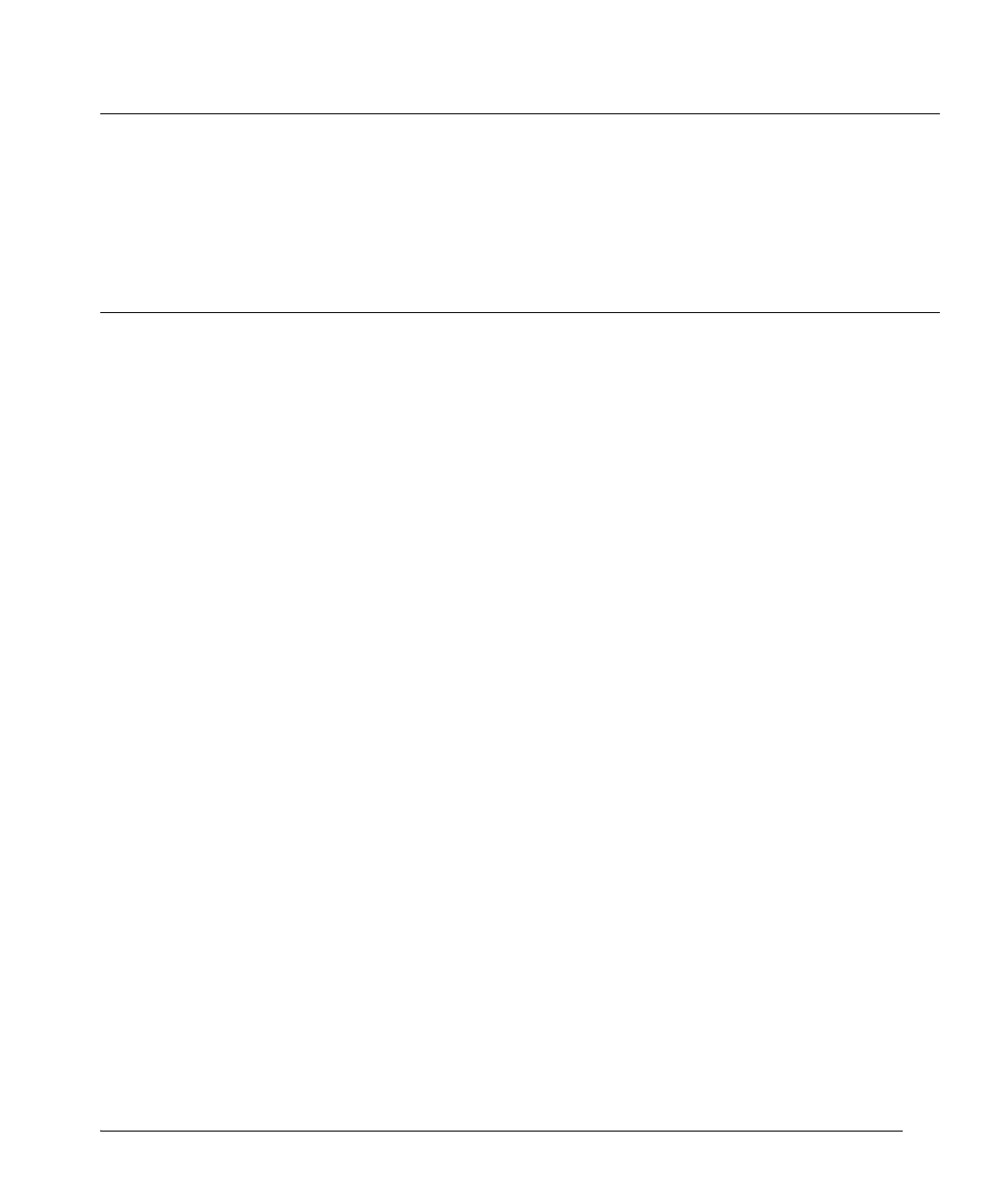C-39
Troubleshooting
Debug/Syslog Operation
Figure C-8. Summary of Debug/Syslog Configuration Commands
Using the Debug/Syslog feature, you can perform the following operations:
■ Configure the switch to send Event Log messages to one or more Syslog
servers. In addition, you can configure the messages to be sent to the User
log facility (default) or to another log facility on configured Syslog servers.
■ Configure the switch to send Event Log messages to the current manage-
ment-access session (serial-connect CLI, Telnet CLI, or SSH).
■ Disable all Syslog debug logging while retaining the Syslog addresses from
the switch configuration. This allows you to configure Syslog messaging
and then disable and re-enable it as needed.
■ Display the current debug configuration. If Syslog logging is currently
active, the list f configured Syslog servers is displayed.
■ Display the current Syslog server list when Syslog logging is disabled.
Configuring Debug/Syslog Operation
1. To use a Syslog server as the destination device for debug messaging,
follow these steps:
a. Enter the logging < syslog-ip-addr > command at the global configura-
tion level to configure the Syslog server IP address and enable Syslog
logging. Optionally, you may also specify the destination subsystem
to be used on the Syslog server by entering the logging facility
command.
If no other Syslog server IP addresses are configured, entering the
logging command enables both debug messaging to a Syslog server
and the Event debug message type. As a result, the switch automati-
cally sends Event Log messages to the Syslog server, regardless of
other debug types that may be configured.
ipv6 dhcpv6-client: Sends DHCPv6 client debug messages to the configured debug
destination.
nd: Sends IPv6 debug messages for IPv6 neighbor discovery to the configured debug
destination(s).
packet: Sends IPv6 packet messages to the debug destination(s).
lldp Sends LLDP debug logging to the debug destination(s).
ssh Sends SSH debug messages at the specified level to the debug destination. The levels
are fatal, error, info, verbose, debug, debug2, and debug3.
