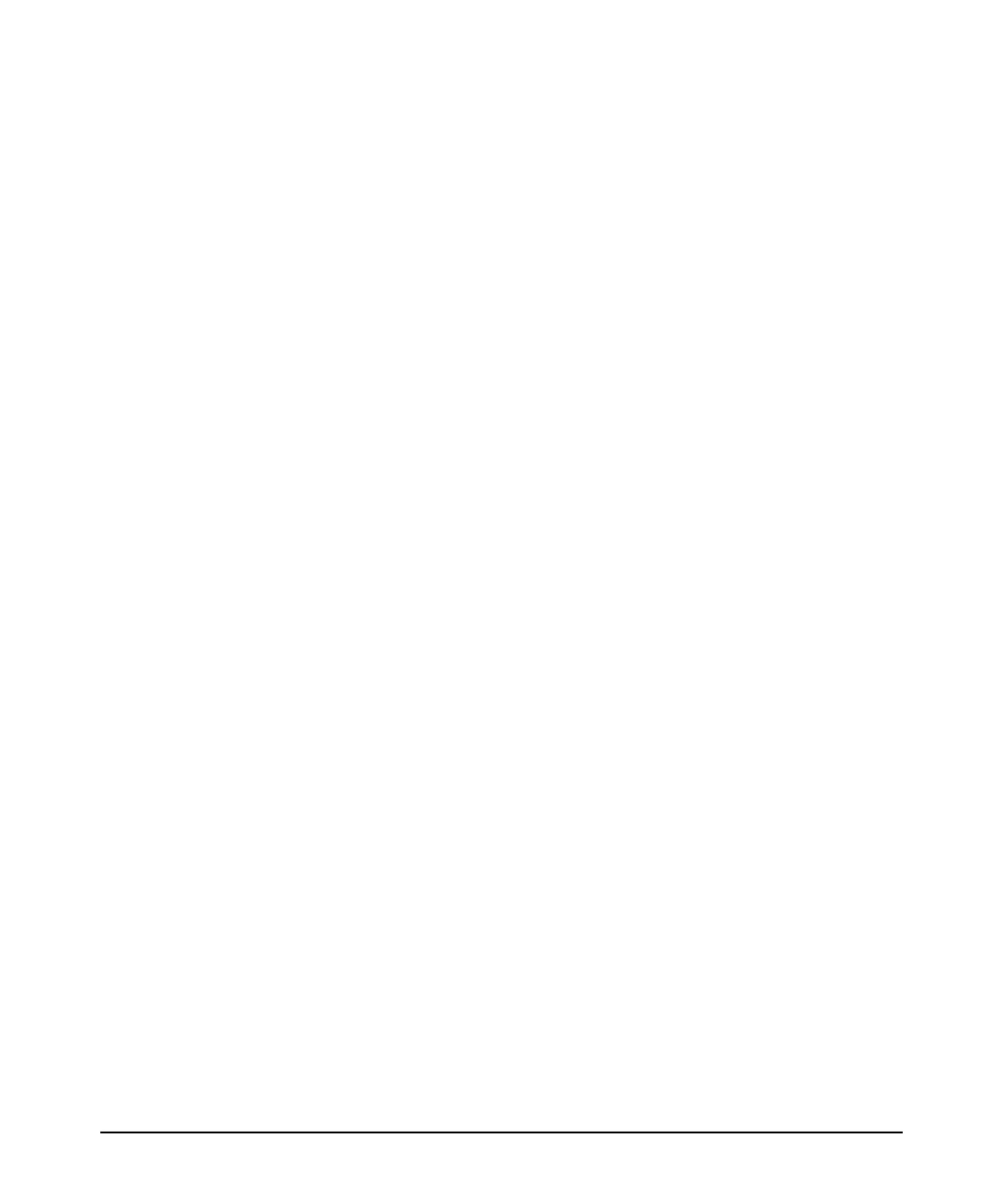vi
Online Help for the Web Browser Interface . . . . . . . . . . . . . . . . . . . . 5-11
Support/Mgmt URLs Feature . . . . . . . . . . . . . . . . . . . . . . . . . . . . . . . . . . 5-12
Support URL . . . . . . . . . . . . . . . . . . . . . . . . . . . . . . . . . . . . . . . . . . . . . . 5-13
Help and the Management Server URL . . . . . . . . . . . . . . . . . . . . . . . . 5-13
Using the PCM Server for Switch Web Help . . . . . . . . . . . . . . . . . . . . 5-14
Status Reporting Features . . . . . . . . . . . . . . . . . . . . . . . . . . . . . . . . . . . . 5-16
The Overview Window . . . . . . . . . . . . . . . . . . . . . . . . . . . . . . . . . . . . . . 5-16
The Port Utilization and Status Displays . . . . . . . . . . . . . . . . . . . . . . . 5-17
Port Utilization . . . . . . . . . . . . . . . . . . . . . . . . . . . . . . . . . . . . . . . . . 5-17
Port Status . . . . . . . . . . . . . . . . . . . . . . . . . . . . . . . . . . . . . . . . . . . . . 5-19
The Alert Log . . . . . . . . . . . . . . . . . . . . . . . . . . . . . . . . . . . . . . . . . . . . . . 5-20
Sorting the Alert Log Entries . . . . . . . . . . . . . . . . . . . . . . . . . . . . . 5-20
Alert Types and Detailed Views . . . . . . . . . . . . . . . . . . . . . . . . . . . 5-21
The Status Bar . . . . . . . . . . . . . . . . . . . . . . . . . . . . . . . . . . . . . . . . . . . . . 5-22
Setting Fault Detection Policy . . . . . . . . . . . . . . . . . . . . . . . . . . . . . . . . 5-24
6 Switch Memory and Configuration
Contents . . . . . . . . . . . . . . . . . . . . . . . . . . . . . . . . . . . . . . . . . . . . . . . . . . . . . . 6-1
Overview . . . . . . . . . . . . . . . . . . . . . . . . . . . . . . . . . . . . . . . . . . . . . . . . . . . . . 6-3
Configuration File Management . . . . . . . . . . . . . . . . . . . . . . . . . . . . . . . . 6-3
Using the CLI To Implement Configuration Changes . . . . . . . . . . . . 6-6
Using the Menu and Web Browser Interfaces To Implement
Configuration Changes . . . . . . . . . . . . . . . . . . . . . . . . . . . . . . . . . . . . . . . 6-10
Menu: Implementing Configuration Changes . . . . . . . . . . . . . . . . . . . 6-10
Using Save and Cancel in the Menu Interface . . . . . . . . . . . . . . . 6-10
Rebooting from the Menu Interface . . . . . . . . . . . . . . . . . . . . . . . 6-11
Web: Implementing Configuration Changes . . . . . . . . . . . . . . . . . . . . 6-13
Using Primary and Secondary Flash Image Options . . . . . . . . . . . . . 6-14
Displaying the Current Flash Image Data . . . . . . . . . . . . . . . . . . . . . . 6-14
Switch Software Downloads . . . . . . . . . . . . . . . . . . . . . . . . . . . . . . . . . 6-16
Local Switch Software Replacement and Removal . . . . . . . . . . . . . . 6-17
Rebooting the Switch . . . . . . . . . . . . . . . . . . . . . . . . . . . . . . . . . . . . . . . 6-19
Operating Notes about Booting . . . . . . . . . . . . . . . . . . . . . . . . . . . 6-19
Boot and Reload Command Comparison . . . . . . . . . . . . . . . . . . . 6-20
