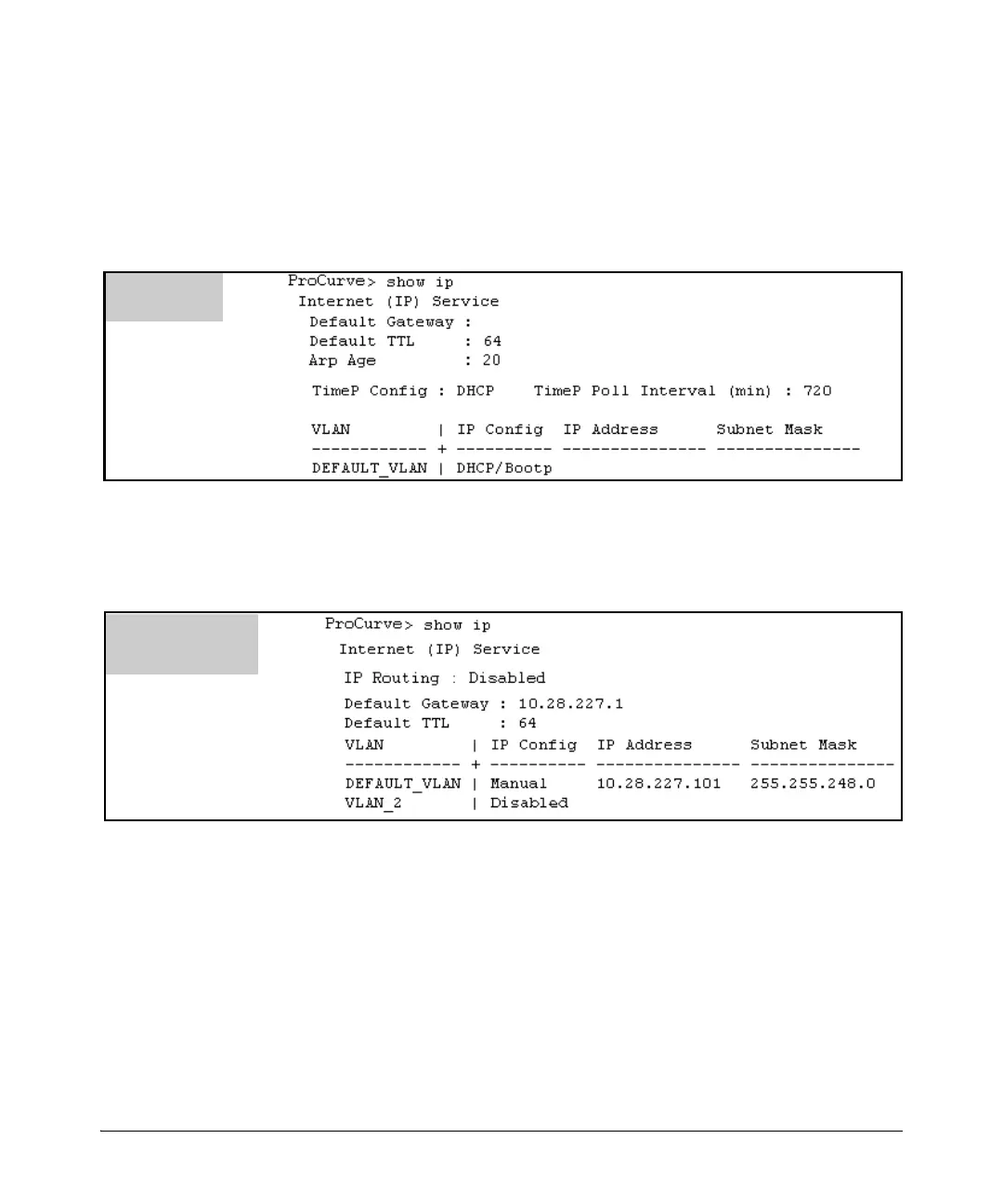8-7
Configuring IP Addressing
IP Configuration
(You can also use the show management command to display the IP addressing
and time server IP addressing configured on the switch. Refer to figure
9-6 on page 9-10.)
For example, in the factory-default configuration (no IP addressing assigned),
the switch’s IP addressing appears as:
Figure 8-2. Example of the Switch’s Default IP Addressing
With multiple VLANs and some other features configured, show ip provides
additional information:
Figure 8-3. Example of Show IP Listing with Non-Default IP Addressing Configured
Configure an IP Address and Subnet Mask. The following command
includes both the IP address and the subnet mask. You must either include the
ID of the VLAN for which you are configuring IP addressing or go to the
context configuration level for that VLAN. (If you are not using VLANs on the
switch—that is, if the only VLAN is the default VLAN—then the VLAN ID is
always “1”.)
The Default IP
Configuration
A Switch with IP
Addressing and
VLANs Configured
