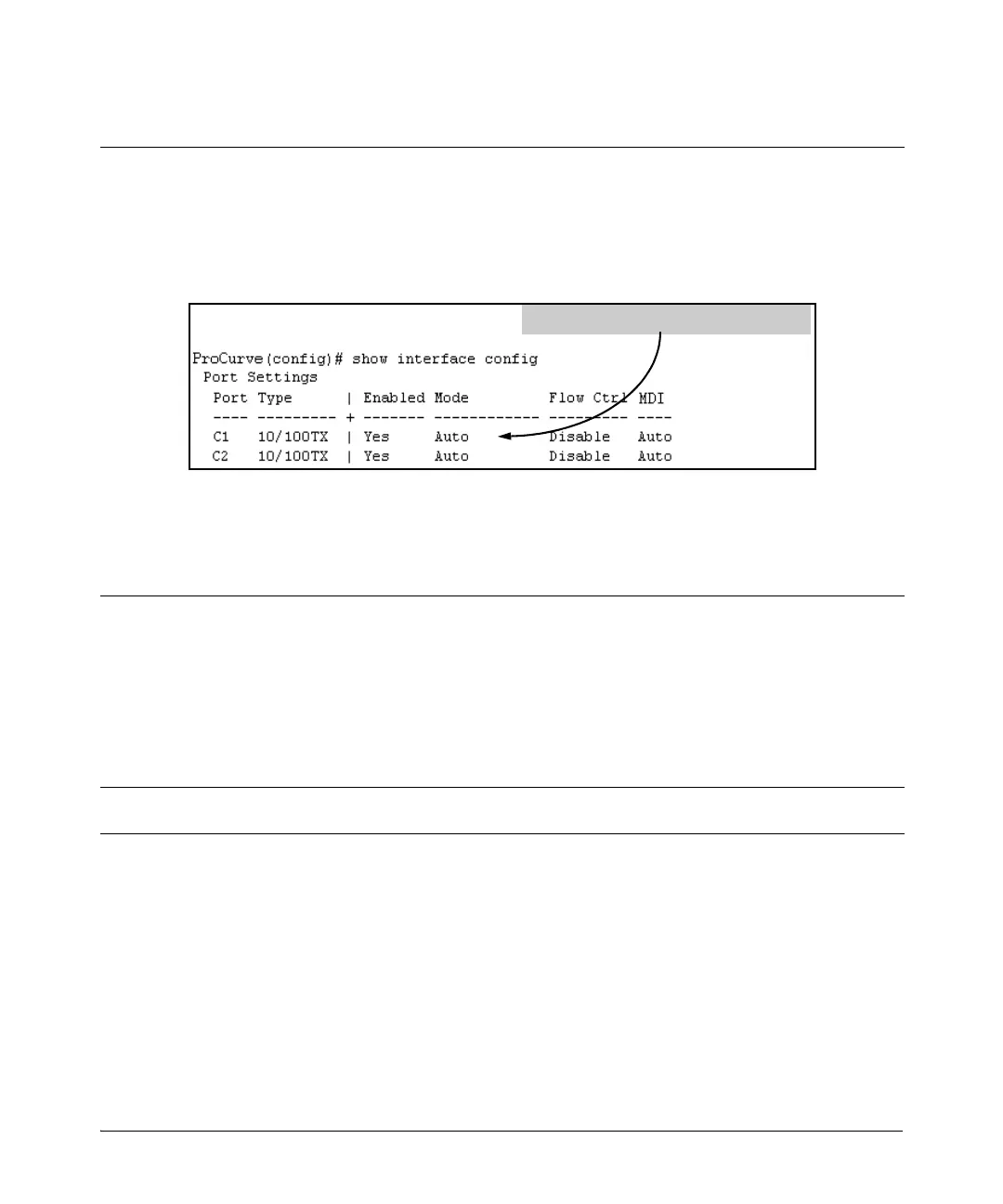11-7
Port Trunking
Trunk Configuration Methods
Table 11-3. General Operating Rules for Port Trunks
Media: For proper trunk operation, all ports on both ends of a trunk group must have the same media type and mode
(speed and duplex). (For the switches covered in this guide, ProCurve recommends leaving the port Mode setting at
Auto
or, in networks using Cat 3 cabling,
Auto-10.)
Port Configuration: The default port configuration is Auto, which enables a port to sense speed and negotiate duplex with
an Auto-Enabled port on another device. ProCurve recommends that you use the Auto setting for all ports you plan to use
for trunking. Otherwise, you must manually ensure that the mode setting for each port in a trunk is compatible with the
other ports in the trunk.
Figure 11-2. Recommended Port Mode Setting for LACP
All of the following operate on a per-port basis, regardless of trunk membership:
• Enable/Disable
• Flow control (Flow Ctrl)
LACP is a full-duplex protocol. Refer to “Trunk Group Operation Using LACP” on page 11-18.
Trunk Configuration: All ports in the same trunk group must be the same trunk type (LACP or Trunk). All LACP ports in the
same trunk group must be either all static LACP or all dynamic LACP.
A trunk appears as a single port labeled
Dyn1 (for an LACP dynamic trunk) or Trk1 (for a static trunk of type: LACP,
Trunk) on various menu and CLI screens. For a listing of which screens show which trunk types, refer to “How the Switch
Lists Trunk Data” on page 11-27.
For spanning-tree or VLAN operation, configuration for all ports in a trunk is done at the trunk level. (You cannot separately
configure individual ports within a trunk for spanning-tree or VLAN operation.)
Traffic Distribution: All of the switch trunk protocols use the SA/DA (Source Address/Destination Address) method of
distributing traffic across the trunked links. Refer to “Outbound Traffic Distribution Across Trunked Links” on page 11-27.
Recommended Port Mode Setting for LACP