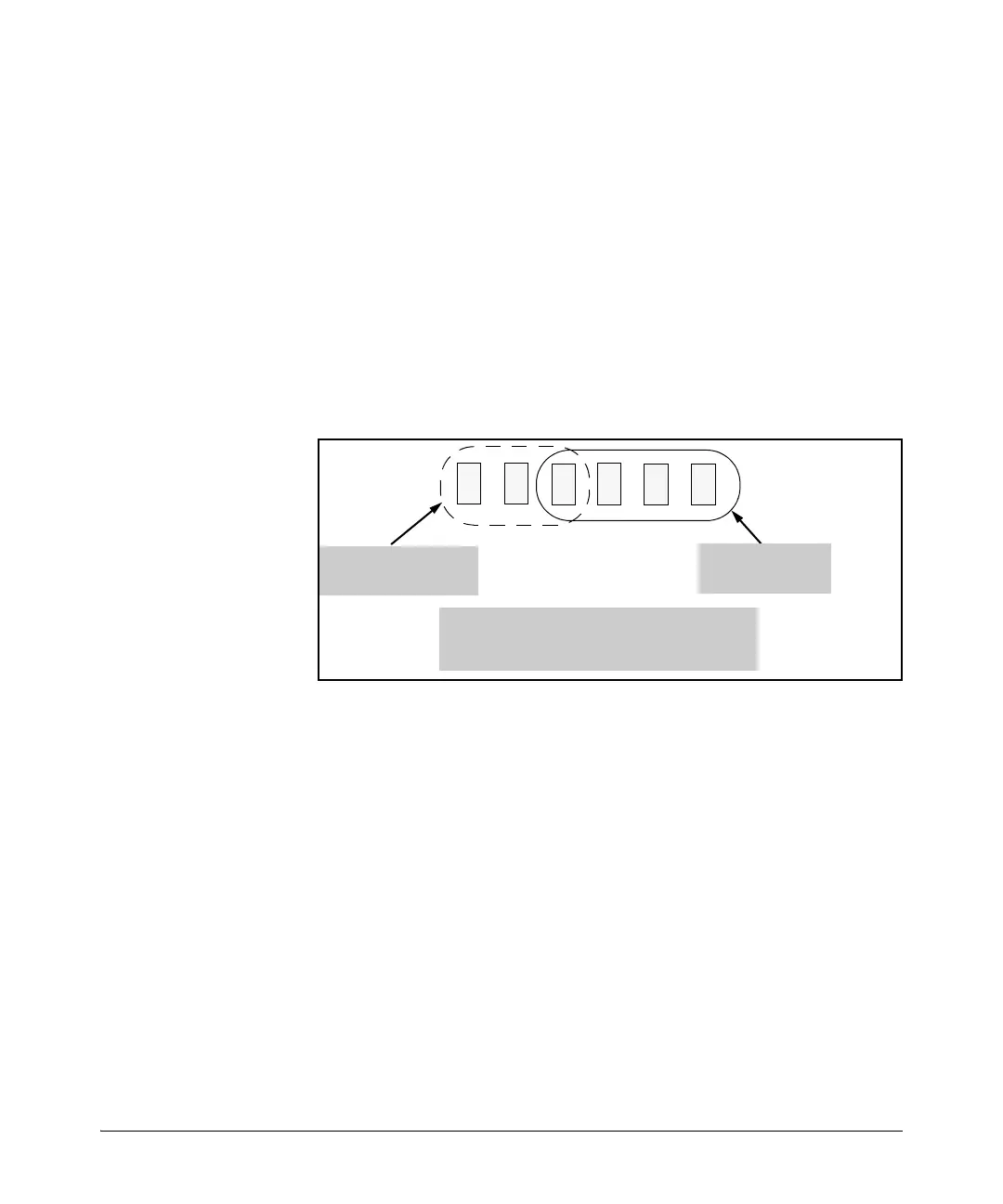12-10
Port Traffic Controls
Jumbo Frames
If there are security concerns with grouping the ports as shown for VLAN
300, you can either use source-port filtering to block unwanted traffic
paths or create separate jumbo VLANs, one for ports 6 and 7, and another
for ports 12 and 13.
■ Outbound Jumbo Traffic. Any port operating at 1 Gbps or higher can
transmit outbound jumbo frames through any VLAN, regardless of the
jumbo configuration. The VLAN is not required to be jumbo-enabled, and
the port is not required to belong to any other, jumbo enabled VLANs. This
can occur in situations where a non-jumbo VLAN includes some ports that
do not belong to another, jumbo-enabled VLAN and some ports that do
belong to another, jumbo-enabled VLAN. In this case, ports capable of
receiving jumbo frames can forward them to the ports in the VLAN that
do not have jumbo capability.
Figure 12-4. Forwarding Jumbo Frames Through Non-Jumbo Ports
Jumbo frames can also be forwarded out non-jumbo ports when the jumbo
frames received inbound on a jumbo-enabled VLAN are routed to another,
non-jumbo VLAN for outbound transmission on ports that have no mem-
berships in other, jumbo-capable VLANs. Where either of the above
scenarios is a possibility, the downstream device must be configured to
accept the jumbo traffic. Otherwise, this traffic will be dropped by the
downstream device.
Jumbo-Enabled VLAN
VLAN 10
Non-Jumbo VLAN
VLAN 20
Port 3 belongs to both VLAN 10 and VLAN 20.
Jumbo frames received inbound on port 3 can be
forwarded out the Non-Jumbo ports 4, 5, and 6.
1
5
2
3
4
6
