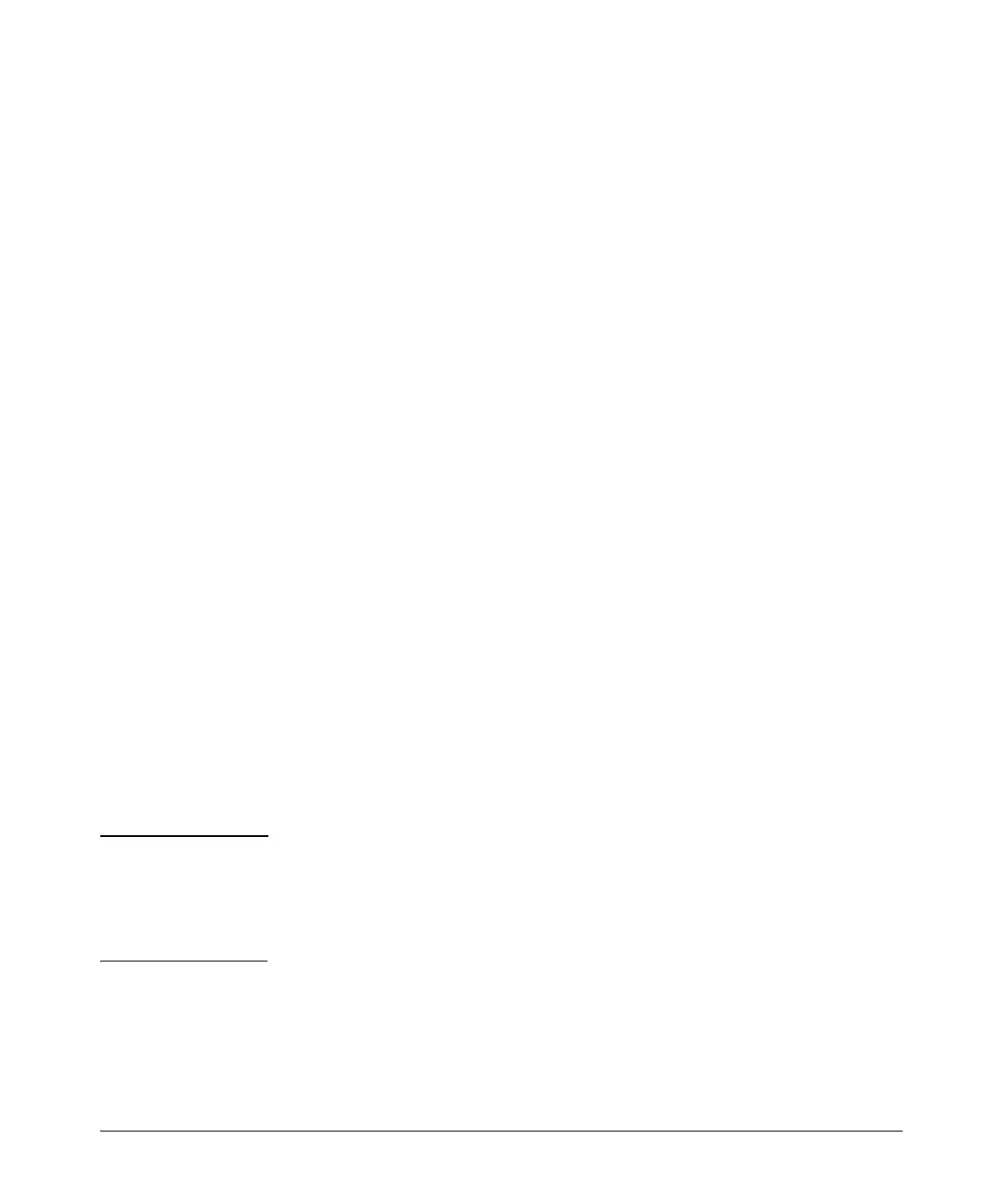13-59
Configuring for Network Management Applications
LLDP (Link-Layer Discovery Protocol)
Note Topology change notifications provide one method for monitoring system
activity. However, because SNMP normally employs UDP, which does not
guarantee datagram delivery, topology change notification should not be
relied upon as the sole method for monitoring critical endpoint device
connectivity.
Syntax: lldp top-change-notify < port-list >
Topology change notification, when enabled on an LLDP port,
causes the switch to send an SNMP trap if it detects LLDP-
MED endpoint connection or disconnection activity on the
port, or an age-out of the LLDP-MED neighbor on the port. The
trap includes the following information:
■ the port number (internal) on which the activity was
detected (For more in internal port numbers, refer to
“Determining the Switch Port Number Included in
Topology Change Notification Traps” on page 13-76.)
■ the LLDP-MED class of the device detected on the port
(“LLDP-MED Endpoint Device Classes” on page 13-57.)
The show running command shows whether the topology
change notification feature is enabled or disabled. For
example, if ports A1-A10 have topology change notification
enabled, the following entry appears in the show running
output:
lldp top-change-notify A1-A10
(Default: Disabled)
Note: To send traps, this feature requires access to at least
one SNMP server. For information on configuring traps,
refer to “SNMP Notifications” on page 13-18.
Also, if a detected LLDP-MED neighbor begins sending
advertisements without LLDP-MED TLVs, the switch sends
a top-change-notify trap.
