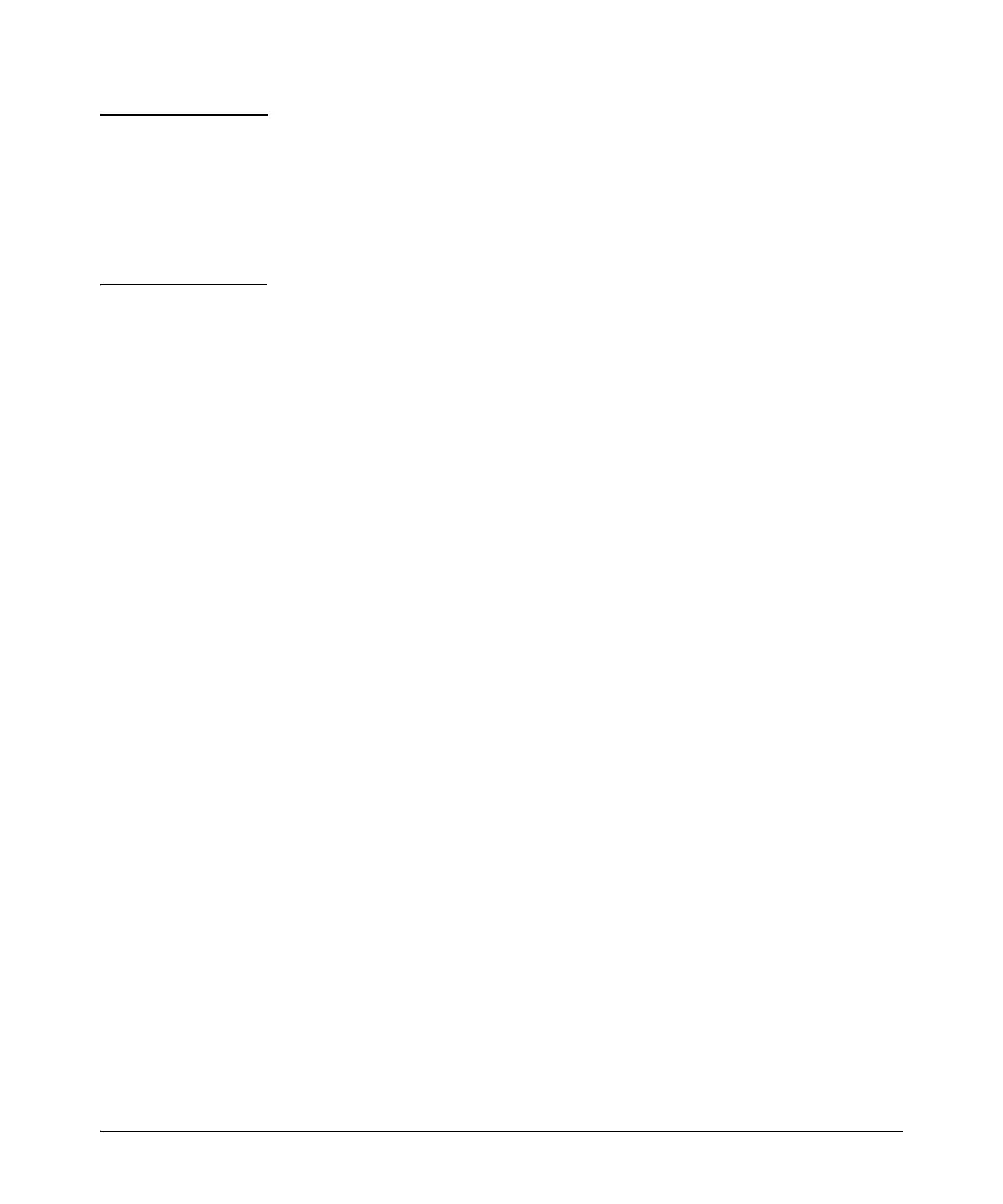13-62
Configuring for Network Management Applications
LLDP (Link-Layer Discovery Protocol)
Notes A codepoint must have an 802.1p priority before you can configure it for use
in prioritizing packets by VLAN-ID. If a codepoint you want to use shows No
Override in the Priority column of the DSCP policy table (display with show qos-
dscp map, then use qos-dscp map < codepoint > priority < 0 - 7 > to configure a
priority before proceeding. For more on this topic, refer to the chapter titled
“Quality of Service (QoS): Managing Bandwidth More Effectively” in the
Advanced Traffic Management Guide for your switch.
Enabling or Disabling medTlvEnable. In the default LLDP-MED
configuration, the TLVs controlled by medTlvEnable are enabled.
Syntax: [ no ] lldp config < port-list > medTlvEnable < medTlv >
■ Enables or disables advertisement of the following TLVs
on the specified ports:
• device capability TLV
• configured network policy TLV
• configured location data TLV (Refer to “Configuring
Location Data for LLDP-MED Devices” on page
13-63.)
• current PoE status TLV
(Default: All of the above TLVs are enabled.)
■ Helps to locate configuration mismatches by allowing use
of an SNMP application to compare the LLDP-MED con-
figuration on a port with the LLDP-MED TLVs advertised
by a neighbor connected to that port.
capabilities
This TLV enables the switch to determine:
• which LLDP-MED TLVs a connected endpoint can
discover
• the device class (1, 2, or 3) for the connected
endpoint
This TLV also enables an LLDP-MED endpoint to
discover what LLDP-MED TLVs the switch port cur-
rently supports.
(Default: enabled)
Note: This TLV cannot be disabled unless the
network_policy, poe, and location_id TLVs are already
disabled.
