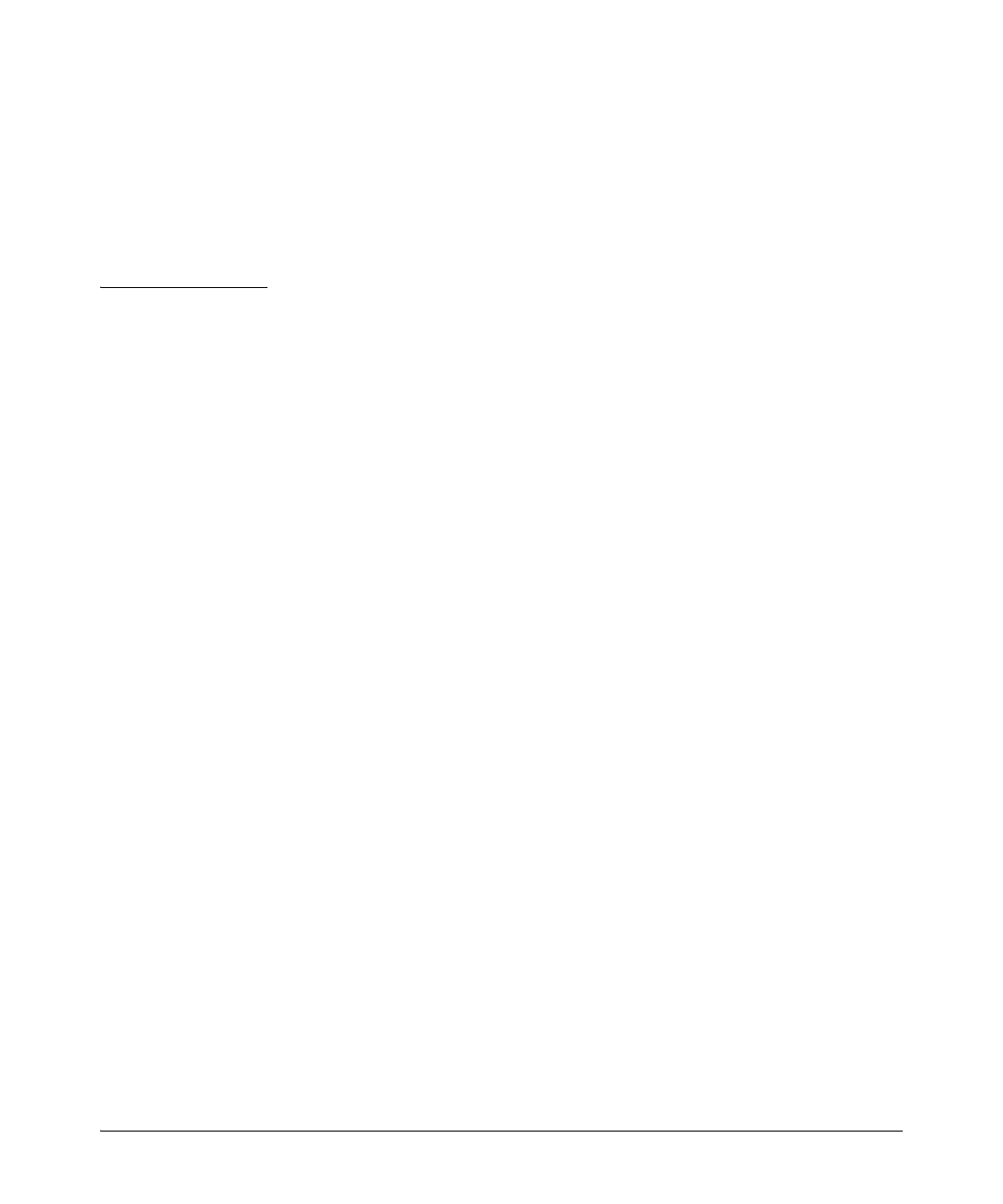A-10
File Transfers
Downloading Switch Software
The no tftp <client | server> command does not disable auto-TFTP operation.
To disable an auto-TFTP command configured on the switch, use the no auto-
tftp command described on page A-11 to remove the command entry from the
switch’s configuration.
For information on how to configure TFTP file transfers on an IPv6 network,
refer to the “IPv6 Management Features” chapter in the IPv6 Configuration
Guide for your switch.
