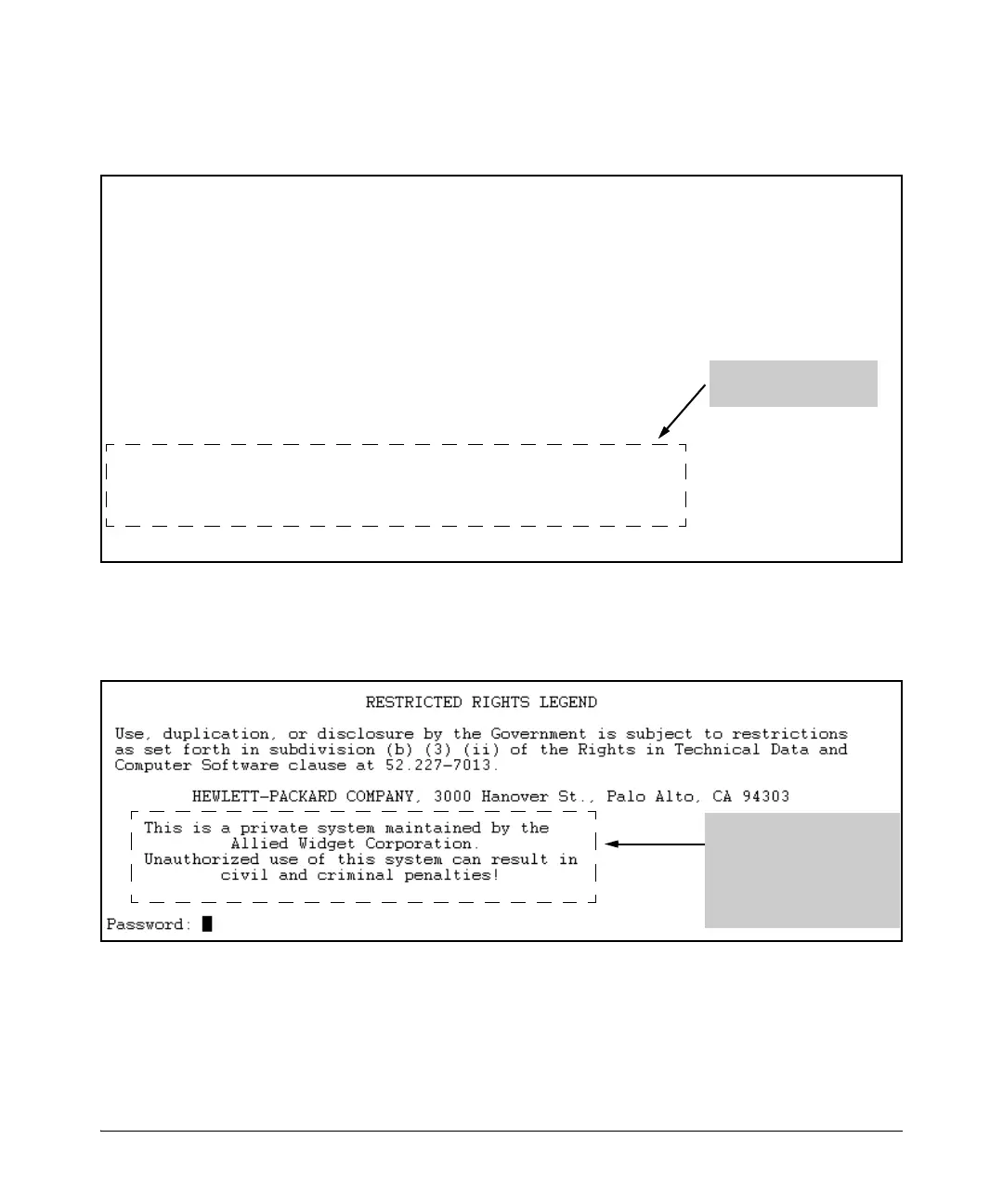2-12
Selecting a Management Interface
Advantages of Using ProCurve Manager or ProCurve Manager Plus
Figure 2-7. The Current Banner Appears in the Switch’s Running-Config File
The next time someone logs onto the switch’s management CLI, the following
appears:
Figure 2-8. Example of CLI Result of the Login Banner Configuration
ProCurve (config)# show running
Running configuration:
; 498358-B21 Configuration Editor; Created on release
#Z.14.04
hostname "ProCurve 6120 Blade Switch"
vlan 1
name "DEFAULT_VLAN"
untagged D1-4,S1-S2,X1-X2,C1
ip address dhcp-bootp
exit
banner motd "This is a private system maintained by the
Allied Widget Corporation.
Unauthorized use of this system can result in
civil and criminal penalties!"
snmp-server community "public" Unrestricted
Shows the current banner
configuration.
The login screen displays the
configured banner.
Entering a correct password
clears the banner and displays
the CLI prompt.
