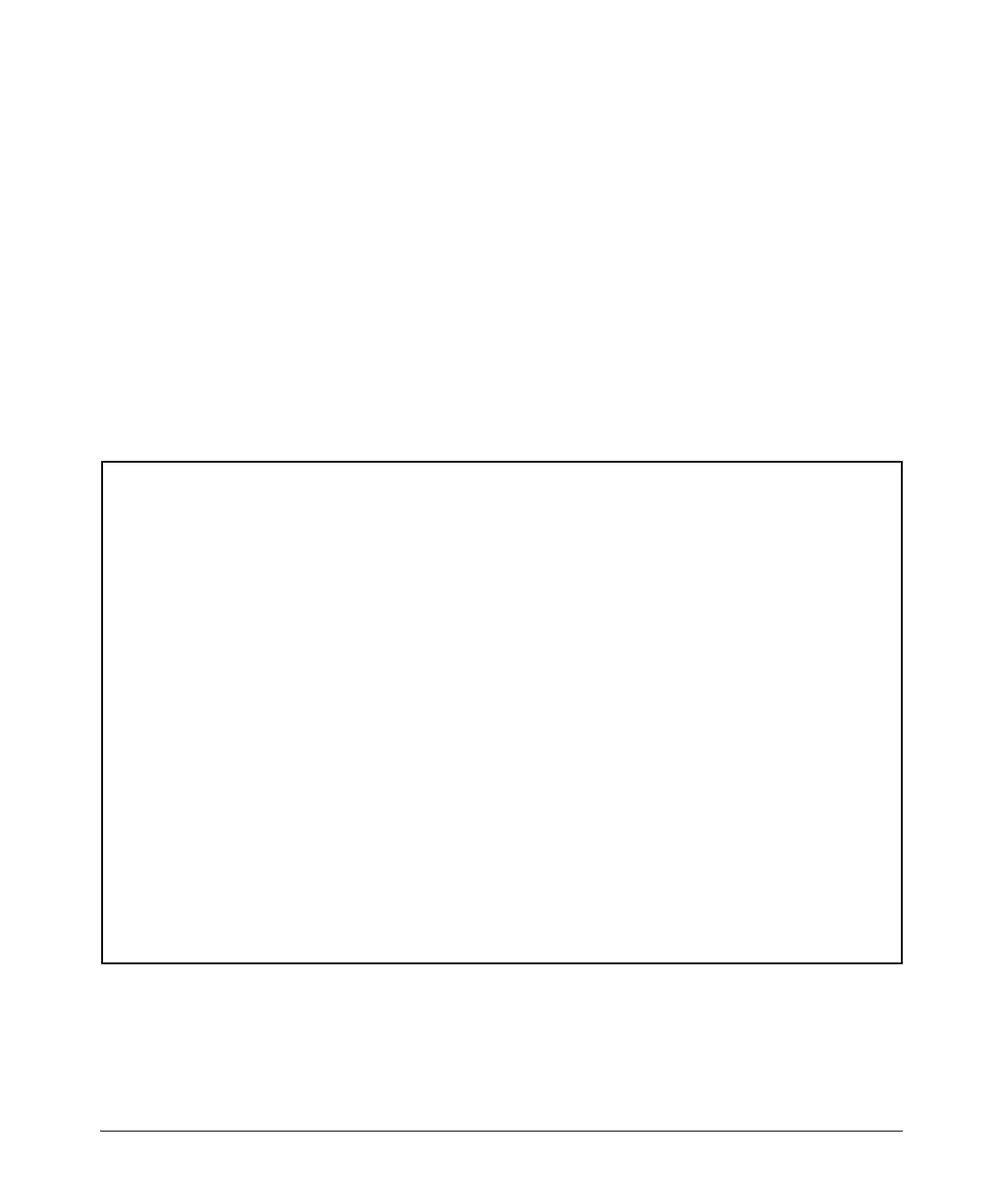C-66
Troubleshooting
Viewing Switch Configuration and Operation
■ Image stamp (software version data)
■ Running configuration
■ Event Log listing
■ Boot History
■ Port settings
■ Status and counters — port status
■ IP routes
■ Status and counters — VLAN information
■ GVRP support
■ Load balancing (trunk and LACP)
Figure C-17 shows sample output from the show tech command.
Figure C-17. Example of Show Tech Command
To specify the data displayed by the show tech command, use the copy show
tech command as described in “Customizing show tech Command Output” on
page C-68.
ProCurve 6120 Blade Switch# show tech
show system
Status and Counters - General System Information
System Name : ProCurve 6120 Blade Switch
System Contact :
System Location :
MAC Age Time (sec) : 300
Time Zone : 0
Daylight Time Rule : None
Software revision : Z.14.04 Base MAC Addr : 002481-b00921
ROM Version : Z.14.03 Serial Number : TW28080080
Up Time : 2 hours Memory - Total : 33,554,432
CPU Util (%) : 23 Free : 21,562,672
IP Mgmt - Pkts Rx : 3980 Packet - Total : 3022
Pkts Tx : 62 Buffers Free : 2899
Lowest : 2748
Missed : 0
