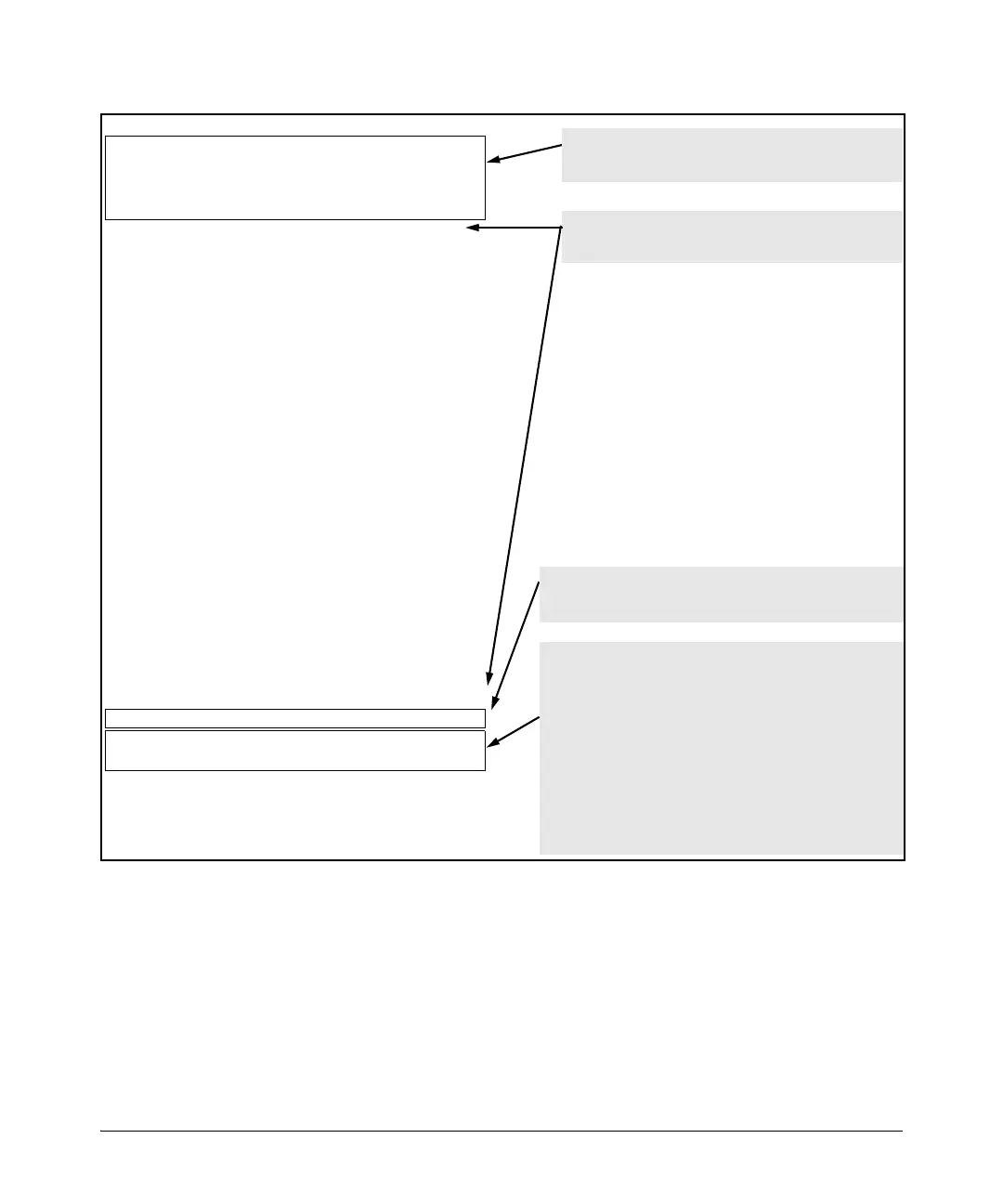Figure D-2. Example of Port MAC Address Assignments on a Switch
ProCurve# walkmib ifphysaddress
ifPhysAddress.1 = 00 12 79 88 b1 ff
ifPhysAddress.2 = 00 12 79 88 b1 fe
ifPhysAddress.3 = 00 12 79 88 b1 fd
ifPhysAddress.4 = 00 12 79 88 b1 fc
ifPhysAddress.49 = 00 12 79 88 b1 cf
ifPhysAddress.50 = 00 12 79 88 b1 ce
ifPhysAddress.51 = 00 12 79 88 b1 cd
ifPhysAddress.52 = 00 12 79 88 b1 cc
ifPhysAddress.53 = 00 12 79 88 b1 cb
ifPhysAddress.54 = 00 12 79 88 b1 ca
ifPhysAddress.55 = 00 12 79 88 b1 c9
ifPhysAddress.56 = 00 12 79 88 b1 c8
ifPhysAddress.57 = 00 12 79 88 b1 c7
ifPhysAddress.58 = 00 12 79 88 b1 c6
ifPhysAddress.59 = 00 12 79 88 b1 c5
ifPhysAddress.60 = 00 12 79 88 b1 c4
ifPhysAddress.61 = 00 12 79 88 b1 c3
ifPhysAddress.62 = 00 12 79 88 b1 c2
ifPhysAddress.63 = 00 12 79 88 b1 c1
ifPhysAddress.64 = 00 12 79 88 b1 c0
ifPhysAddress.65 = 00 12 79 88 b1 bf
ifPhysAddress.66 = 00 12 79 88 b1 be
ifPhysAddress.67 = 00 12 79 88 b1 bd
ifPhysAddress.68 = 00 12 79 88 b1 bc
ifPhysAddress.69 = 00 12 79 88 b1 bb
ifPhysAddress.70 = 00 12 79 88 b1 ba
ifPhysAddress.71 = 00 12 79 88 b1 b9
ifPhysAddress.72 = 00 12 79 88 b1 b8
ifPhysAddress.362 = 00 12 79 88 a1 00
ifPhysAddress.461 = 00 12 79 88 a1 00
ifPhysAddress.488 = 00 12 79 88 a1 00
ifPhysAddress.4456 =
ifPhysAddress.461 and
488 Physical addresses for
non-default VLANs configured
on the switch. On the switches
covered by this manual, all
VLANs use the same MAC
address as the Default VLAN.
Refer to "Multiple VLAN Con-
siderations" in the "Static Virtual
LANs (VLANs)" chapter of the
Advanced Traffic Management
Guide for your switch.
ifPhysAddress.1 - 4: Ports A1 - A4 in Slot A
(Addresses 5 - 24 in slot A are unused.)
ifPhysAddress.49 - 72:Ports C1 - C24 in Slot C
(In this example, there is no module in slot B.)
ifPhysAddress.362 Base MAC Address (MAC
Address for default VLAN;
VID = 1)
