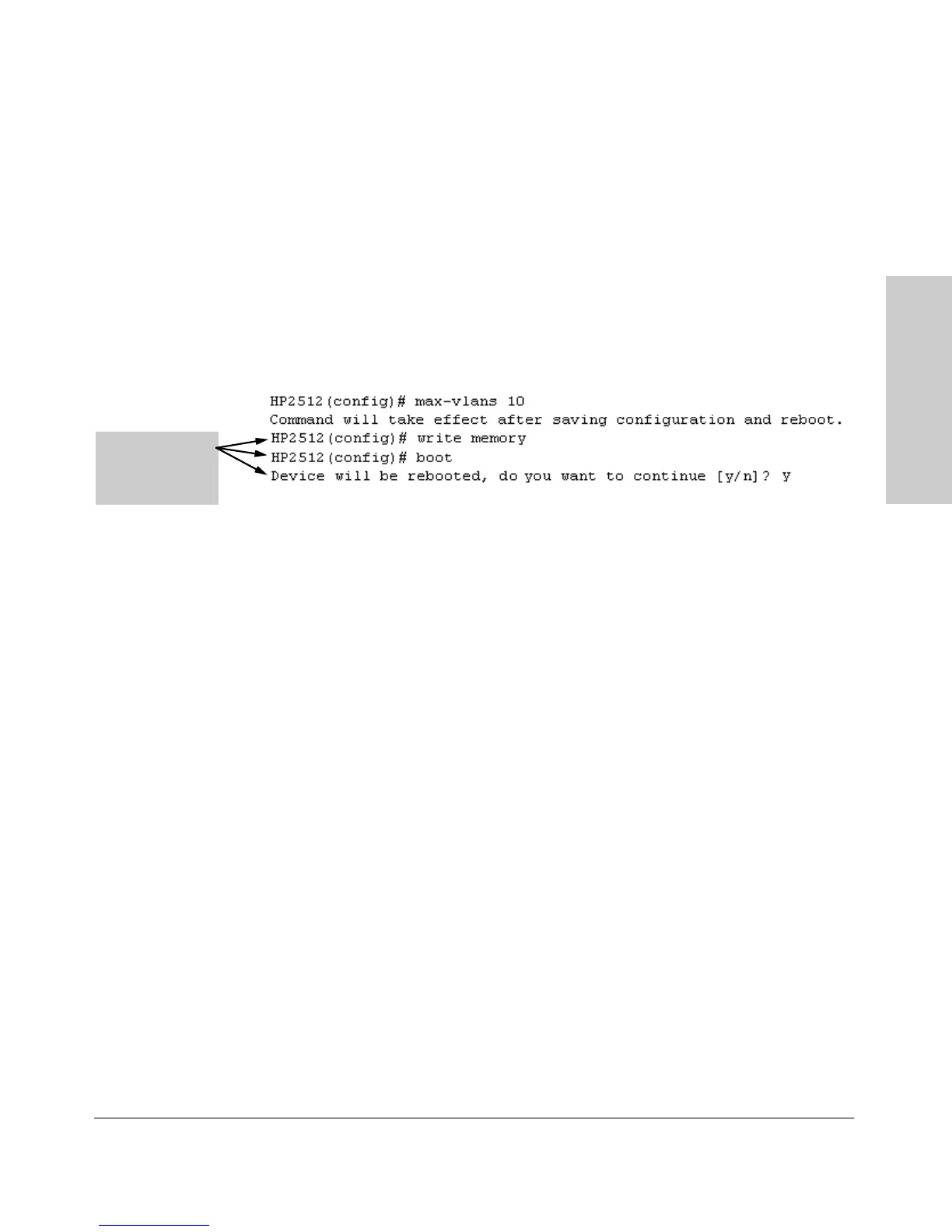9-65
Configuring Advanced Features
Port-Based Virtual LANs (Static VLANs)
Configuring Advanced
Features
Changing the Number of VLANs Allowed on the Switch. By default,
the switch allows a maximum of 8 VLANs. You can specify any value from 1
to 30. (If GVRP is enabled, this setting includes any dynamic VLANs on the
switch.) As part of implementing a new value, you must execute a write
memory command (to save the new value to the startup-config file) and then
reboot the switch.
Syntax: max-vlans <1 .. 30>
For example, to reconfigure the switch to allow 10 VLANs:
Figure 9-53. Example of Command Sequence for Changing the Number of VLANs
Changing the Primary VLAN. In the factory-default configuration, the
default VLAN (DEFAULT_VLAN) is the primary VLAN. However, you can
designate any static VLAN on the switch as the primary VLAN. (For more on
the primary VLAN, see “Which VLAN Is Primary?” on page 9-53.) To view the
available VLANs and their respective VIDs, use show vlan.
Syntax: primary-vlan <vlan-id>
For example, to make VLAN 22 the primary VLAN:
HP2512(config)# primary-vlan 22
Note that you can
execute these
three steps at
another time.
