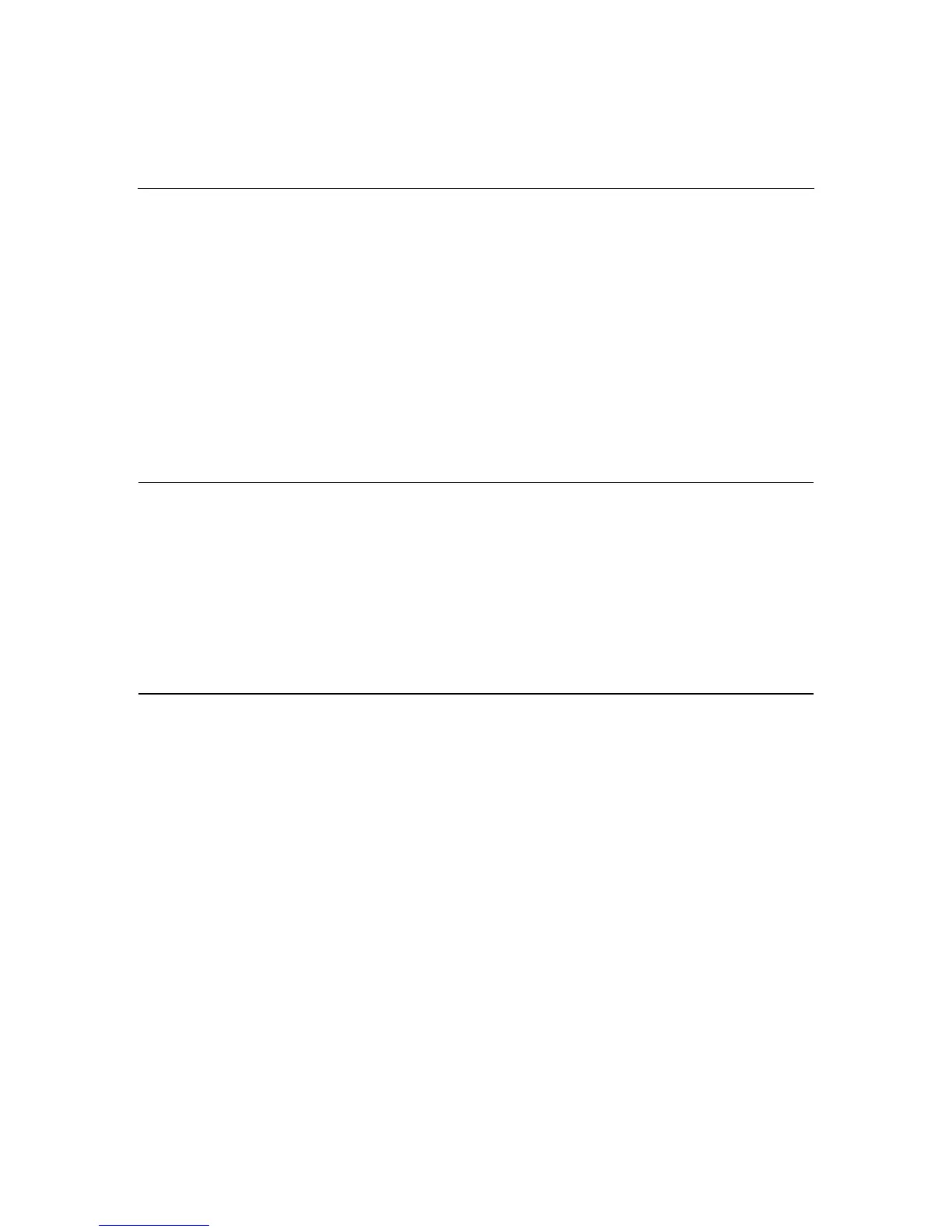Contents 5
Advanced ECC memory ....................................................................................................................97
Online spare memory.........................................................................................................................99
Hot-plug mirrored memory..............................................................................................................100
Hot-plug RAID memory ..................................................................................................................102
Memory Boards and DIMMs...........................................................................................................103
Removing a memory board blank.........................................................................................105
Removing and installing a memory board while the server is running.................................105
Removing and installing a memory board (non-hot-plug)....................................................108
Configuring the memory..................................................................................................................111
POST memory test................................................................................................................112
ROM-based diagnostics........................................................................................................112
Selecting the AMP mode......................................................................................................112
Server cabling 115
Storage device cabling guidelines....................................................................................................115
PCI-X Hot Plug mezzanine cabling .................................................................................................115
BBWC cabling.................................................................................................................................116
RILOE II cabling .............................................................................................................................117
Hot-plug SCSI drive cabling............................................................................................................117
SCSI simplex mode ..............................................................................................................118
SCSI duplex mode................................................................................................................118
Hot-plug SAS hard drive cabling.....................................................................................................119
USB cable assembly.........................................................................................................................119
Power switch cable assembly...........................................................................................................120
Server software and configuration utilities 123
Configuration tools ..........................................................................................................................123
SmartStart software ..............................................................................................................123
SmartStart Scripting Toolkit.................................................................................................124
HP ROM-Based Setup Utility ..............................................................................................125
HP ProLiant Essentials Rapid Deployment Pack.............................................................................127
Option ROM Configuration for Arrays............................................................................................128
Array Configuration Utility .............................................................................................................128
Re-entering the server serial number and product ID ......................................................................129
Management tools............................................................................................................................130
Automatic Server Recovery..................................................................................................130
ROMPaq utility.....................................................................................................................130
System Online ROM flash component utility.......................................................................131
Remote Insight Lights-Out Edition II...................................................................................132
Integrated Lights-Out technology.........................................................................................132
Erase Utility..........................................................................................................................133
StorageWorks library and tape tools.....................................................................................133
HP Systems Insight Manager................................................................................................133
