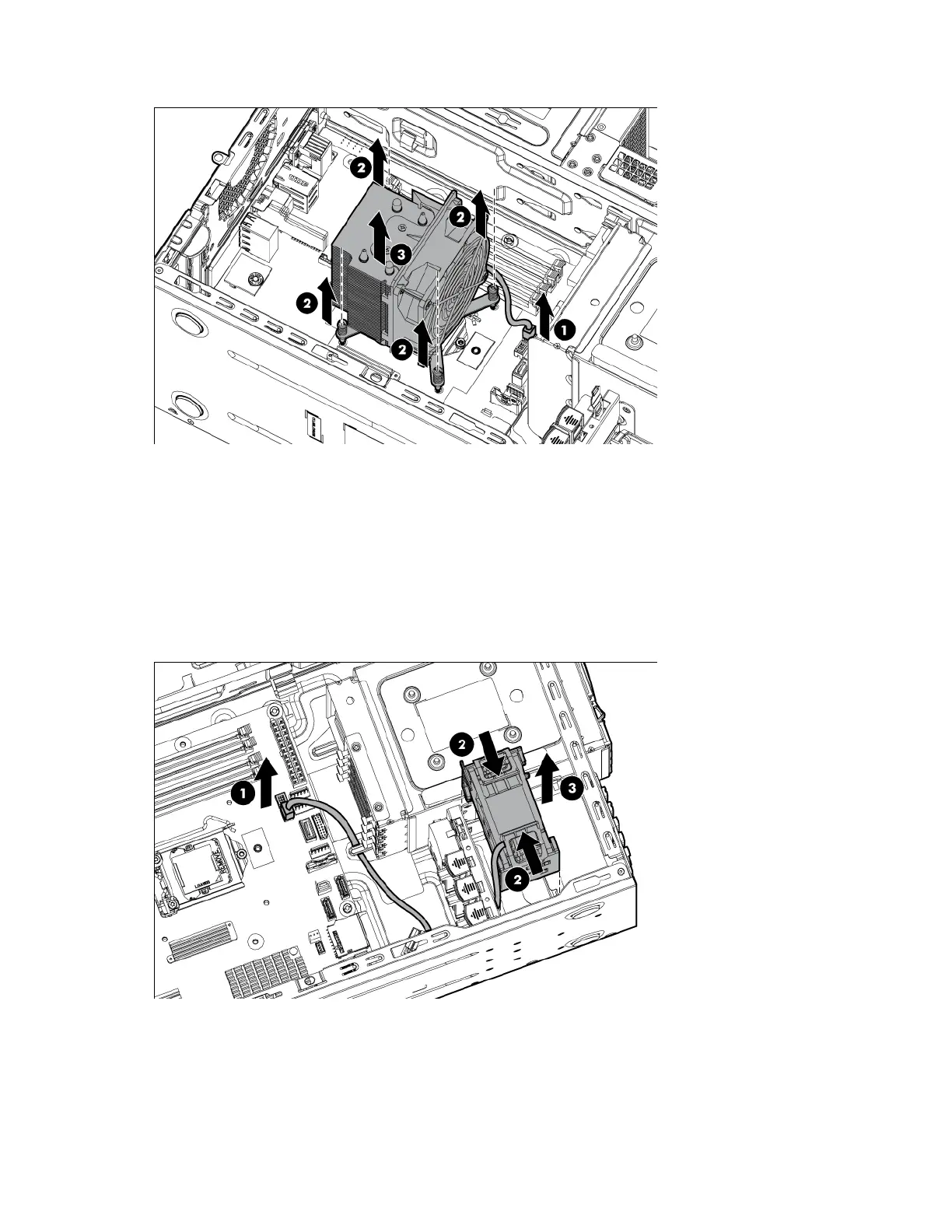Removal and replacement procedures 29
4.
Remove the four screws and then remove the processor-heatsink fan assembly.
To replace the component, reverse the removal procedure.
Removing the PCI fan
1. Power off the server ("Power down the server" on page 23).
2. Remove the access panel ("Removing the access panel" on page 24).
3. Disconnect the fan cable to the system board.
4. Remove the fan.
To replace the component, reverse the removal procedure.
Removing a hard drive blank
