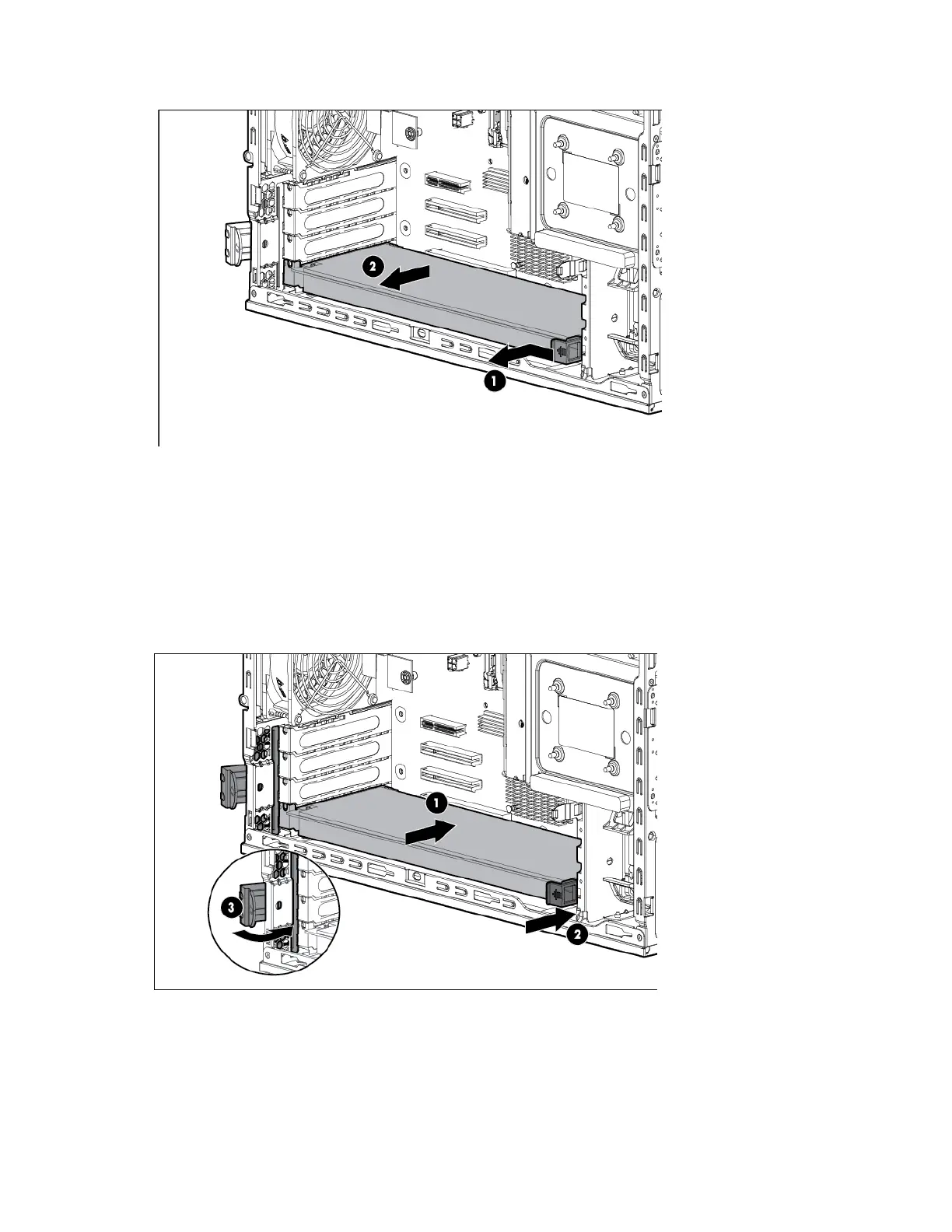Removal and replacement procedures 44
5.
Remove the full-length expansion board retainer.
Installing the full-length expansion board retainer
1. Power down the server (on page 23).
2. Remove the access panel ("Removing the access panel" on page 24).
3. Remove the air baffle ("Removing the air baffle" on page 26).
4. Open the PCI slot cover retainer latch.
5. Install the full-length expansion board retainer, and then close the PCIe slot cover retainer latch.
6. Install the access panel ("Installing the access panel" on page 24).
7. Power up the server.
Removing an expansion slot cover
