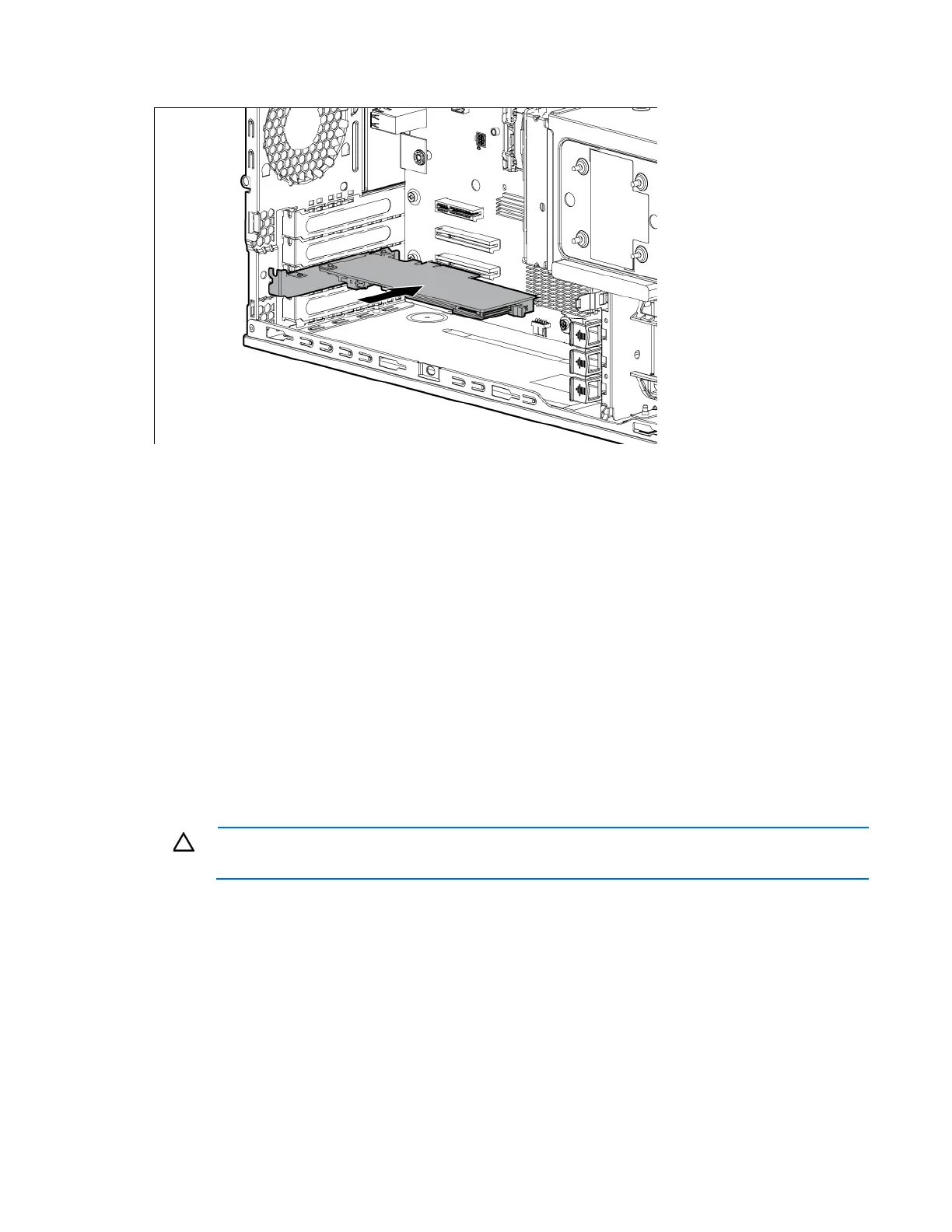Removal and replacement procedures 46
6.
Install the expansion board.
7. Connect any required internal or external cables to the expansion board. See the documentation that
ships with the expansion board.
8. Install the full-length expansion board retainer, if any full-length expansion boards were removed
("Installing the full-length expansion board retainer" on page 44).
9. Install the air baffle ("Installing the air baffle" on page 27).
10. Install the access panel ("Installing the access panel" on page 24).
BBWC procedures
• Removing and replacing failed components:
o Removing the BBWC module (on page 46)
o Removing the battery pack ("Removing the BBWC battery pack" on page 47)
o Installing the BBWC module ("Installing the BBWC battery pack and cache module" on page 48)
• Recovering cached data from a failed server ("Recovering data from the battery-backed write cache"
on page 51)
CAUTION: Do not detach the cable that connects the battery pack to the cache module.
Detaching the cable causes any unsaved data in the cache module to be lost.
Removing the BBWC module
1. Power off the server ("Power down the server" on page 23).
2. Remove the access panel ("Removing the access panel" on page 24).
3. Remove the air baffle.
4. Remove the expansion board ("Installing an expansion board" on page 45).
