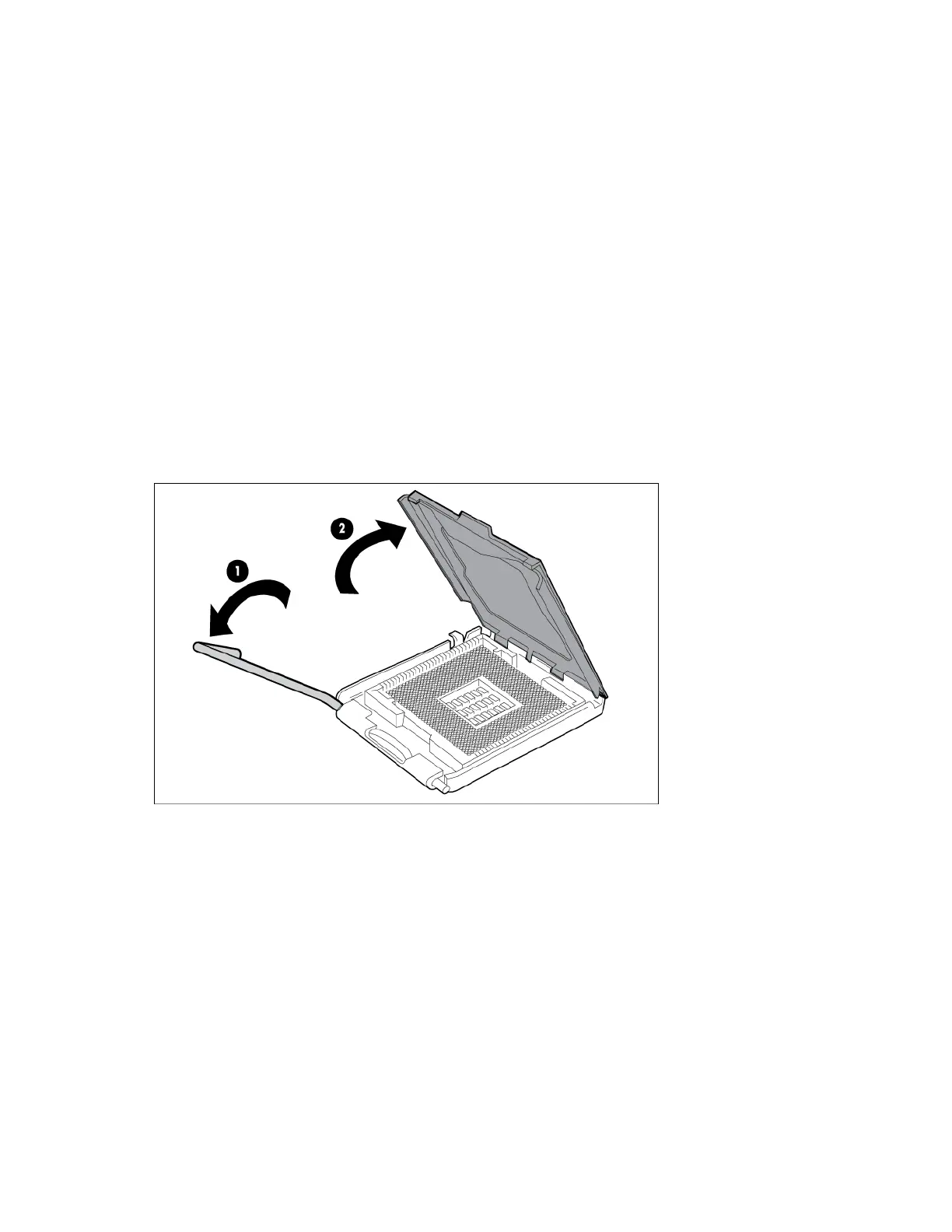Removal and replacement procedures 64
System board
To remove the component:
1. Power off the server ("Power down the server" on page 23).
2. Remove all power supplies.
3. Unlock and remove the front bezel ("Removing the front bezel" on page 25).
4. Remove the access panel ("Removing the access panel" on page 24).
5. Remove the air baffle ("Removing the air baffle" on page 26).
6. Remove the battery pack ("Removing the BBWC battery pack" on page 47).
7. Remove the expansion boards ("Installing an expansion board" on page 45).
8. Remove all DIMMs.
9. Disconnect all cables connected to the system board.
10. Remove the heatsink.
11. Open the processor retaining latch and the processor socket retaining bracket.
12. Carefully lift the processor straight out of the socket.
13. Place the processor on a static-dissipating work surface or inside an anti-static bag.
14. Remove the system board screws.
