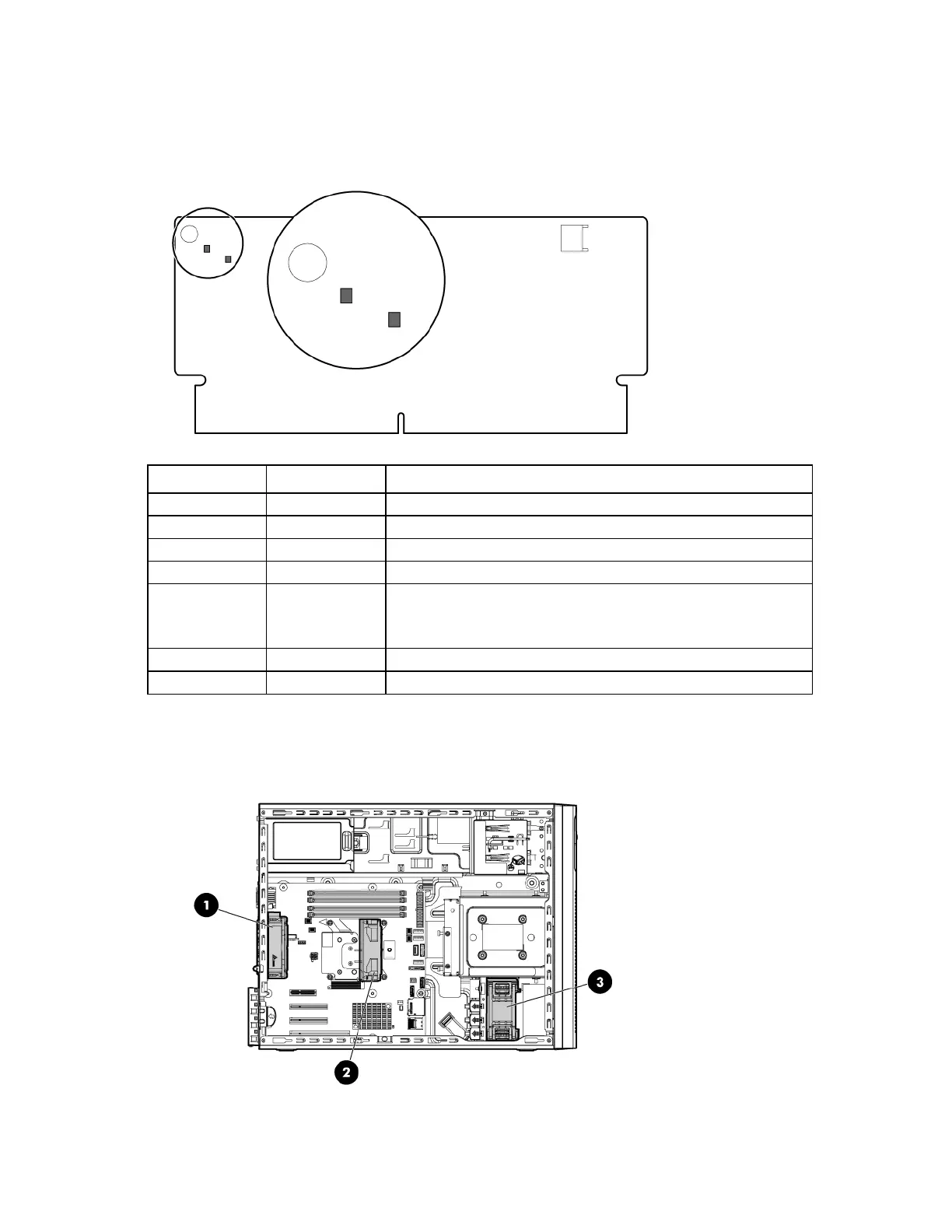Server component identification 89
FBWC module LEDs
The FBWC module has two single-color LEDs (green and amber). The LEDs are duplicated on the reverse side
of the cache module to facilitate status viewing.
Green LED Amber LED Interpretation
Off
On A backup is in progress.
Flashing (1 Hz)
On A restore is in progress.
Flashing (1 Hz)
Off The capacitor pack is charging.
On
Off The capacitor pack has completed charging.
Flashing (2 Hz)
Alternating with
amber LED
Flashing (2 Hz)
Alternating with
green LED
One of the following conditions exists:
The charging process has timed out.
The capacitor pack is not connected.
On
On The flash code image failed to load.
Off
Off The flash code is corrupt.
Fan locations
