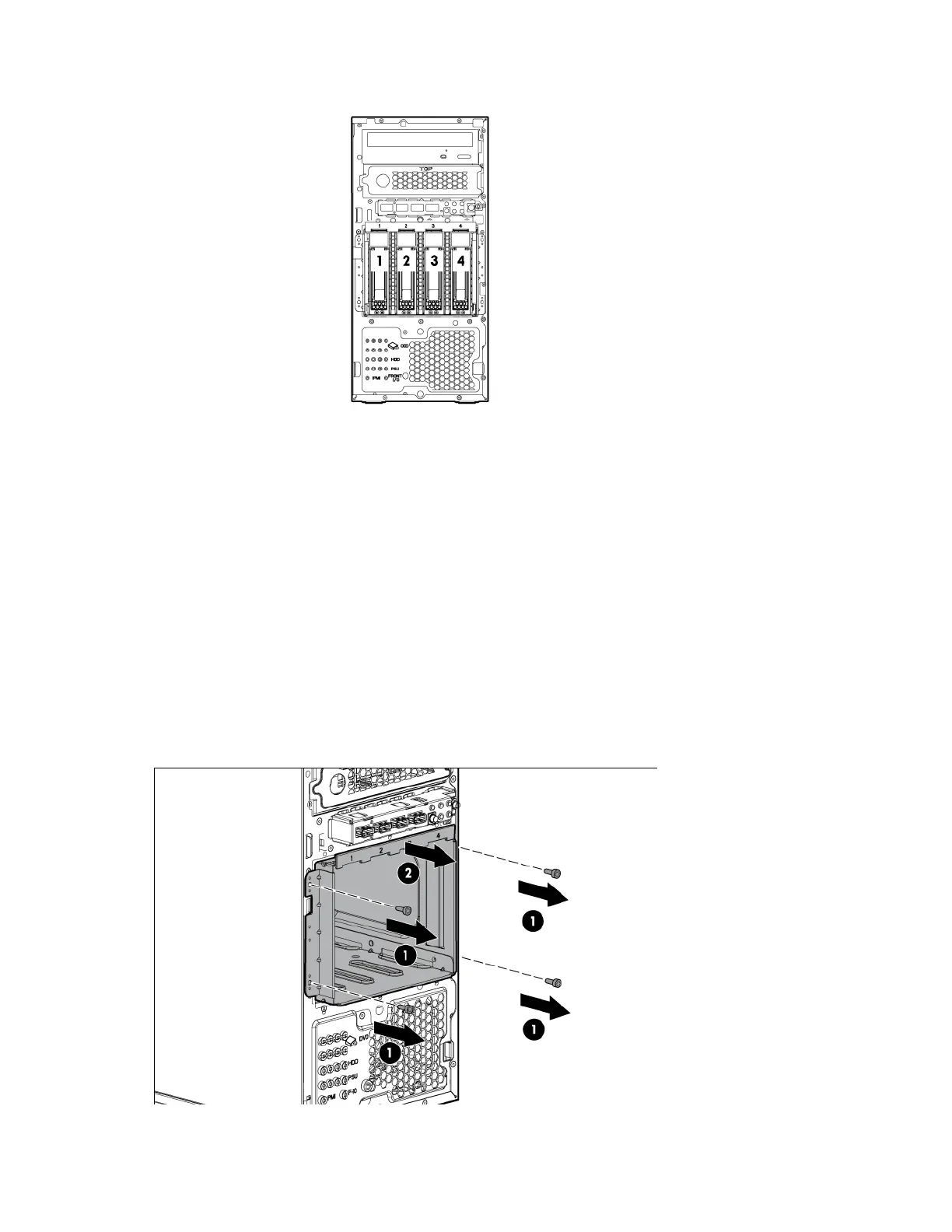Removal and replacement procedures 35
11. Install the access panel. ("Installing the access panel" on page 24)
12. Install the front bezel ("Installing the front bezel" on page 25).
13. Power on the server.
Hot-plug SFF hard drive cage option
1. Power down the server (on page 23).
2. Remove the front bezel ("Removing the front bezel" on page 25).
3. Remove the access panel ("Removing the access panel" on page 24).
4. Remove any hard drives installed ("Removing a hard drive" on page 30).
5. Disconnect all cables from the drive cage.
6. Using a T-15 Torx screwdriver, remove the four screws, and then remove the hard drive cage from the
drive cage bay.
