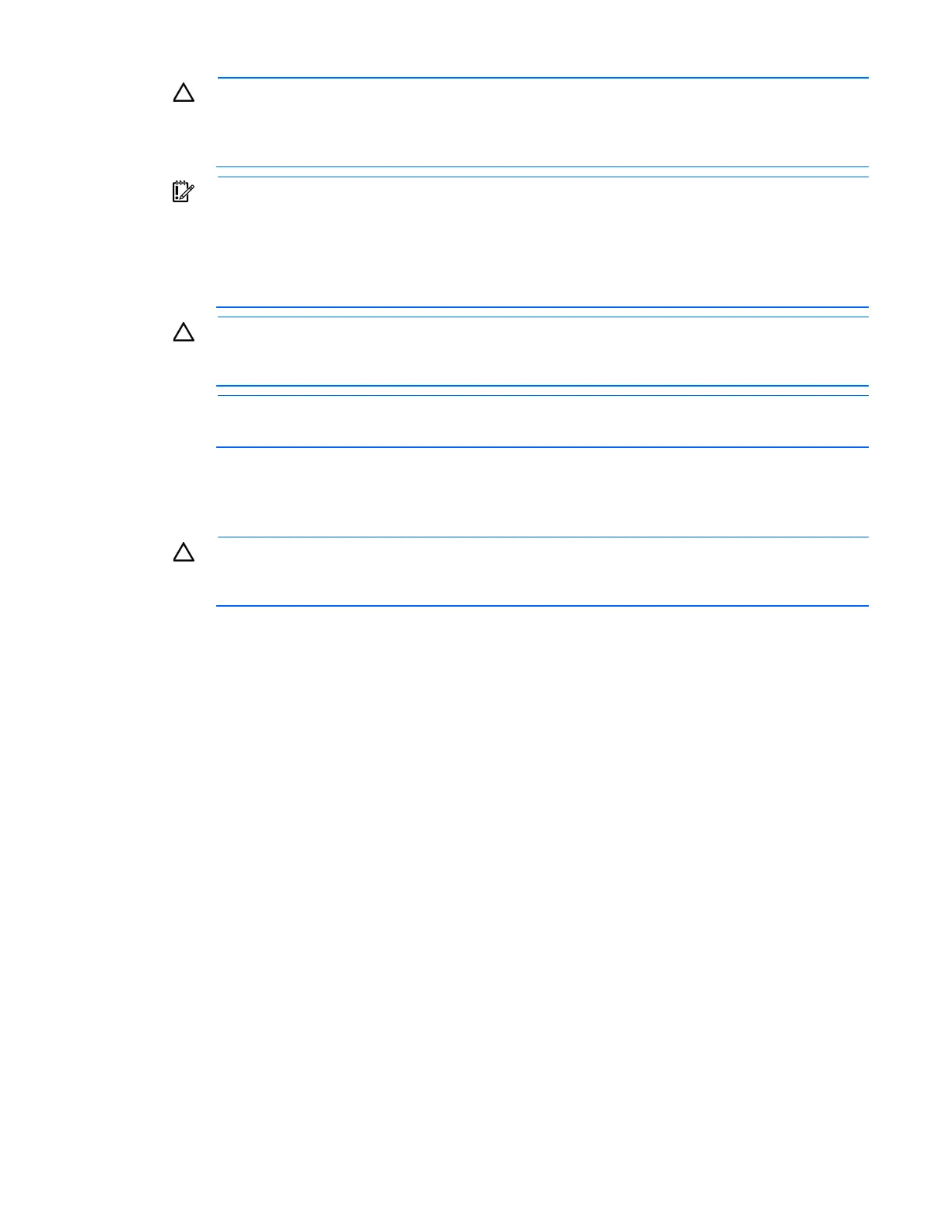Removal and replacement procedures 49
CAUTION: After the server is powered down, wait 15 seconds and then check the amber LED
before unplugging the cable from the cache module. If the amber LED blinks after 15 seconds, do
not remove the cable from the cache module. The cache module is backing up data, and data is
lost if the cable is detached.
IMPORTANT: The battery pack might have a low charge when installed. In this case, a POST
error message is displayed when the server is powered up, indicating that the battery pack is
temporarily disabled. No action is necessary on your part. The internal circuitry automatically
recharges the batteries and enables the battery pack. This process might take up to four hours.
During this time, the cache module functions properly, but without the performance advantage of
the battery pack.
CAUTION: Do not use this controller with cache modules designed for other controller models,
because the controller can malfunction and you can lose data. Also, do not transfer this cache
module to a different controller module, because you can lose data.
NOTE: The data protection and the time limit also apply if a power outage occurs. When power
is restored to the system, an initialization process writes the preserved data to the hard drives.
1. Back up all data.
2. Close all applications.
3. Power off the server ("Power down the server" on page 23).
CAUTION: In systems that use external data storage, be sure that the server is the first unit to be
powered down and the last to be powered back up. Taking this precaution ensures that the system
does not erroneously mark the drives as failed when the server is powered up.
4. Remove the bezel ("Removing the front bezel" on page 25).
5. Remove the access panel ("Removing the access panel" on page 24).
6. Remove the air baffle ("Removing the air baffle" on page 26).
7. Install the storage controller, if not installed.
8. If you install any full-length expansion boards, first remove the full-length expansion board retainer
("Removing the full-length expansion board retainer" on page 43).
