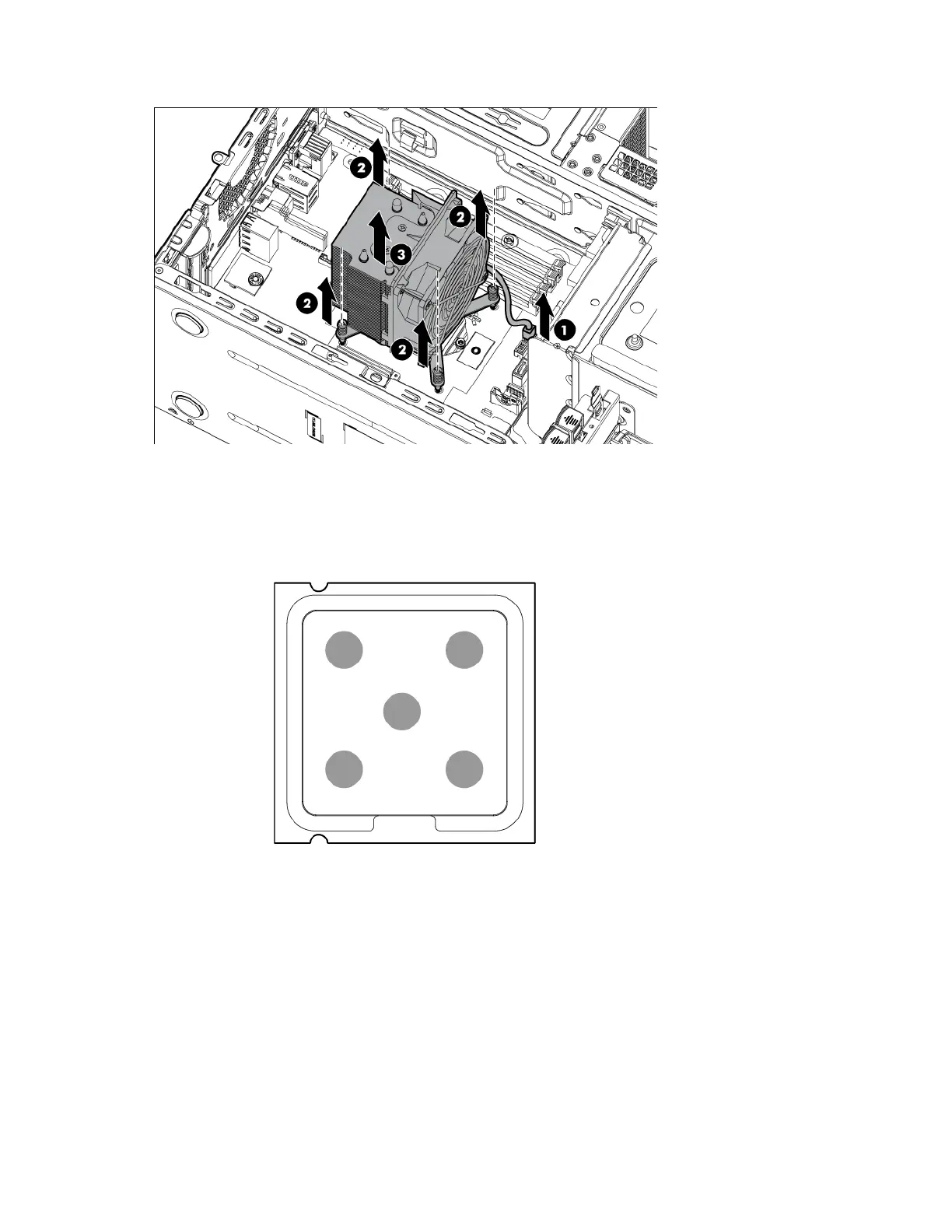Removal and replacement procedures 58
7.
Remove the four screws, and then remove the heatsink.
To replace the heatsink:
1. Clean the old thermal grease from the processor with the alcohol swab. Allow the alcohol to evaporate
before continuing.
2. Apply all the grease to the top of the processor in the following pattern to ensure even distribution.
3. Connect the fan cable to the system board.
