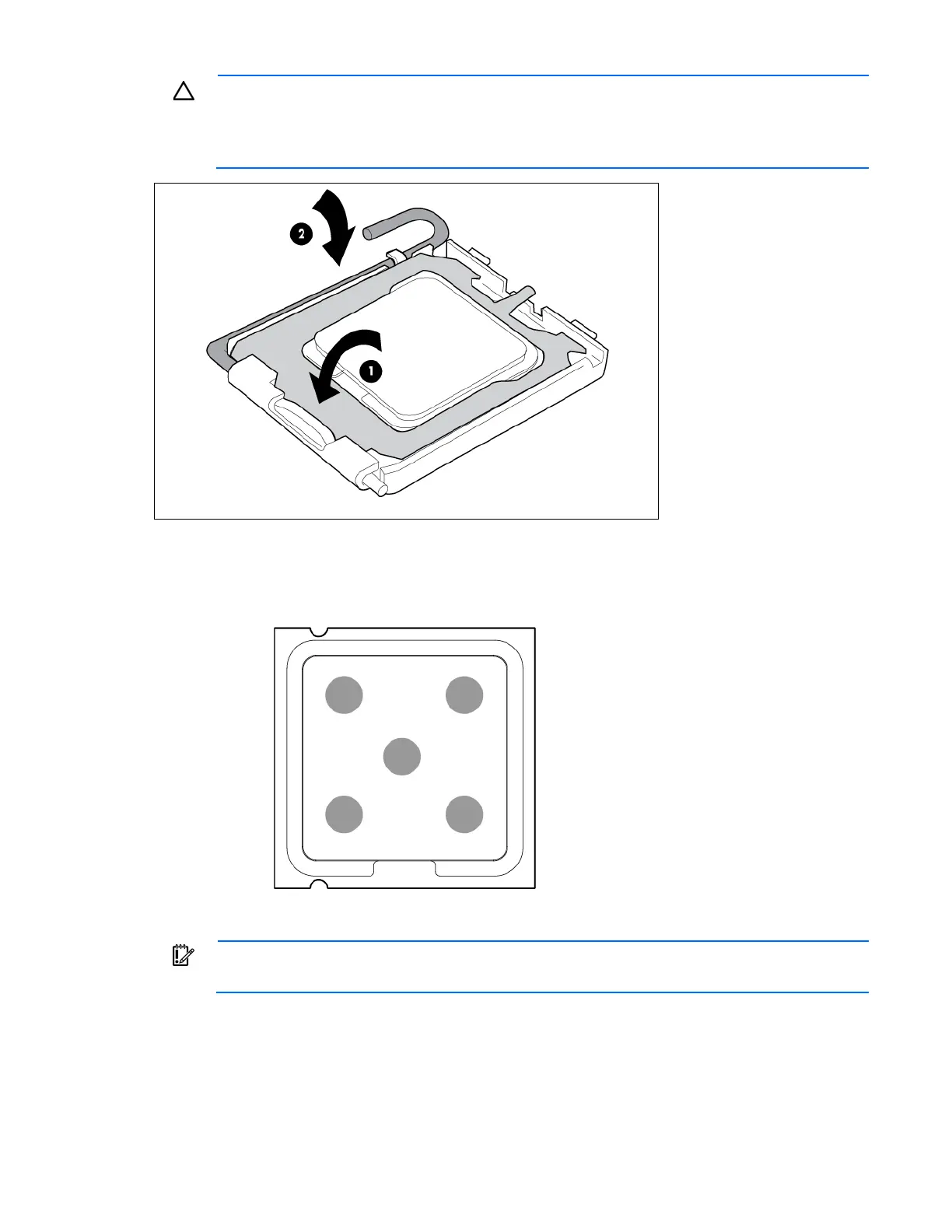Removal and replacement procedures 67
CAUTION: To avoid damage to the system board:
• Do not touch the processor socket contacts.
• Always install the processor socket cover after removing the processor from the socket.
• Do not tilt or slide the processor when lowering the processor into the socket.
6. Clean the old thermal grease from the processor with the alcohol swab. Allow the alcohol to evaporate
before continuing.
7. Apply all the grease to the top of the processor in the following pattern to ensure even distribution.
8. Install the heatsink.
IMPORTANT: Install all components with the same configuration that was used on the failed
system board.
9. Install all components and cables removed from the failed system board.
10. Install the battery pack.
11. Install the air baffle ("Installing the air baffle" on page 27).
12. Install the access panel ("Installing the access panel" on page 24).
