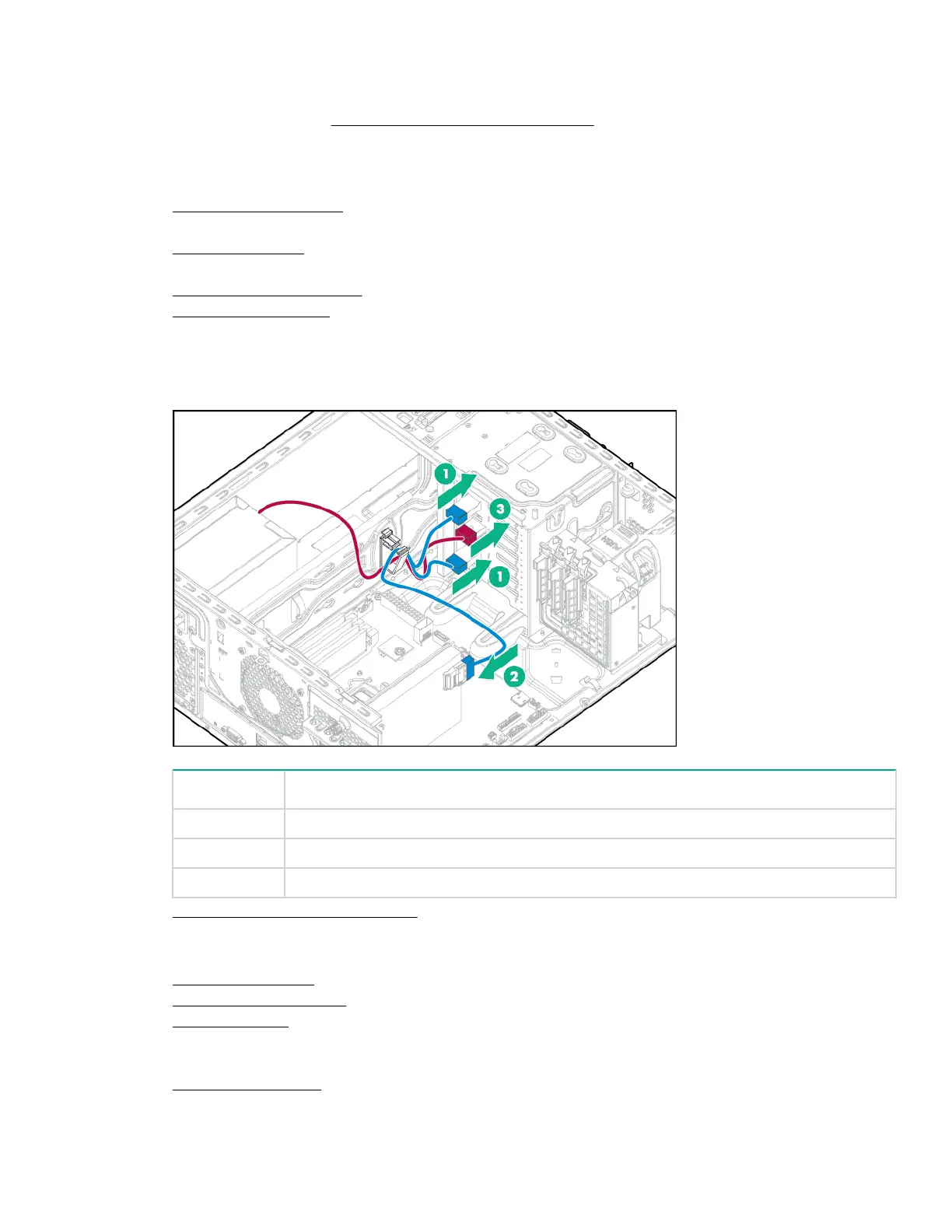Installing a Smart Array Controler Mini-SAS cable option
For more information about product features, specifications, options, configurations, and compatibility, see the
product QuickSpecs on the Hewlett Packard Enterprise website.
Procedure
1. Back up all server data.
2. Power down the server.
3. Disconnect the power cord from the power source and the server.
4. Remove the bezel.
5. Place the server on its side with the access panel facing up.
6. Remove the access panel.
7. Remove the air baffle.
8. Disconnect the existing Mini-SAS cables from the drive backplane and the Mini-SAS connectors on the
system board.
9. Connect one end of the cables to the Smart Array Controller, route the cables through the cable clip, then
connect the cables to the drive backplane.
Item Description
1 Port 1 and 2 drive backplane connection
2 Smart Array controller connection
3 Power cable connection
10. Install the Smart Array Controller.
Storage controllers may be installed in PCIe slot 1 or 4. HPE recommends the H240/H241 Host Bus
Adapter in slot 4 for optimal performance.
11. Install the air baffle.
12. Install the access panel.
13. Install the bezel.
14. Return the server to an upright position.
15. Connect the power cord to the power source and the server.
16. Power up the server.
Installing a Smart Array Controler Mini-SAS cable option 45
