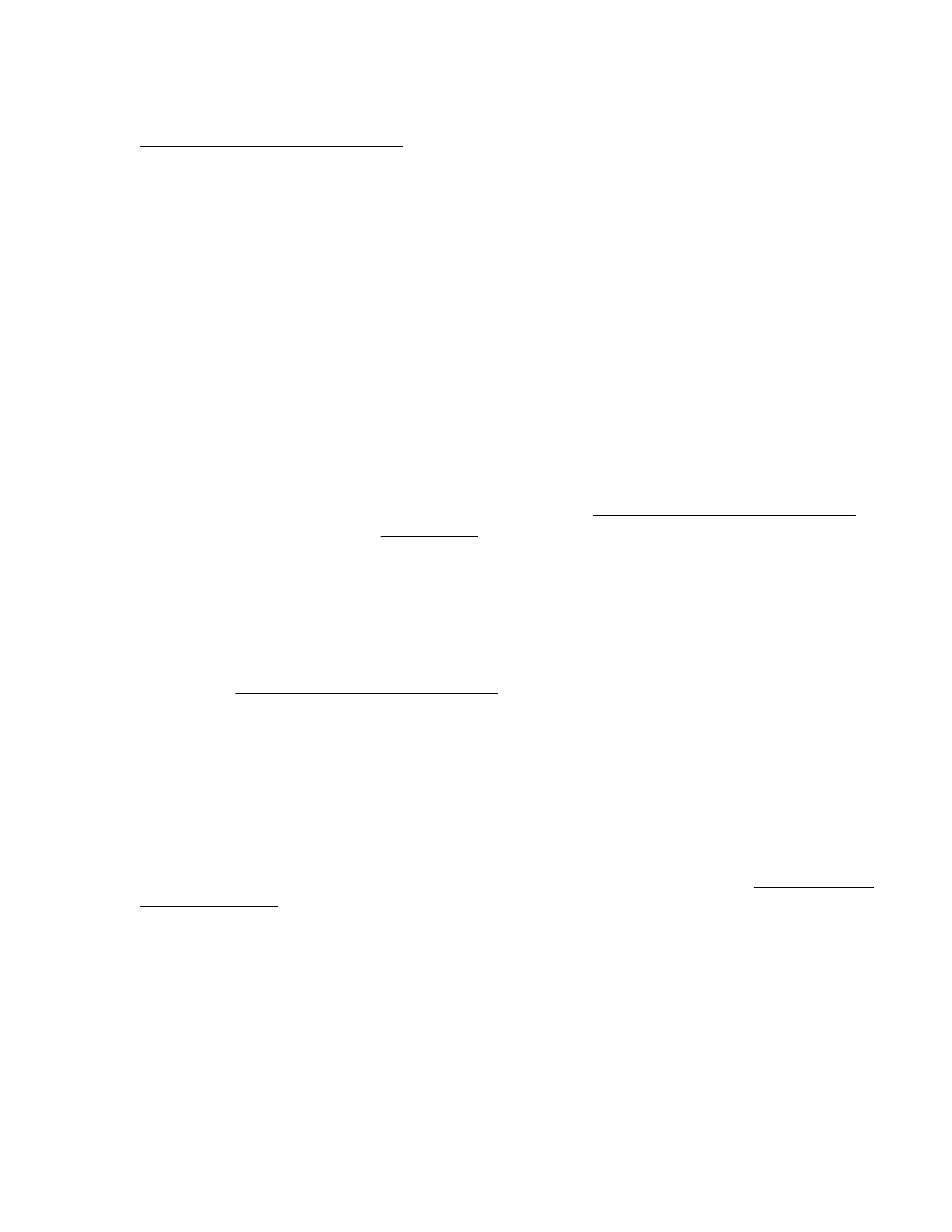When enabled, only firmware components and operating systems with boot loaders that have an appropriate
digital signature can execute during the boot process. Only operating systems that support Secure Boot and
have an EFI boot loader signed with one of the authorized keys can boot. For more information about
supported operating systems, see the UEFI System Utilities and Shell release notes for your server on the
Hewlett Packard Enterprise website.
A physically present user can customize the certificates embedded in the UEFI BIOS by adding or removing
their own certificates.
When Secure Boot is enabled, the System Maintenance Switch does not restore all manufacturing defaults
when set to the ON position. For security reasons, the following are not restored to defaults when the System
Maintenance Switch is in the ON position:
• Secure Boot is not disabled and remains enabled.
• The Boot Mode remains in UEFI Boot Mode even if the default boot mode is Legacy Boot Mode.
• The Secure Boot Database is not restored to its default state.
• iSCSI Software Initiator configuration settings are not restored to defaults.
Embedded UEFI shell
The system BIOS in all ProLiant Gen9 servers includes an Embedded UEFI Shell in the ROM. The UEFI
Shell environment provides an API, a command-line prompt, and a set of CLIs that allow scripting, file
manipulation, and system information. These features enhance the capabilities of the UEFI System Utilities.
For more information, see the following documents:
• UEFI Shell User Guide for HPE ProLiant Gen9 Servers on the Hewlett Packard Enterprise website
• UEFI Shell Specification on the UEFI website
Embedded Diagnostics option
The system BIOS in all ProLiant Gen9 servers includes an Embedded Diagnostics option in the ROM. The
Embedded Diagnostics option can run comprehensive diagnostics of the server hardware, including
processors, memory, drives, and other server components.
For more information on the Embedded Diagnostics option, see the UEFI System Utilities user guide for your
server on the Hewlett Packard Enterprise website.
iLO RESTful API support for UEFI
The ProLiant Gen9 servers include support for a UEFI-compliant System BIOS, along with UEFI System
Utilities and Embedded UEFI Shell preboot environments. ProLiant Gen9 servers also support configuring the
UEFI BIOS settings using the iLO RESTful API, a management interface that server management tools can
use to perform configuration, inventory, and monitoring of a ProLiant server. The iLO RESTful API uses basic
HTTPS operations (GET, PUT, POST, DELETE, and PATCH) to submit or return JSON-formatted data with
iLO web server.
For more information about the iLO RESTful API and the RESTful Interface Tool, see the Hewlett Packard
Enterprise website.
Re-entering the server serial number and product ID
After you replace the system board, you must re-enter the server serial number and the product ID:
Procedure
1. During the server startup sequence, press the F9 key to access UEFI System Utilities.
2. Select System Configuration > BIOS/Platform Configuration (RBSU) > Advanced Options >
Advanced System ROM Options > Serial Number, and then press the Enter key.
3. Enter the serial number and press the Enter key.
Embedded UEFI shell 91
