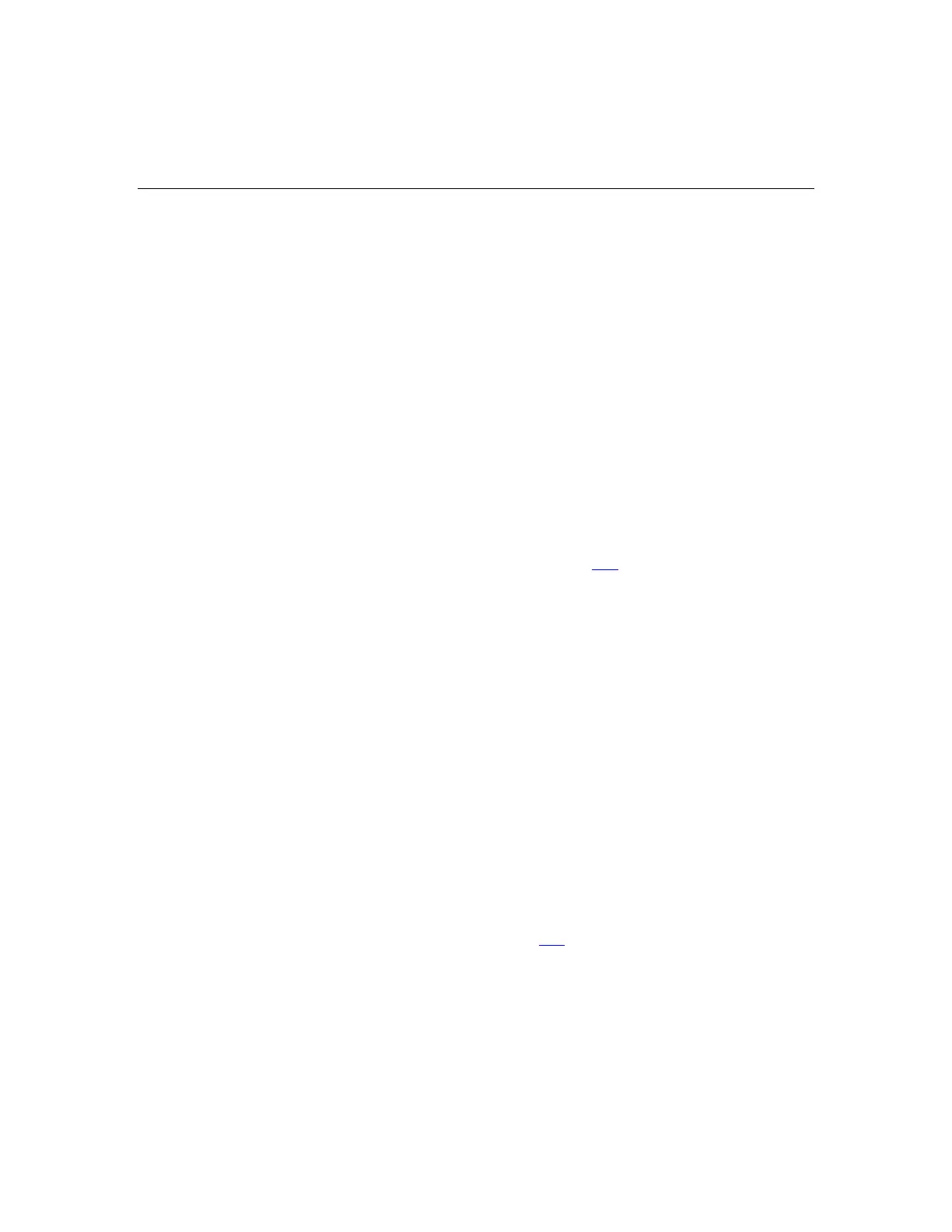114 HP ProLiant ML350 Generation 4p Server User Guide
5. Disconnect any peripheral devices not required for testing (any devices not
necessary to power up the server). Do not disconnect the printer if you want
to use it to print error messages.
6. Collect all tools and utilities, such as a Torx screwdriver, loopback adapters,
ESD wrist strap, and software utilities, necessary to troubleshoot the
problem.
− You must have the appropriate Health Drivers and Management Agents
installed on the server.
NOTE: To verify the server configuration, connect to the System
Management homepage and select Version Control Agent. The VCA
gives you a list of names and versions of all installed HP drivers,
Management Agents, and utilities, and whether they are up to date.
− HP recommends you have access to the SmartStart CD for value-added
software and drivers required during the troubleshooting process.
− HP recommends you have access to the server documentation
("Environmental Specifications" on page 145
) for server-specific
information.
Symptom Information
Before troubleshooting a server problem, collect the following information:
•
•
•
•
•
•
What events preceded the failure? After which steps does the problem occur?
What has been changed between the time the server was working and now?
Did you recently add or remove hardware or software? If so, did you
remember to change the appropriate settings in the server setup utility, if
necessary?
Has the server exhibited problem symptoms for a period of time?
If the problem occurs randomly, what is the duration or frequency?
To answer these questions, the following information may be useful:
Run HP Insight Diagnostics (on page 106
) and use the survey page to view
the current configuration or to compare it to previous configurations.
• Refer to your hardware and software records for information.
