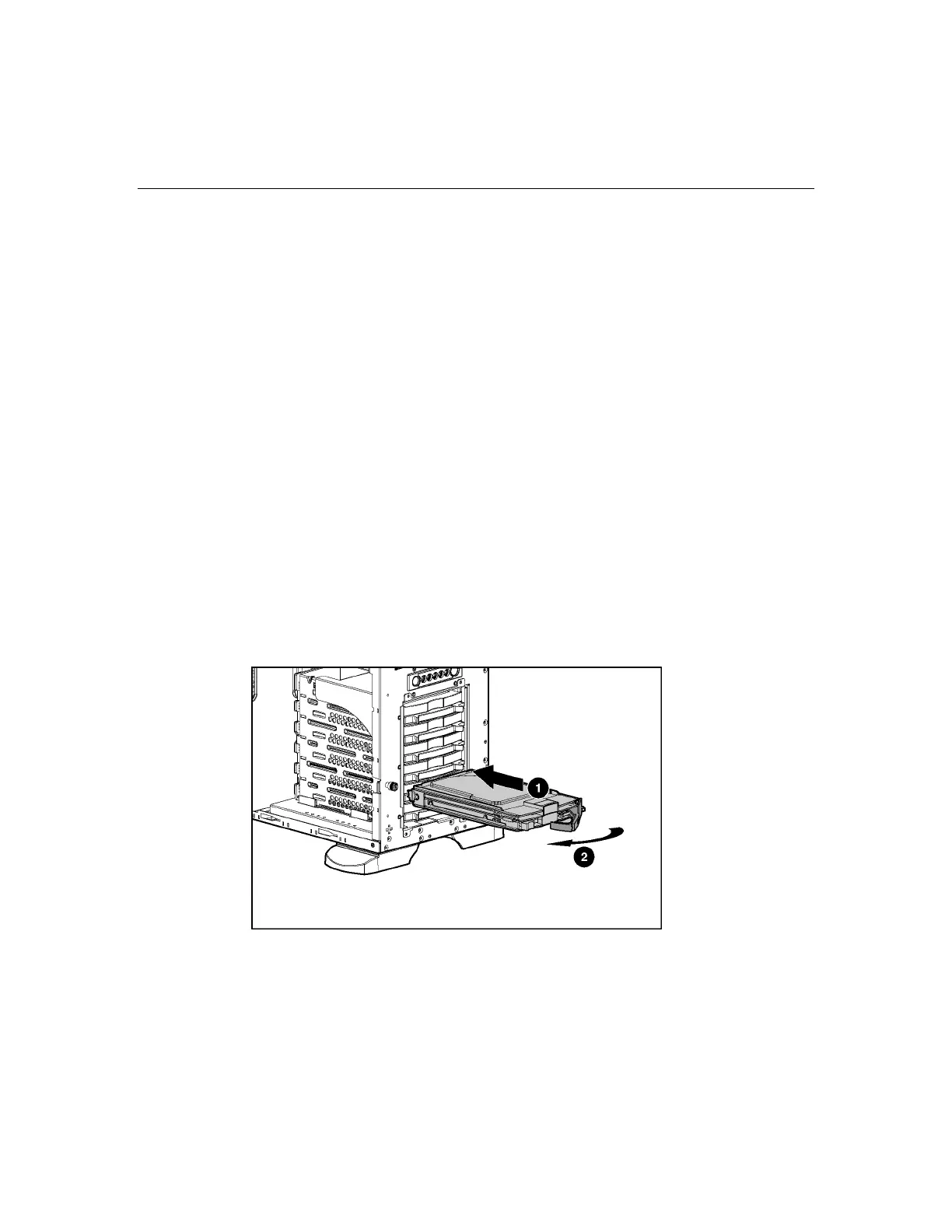Hardware Options Installation 55
SCSI Hard Drive Guidelines
When adding SCSI hard drives to the server, observe the following general
guidelines:
•
•
•
•
•
A maximum of six SCSI devices per channel can be added.
Each SCSI drive must have a unique ID. The system automatically sets all
SCSI IDs on hot-plug models.
The SCSI ID for each hot-plug hard drive is set automatically to the next
sequential ID number in a series beginning with ID0.
If only one SCSI hard drive is used, install it in the bay with the lowest
number.
Hot-plug SCSI hard drives must be Ultra320. Mixing these types with other
drive standards degrades the overall performance of the drive subsystem.
Installing Hot-Plug SCSI Hard Drives
1. Remove the existing hard drive blank or hard drive from the drive bay.
2. Install the hard drive.
NOTE: Depending on model purchased, the server may look slightly
different than shown.
