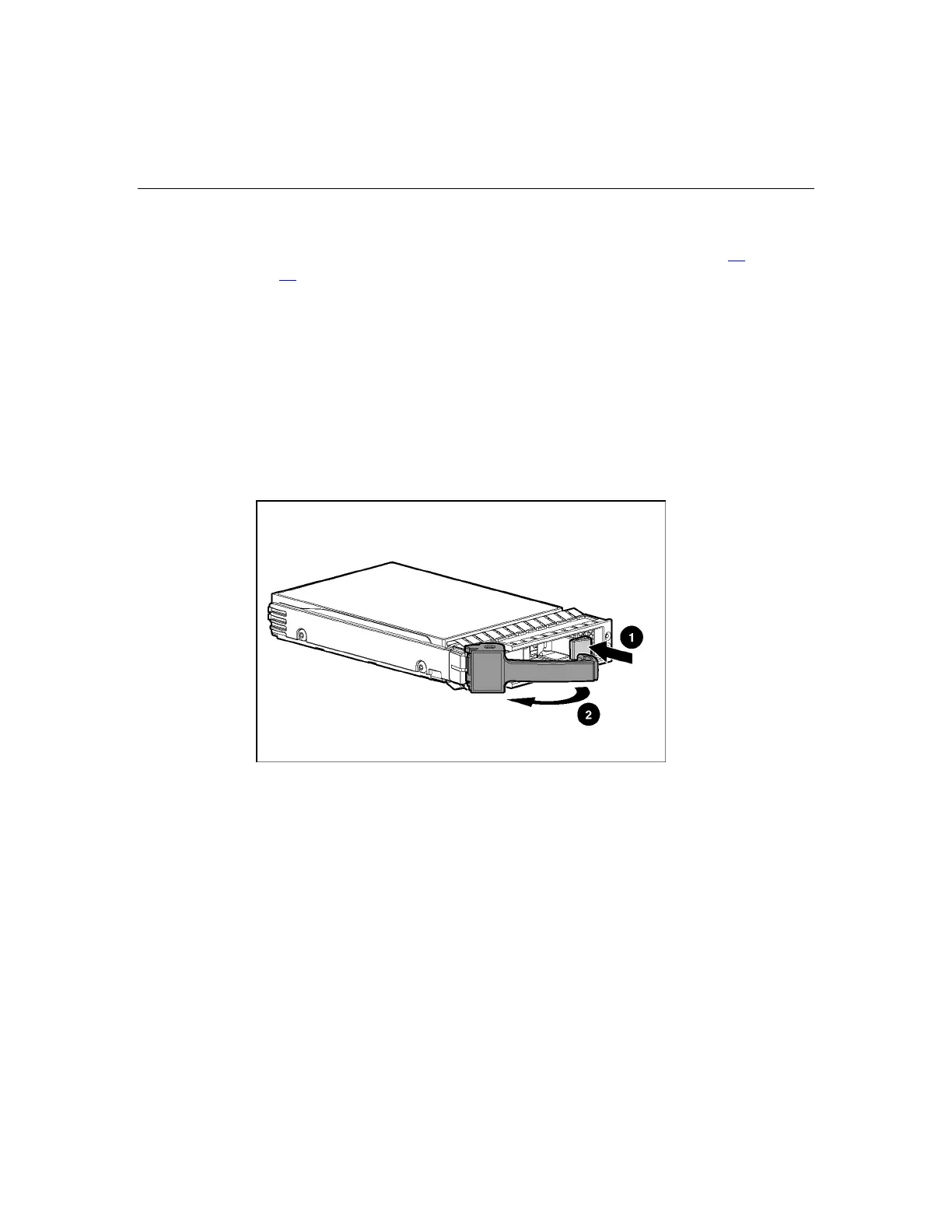56 HP ProLiant ML350 Generation 4p Server User Guide
3. Determine the status of the hard drive from the hot-plug SCSI hard drive
LEDs ("Hot-Plug SCSI Hard Drive LED Combinations" on page 23
, on page
22
).
4. Resume normal server operations.
Installing a SATA or SAS Hard Drive
NOTE: The default configuration for hot-plug SATA hard drives is bays
1 and 2 (SATA IDs 1 and 2). An optional controller is required to support
drives in bays 3 through 6 (SATA IDs 3 through 6).
1. Remove the existing hard drive blank or hard drive from the drive bay.
2. Open the release latch to prepare the drive for installation.
