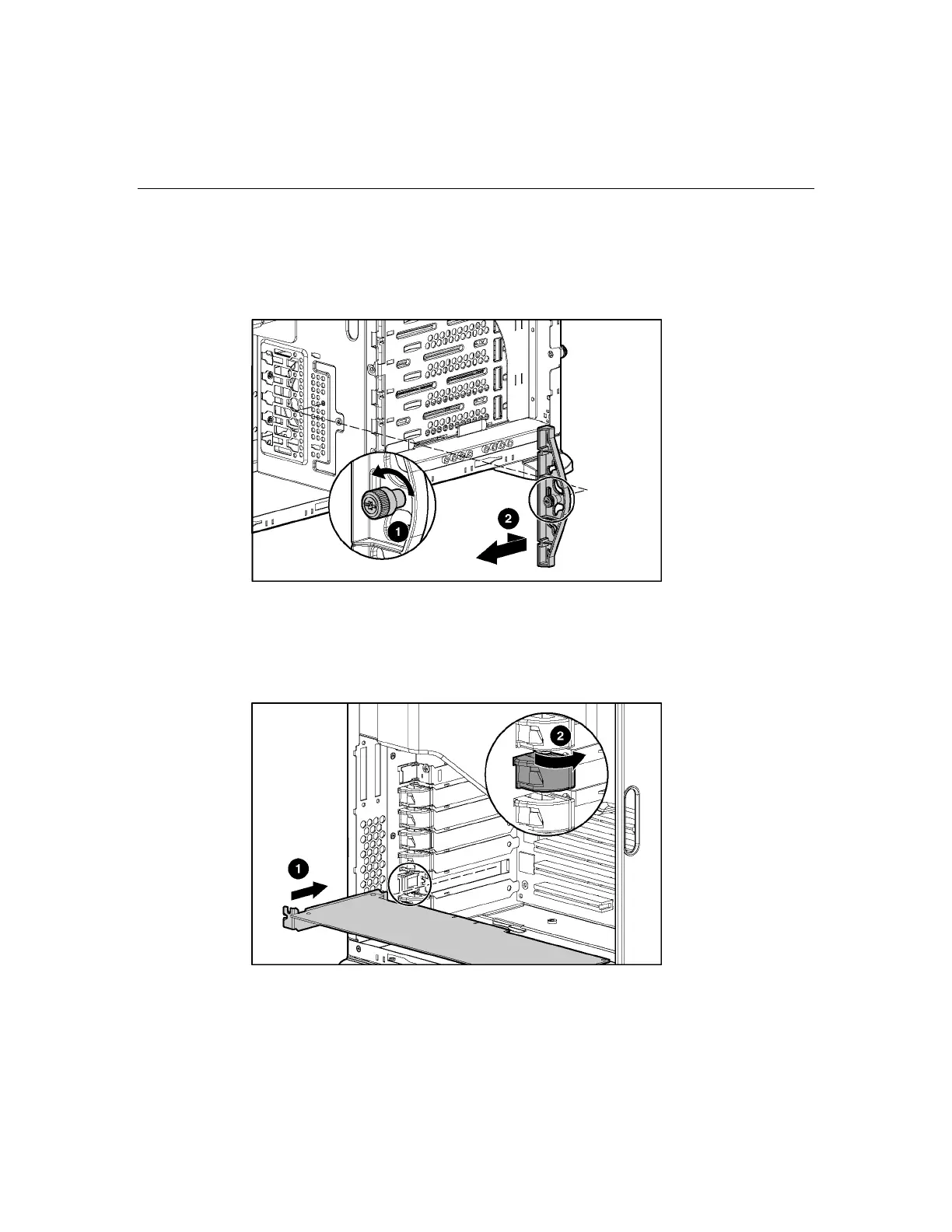Hardware Options Installation 69
IMPORTANT: It may be necessary to remove the slot cover next to the
slot in which you are installing a board.
6. Loosen the thumbscrews on the expansion board retainer and pull the
retainer out away from the chassis.
7. Install the expansion board.
IMPORTANT: Be sure to insert expansion boards into the appropriate
type of expansion slot. Most 32-bit expansion boards can be inserted
into a 64-bit PCI-X slot; however, PCI Express expansion boards must
be inserted into PCI Express expansion slots only.
8. Close the expansion slot latch to secure the board.
