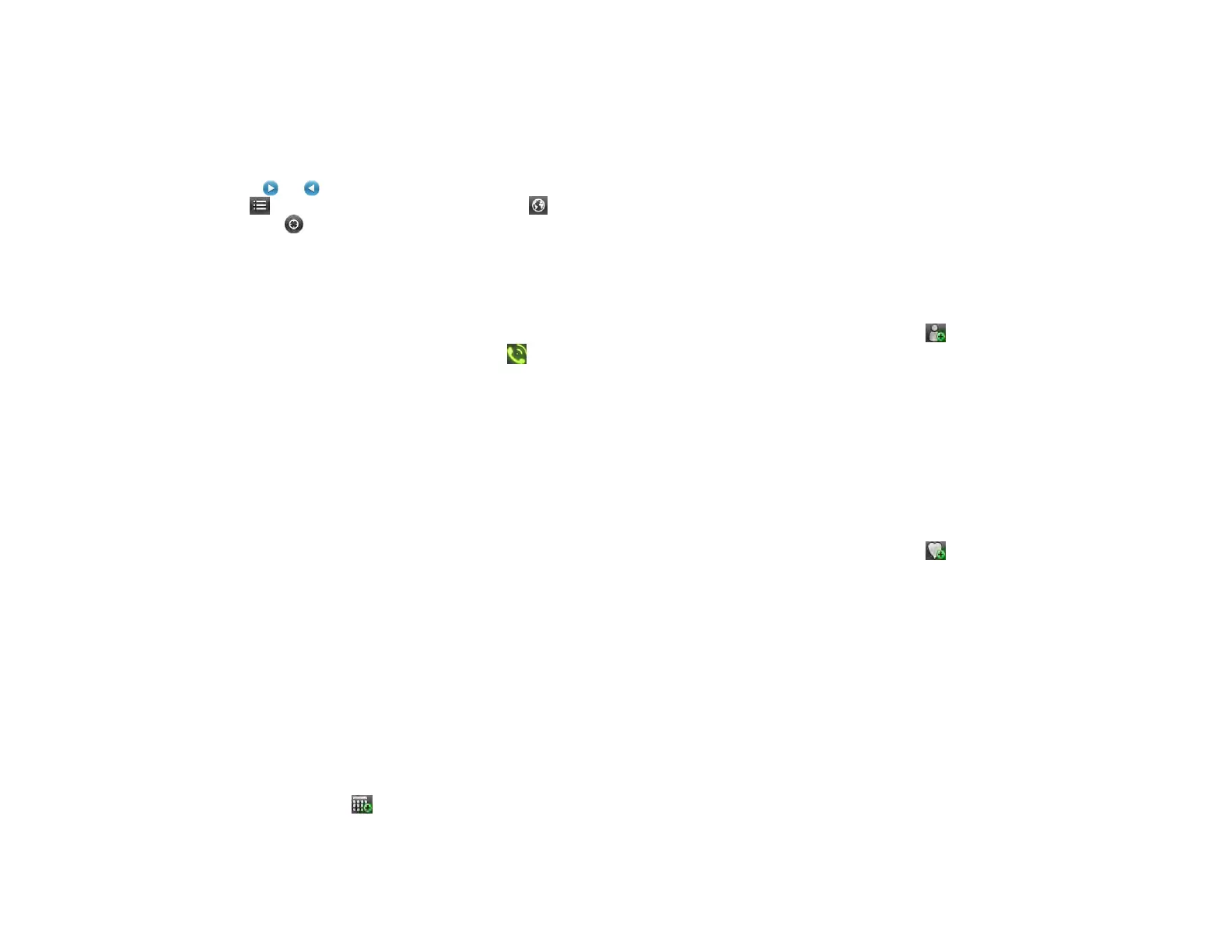Chapter 8 : Web 103
Alternatively, browse through service categories in Popular
Categories.
4 To return the map to your current location: Tap icon.
5 The first result displayed is the business or branch closest to your
current location. Tap or to scroll forward or back through the
search results. Tap to see the search results in a list. Tap to
return to map view. Tap to return to your current location on the
map.
6 Tap a business name and address to see more details.
7 (Optional) Do any of the following:
• To phone the business: Tap the phone number and tap .
• To see the business location on a map: Tap Show Map.
• To read reviews about the business: Tap Read Reviews.
• To visit the company’s website: Tap Visit Website.
• To get directions in AT&T Navigator: Tap Navigate To.
• To get directions in text: Tap Driving Directions. Tap Reverse to see
the route in reverse.
Create a calendar event at a location
You can add a business location to your calendar as an event reminder.
For example, if you have an appointment to meet a friend at a restaurant,
you can find the restaurant location in YPmobile and add the event to
your calendar from there. The event is stored in the Calendar application,
and you can set an event reminder from there (see Add an alarm to an
event).
1 Find a local business (see Find a business).
2 Tap the business name and address to see more details.
3 On the business details page, tap .
4 (Optional) Enter an event description in the Label field.
5 Enter the start date and time and the end date and time.
6 Tap Add To Calendar.
Add a local business to your contacts
You can add a service provider as a contact in the Contacts app.
1 Find a local business (see Find a business).
2 Tap the business name and address to see more details.
3 On the business details page, tap .
4 Enter a name for the contact and tap Done.
Add a local business to your favorites
1 Find a local business (see Find a business).
2 Tap the business name and address to see more details.
3 On the business details page, tap .
4 Tap OK.
To view your favorites, open the application menu and tap Favorites.
Draft 1 Review Top secret Do not distribute HP confidential