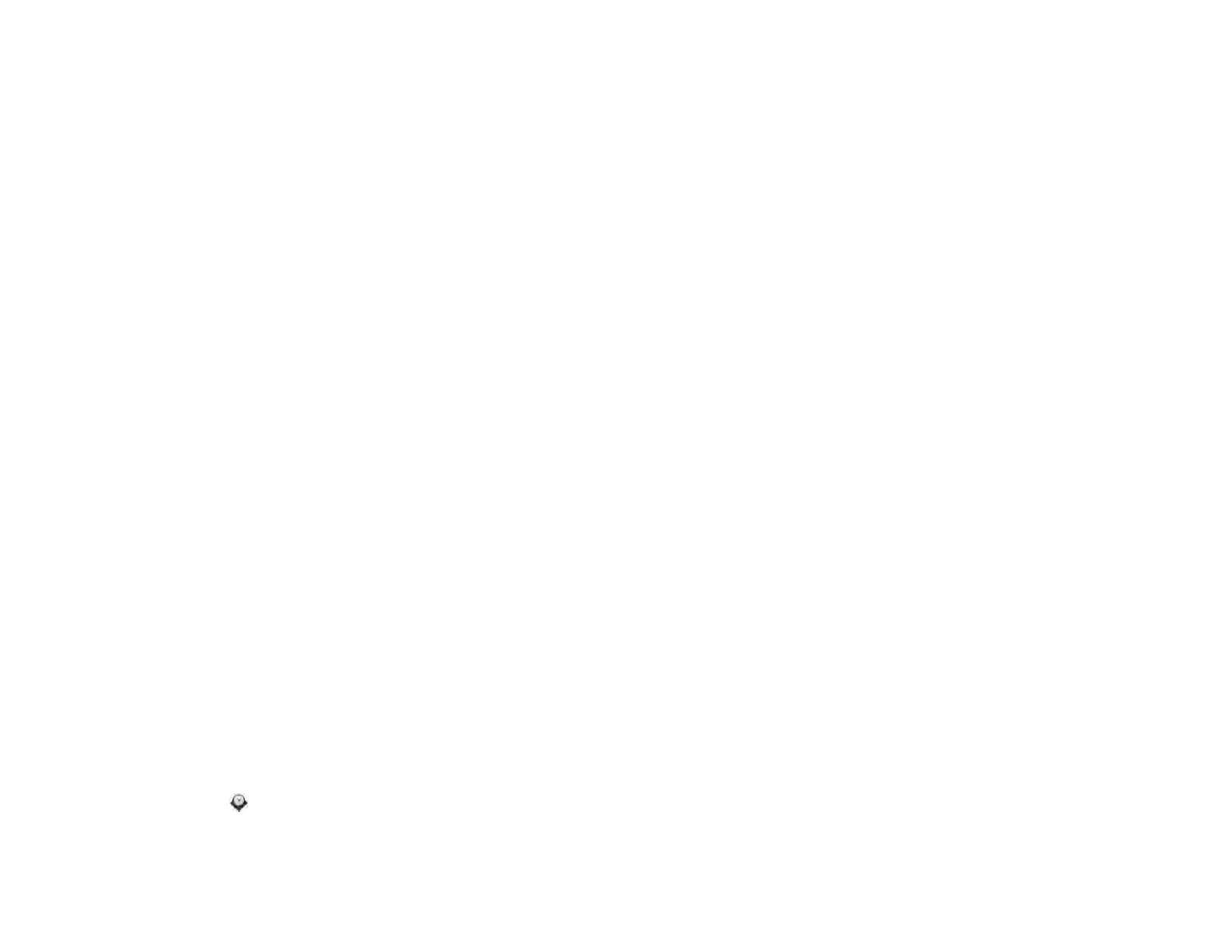Chapter 15 : Troubleshooting 205
• Delete the account on the device, and then re-create it (see Use the
Accounts application to edit or delete an online account and Use the
Accounts application to set up an online account).
Some of my calendar information is missing
• If the missing calendar information is from an Exchange account, make
sure the email account is set up as an Exchange account, not a POP or
IMAP account. An Exchange account that is set up as a POP or IMAP
account cannot sync calendar information (see Change account login
settings).
• Verify that your calendar information is correct in your online account.
• Verify that the calendar information is correct on the device.
• Note the following and determine if the missing information is actually
available for syncing:
• Google accounts sync events one month back and two months
forward.
• Yahoo! accounts sync events one month back and three months
forward.
• Exchange accounts sync events two weeks back and unlimited
forward.
• Sync your Calendar accounts (see Manually synchronize Calendar with
your online accounts).
• Set the default account (see Customize Calendar).
My calendar data is in the wrong field
• If your incorrect calendar data is being synced from an online account,
update the calendar information in your online account. If your
incorrect calendar data is being backed up with your HP webOS
Account, update your calendar information on your device.
• Manually synchronize Calendar (see Manually synchronize Calendar
with your online accounts).
• Open Date & Time and check whether the online account and the
device are using the same time zone setting. If not, change the time
zone either on the device or in the online account so that the time zones
match.
I have duplicate calendar events
• If the events are from an online account, delete the account from your
device (see Use the Accounts application to edit or delete an online
account), log in to the account on your computer and delete any
duplicate data, and then add the account to your device again (see
Use the Accounts application to set up an online account).
• If the events are in your HP webOS Account, turn off Backup (see Erase
HP webOS Account information from the server), delete the duplicate
calendar events on your device (see Delete an event), and then turn on
Backup again (see Manually back up information to your HP webOS
Account).
Calendar notifications are not working
• If the event is in an online account, make sure that the event exists in the
online account on your computer, and that a reminder is set for the
event. Note that it can take up to 30 minutes for an event to synchronize
from an online account to your device.
• Make sure an alarm is set for the event in Calendar on your device (see
Add an alarm to an event).
• Make sure that the Event Reminders preference is set to System Sound
(see Customize event notification sounds).
Photos & Videos, and Music
I can’t upload my picture
• To upload a picture to a web service such as Facebook or Photobucket,
you must already have an account with the service, you must have the
account set up on your device, and you must have access to the Internet
on your device.
• To upload to Facebook, you must have installed the Facebook app from
App Catalog on your device (see Download a free application).
• For information about setting up online picture accounts on your device,
see Set up an online pictures or videos account on your device.
Draft 1 Review Top secret Do not distribute HP confidential