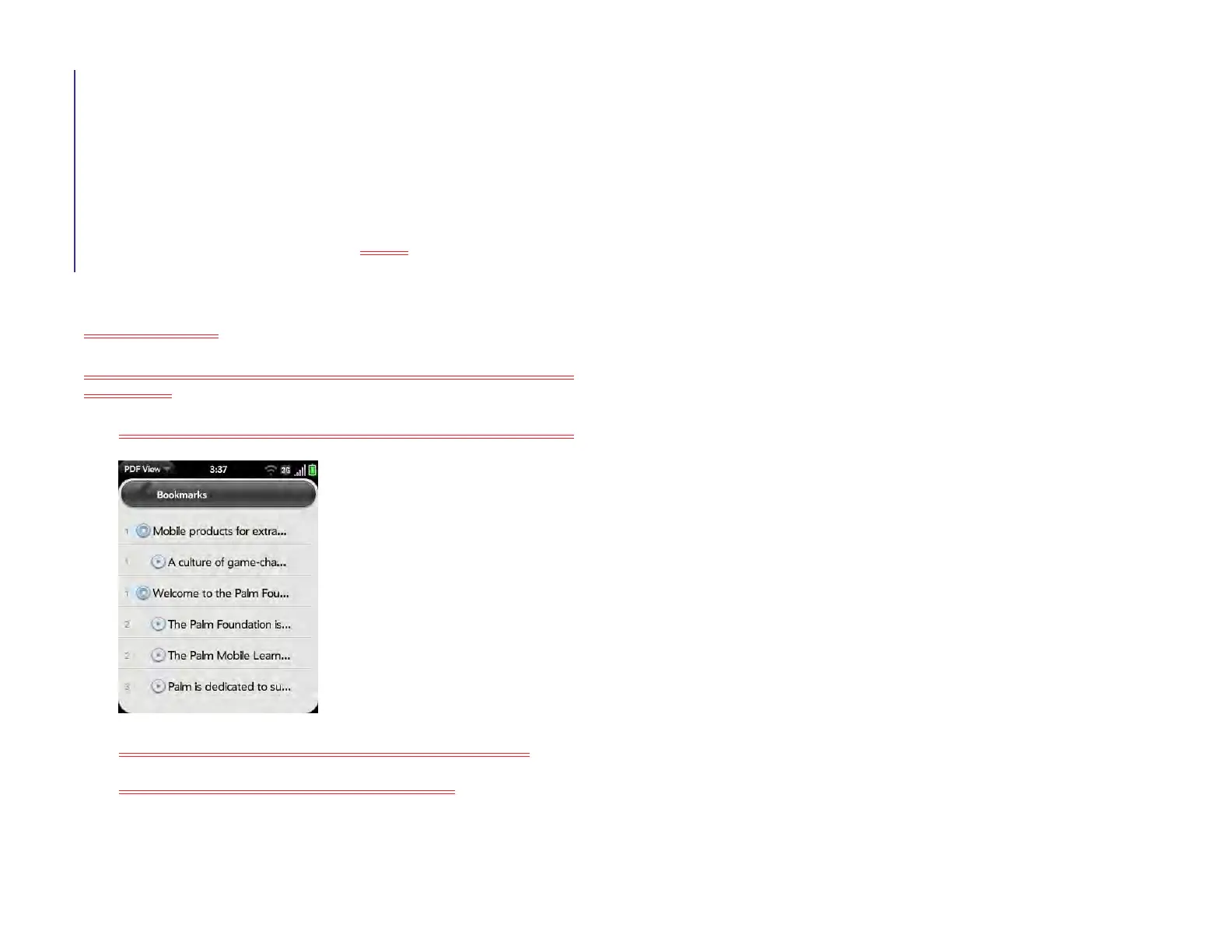130 Chapter 10 : Documents and eBooks
Page Range: Tap the currently displayed range, and enter the range
you want.
Print Quality: Tap the currently displayed option, and tap the quality
you want (Draft, Normal, or Best).
5Tap Print.
To cancel a print job, tap Cancel while the file is preparing to print,
or while printing is in progress, tap <icon> at the top of the page,
tap the notification, and then tap the print job in the Print Queue.
View bookmarks
If a PDF file was created with bookmarks, you can see the bookmarks on
your device.
1 With the file open, open the application menu and tap Bookmarks.
2 To search for a specific bookmark, type the bookmark name.
3 Tap a bookmark to jump to that section of the file.
Amazon Kindle
The Amazon Kindle app lets you read eBooks on your HP XXX. The app is
available as a free download from HP webOS App Catalog.
1 On the Launcher, tap Amazon Kindle [ICON]. This opens the
Amazon Kindle app page in App Catalog.
2 To download and install the app, tap Free.
3 To open the app after you install it, tap Launch.
After installation, the Amazon Kindle Launcher icon opens the app itself,
not App Catalog.
Draft 1 Review Top secret Do not distribute HP confidential