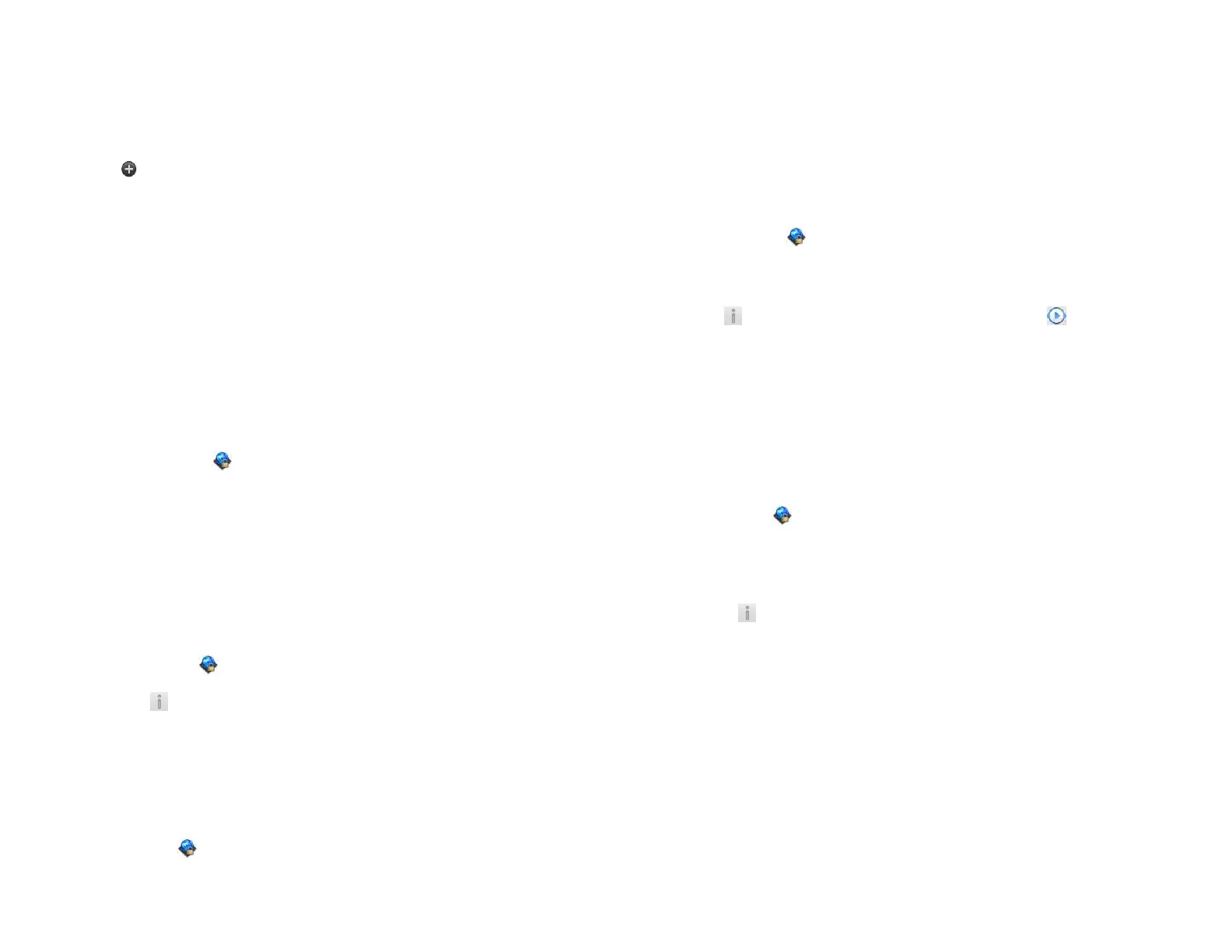Chapter 14 : Wireless connections 181
4 Tap the VPN Server field and enter the server name.
5Tap Next.
6 If required, tap Accept to accept the Cisco license agreement. Tap
to view the full agreement.
7 Enter your login information, and tap Connect.
8 If required, enter your security token or other password, and tap
Done.
9Tap Continue to acknowledge that you are accessing a private
network.
Connect to a profile
1 Do one of the following:
• Open VPN , and tap a profile.
• From any screen, open the system menu, tap VPN, and tap a
profile.
2Tap Continue to acknowledge that you are accessing a private
network.
View statistics for a connected profile
1 Open VPN .
2 Tap beside a connected profile.
Disconnect from a profile
Do one of the following:
• Open VPN , and tap a connected profile.
• From any screen, open the system menu, tap VPN, and tap a connected
profile.
Edit a profile
1 Do one of the following:
• Open VPN .
• From any screen, open the system menu and tap VPN, and then
tap VPN Preferences.
2 Tap beside the profile you want to edit, and tap to open
Profile Details.
3 Tap a setting to edit it.
4Tap Done.
Delete a profile
1 Open VPN .
2 Do one of the following:
• Throw the profile off the side of the screen and tap Delete.
• Tap beside the profile you want to delete and tap Delete
Profile.
Location Services
The Location Services application allows you to control the sending of
information about your location to websites and applications that request
it.
Draft 1 Review Top secret Do not distribute HP confidential