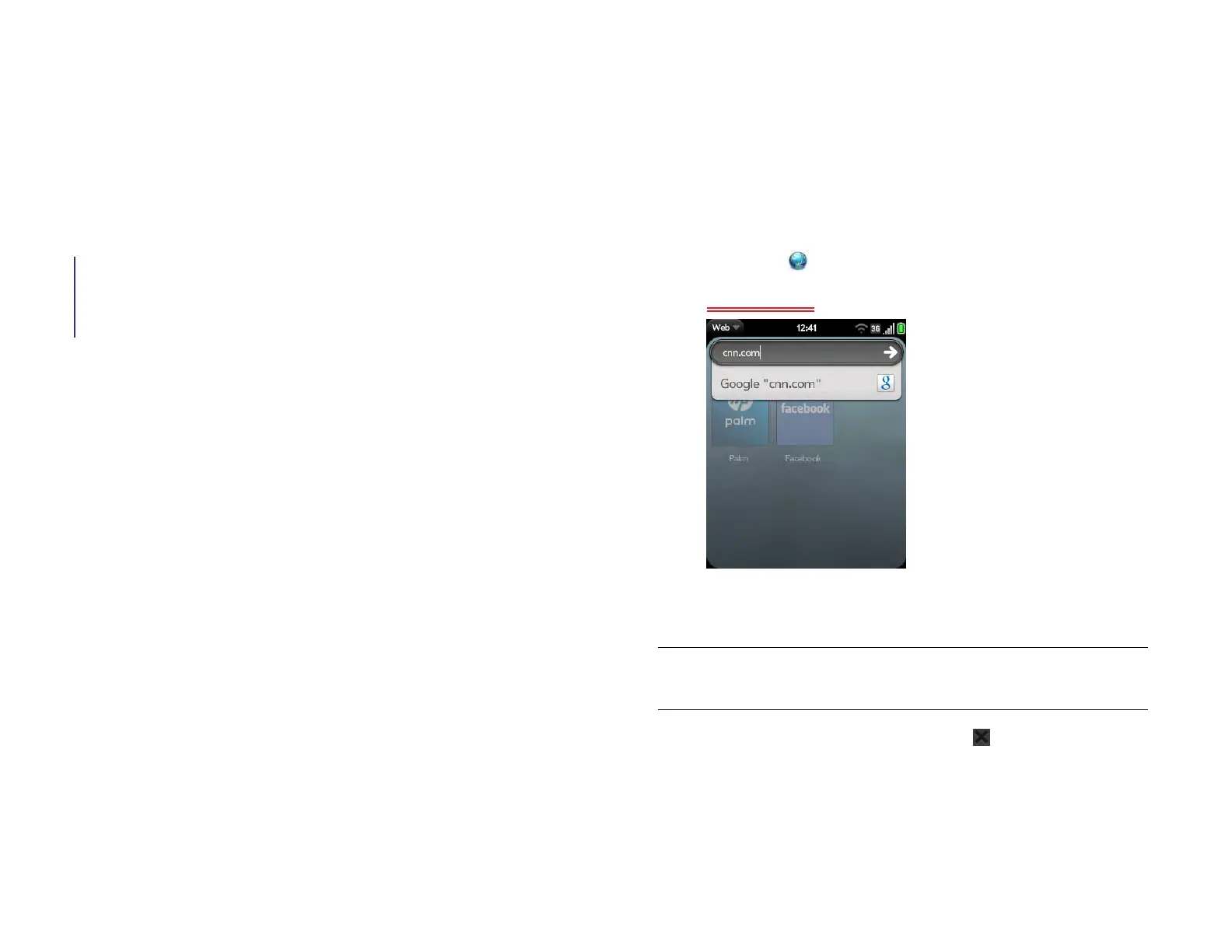Chapter 8 : Web 91
8 Web
91 Web
96 Maps
98 AT&T Navigator
102 YPmobile
Web
Go to a website
The web browser on your device is capable of displaying most web
content. The browser supports HTML5 and Adobe Flash.
1 Do one of the following:
• In Card view, tap Just type, type the site address (for example,
hp.com), and tap Go to website.
• Open Web and enter the site address. If the page appears in
the list of viewed pages, tap it to go there again. If not, tap Enter
<add key icon>.
When entering a website address (URL), you don’t need to enter
“http://www.”
2 To cancel a page while it is loading, tap .
DID YOU KNOW? If you browse to a secure web page, the lock icon in the
address line appears closed.
Draft 1 Review Top secret Do not distribute HP confidential
