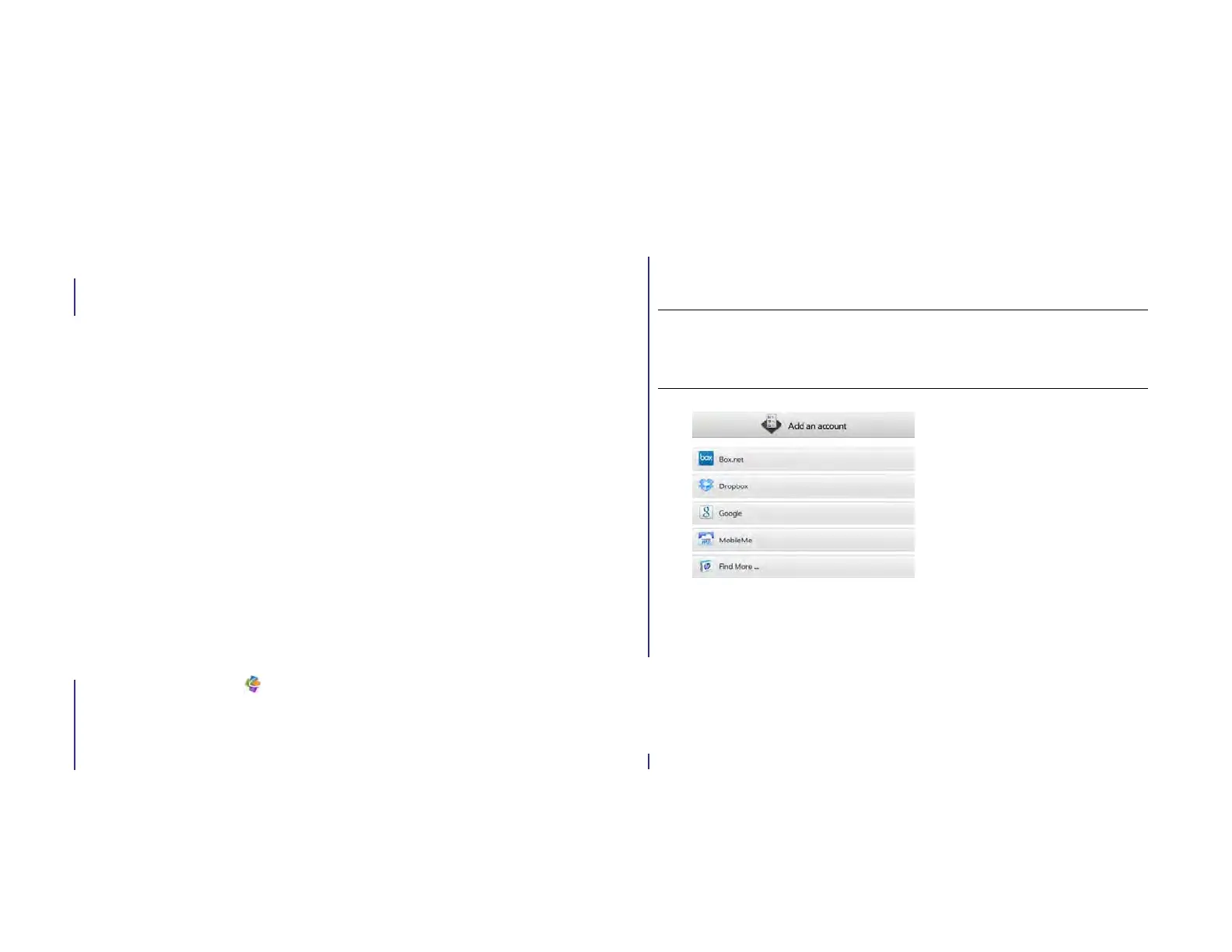Chapter 10 : Documents and eBooks 125
10 Documents and eBooks
125 Quickoffice® mobile office software
127 Adobe Reader
130 Amazon Kindle
Quickoffice
®
mobile office software
With Quickoffice
®
mobile office software, you can view Microsoft Word,
Excel
®
, and PowerPoint
®
files on your device.
Set up Quickoffice to access files from an online account
You can use the Quickoffice app to view files that are stored on your
device. You can also set up the Quickoffice app to access files in online
accounts such as Google Docs, Dropbox, or MobileMe. You must have
an account online, and then set up the account in Quickoffice on your
device.
1 Open Quickoffice .
2 Do one of the following:
• If a list of accounts is displayed: Tap the account type.
• If the Add an Account button is displayed: Tap Add an Account,
and then tap the account type.
3 Enter your account username or email address and password.
4Tap Sign In.
5 Under Use Account With, make sure the Documents option is set to
On. If the Documents option does not appear, this account type does
not work with documents and similar files.
6Tap Create Account.
To edit or delete an online account you are using with Quickoffice, use
the Accounts app (see Use the Accounts application to edit or delete an
online account).
TIP Alternatively, you can open the Quickoffice app to the files list and tap Add
Account at the bottom of the screen. Or open the app to the files list, open the
application menu, tap Preferences & Accounts, and then tap Add an Account.
Draft 1 Review Top secret Do not distribute HP confidential
