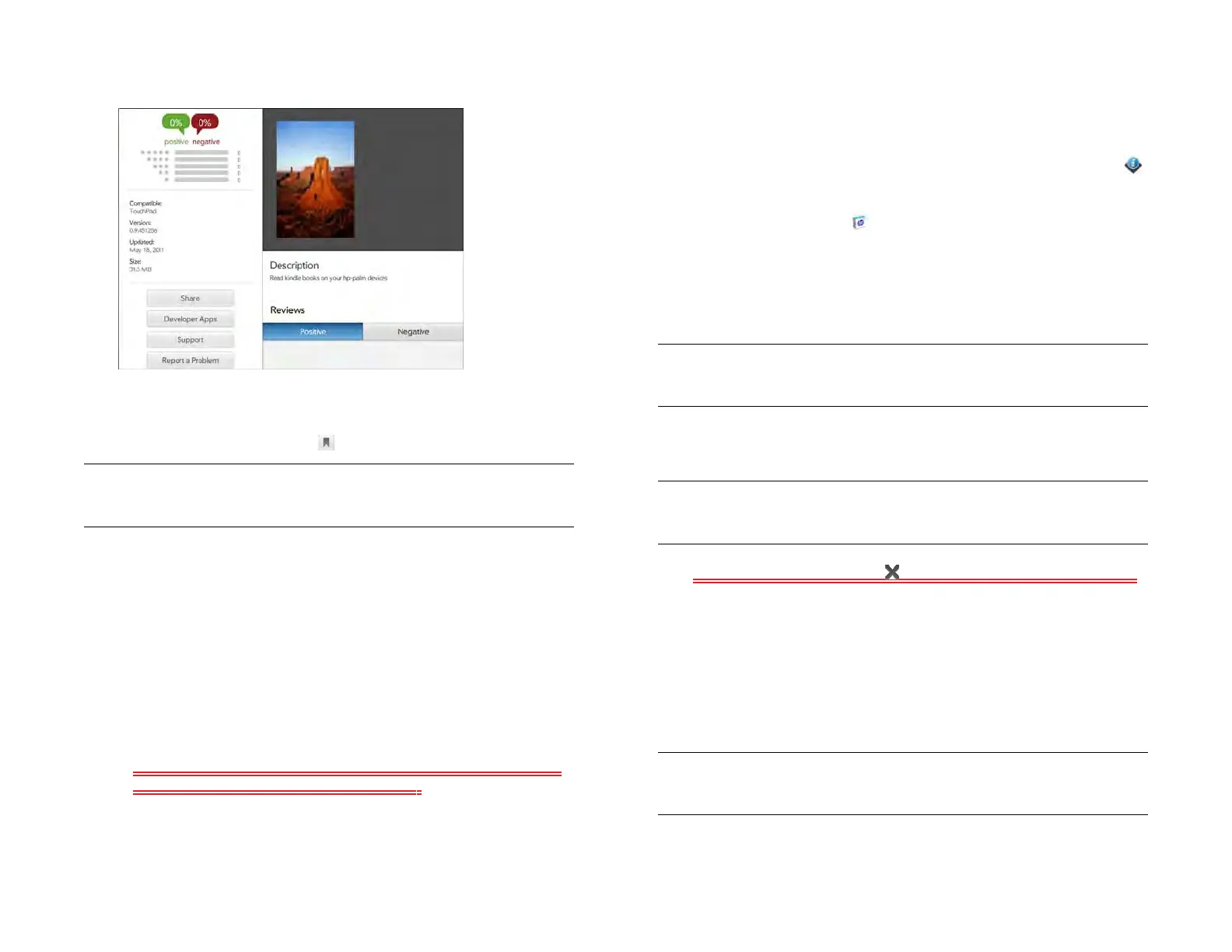150 Chapter 12 : HP webOS App Catalog and Software Manager
5 On the app details screen, do any of the following:
• To see a larger view of a thumbnail image: Tap the image. Swipe
right or left to see more thumbnails.
• To bookmark the app: Tap at the top of the screen.
• To read reviews: Under Reviews, tap Positive or Negative. Scroll to
see more positive or negative reviews.
• To share info about the app with a friend: Tap Share, and then tap
Email or Text Message.
• To see more apps from this app developer: Tap Developer Apps.
• To go to the developer’s product support page: Tap Support (if
available).
• To report a problem with the app: Tap Report a Problem. Tap Bug
and tap the type of problem you are reporting. Tap Type your
problem here, enter the problem description, and tap Send.
• To view a video of the app in the YouTube application on your
device: Tap the YouTube link (if available).
Download a free application
BEFORE YOU BEGIN Before you download an app, make sure you have
enough storage space on your device to fit the app. Open Device Info
and look at the Available field under Device.
1 Open HP App Catalog .
2 Find a free app you want (see Browse applications in HP webOS
App Catalog).
3Tap Free to the right of the app name.
4 If the application uses Location Services, a notification appears (see
Location Services). Tap Continue.
5 To cancel a download: Tap on the Downloading progress bar.
6 After you download an app, tap Launch to open it. The app also
now appears as an icon on the Downloads page in the Launcher, so
you can open it from the Launcher as well.
You can move to other screens and work in other applications while your
new app downloads in the background. For example, find another app in
App Catalog and start its download while the first download is finishing.
TIP You can also bookmark an app in the app search results list by tapping the
bookmark icon to the right of the app name.
TIP You can also tap the app name to open the app details screen, and tap Free
at the top of the screen.
TIP To pause a download, tap the Downloading progress bar. To resume
downloading, tap Download paused.
TIP A good way to get started with App Catalog is to download the free
Facebook for HP webOS app.
Draft 1 Review Top secret Do not distribute HP confidential